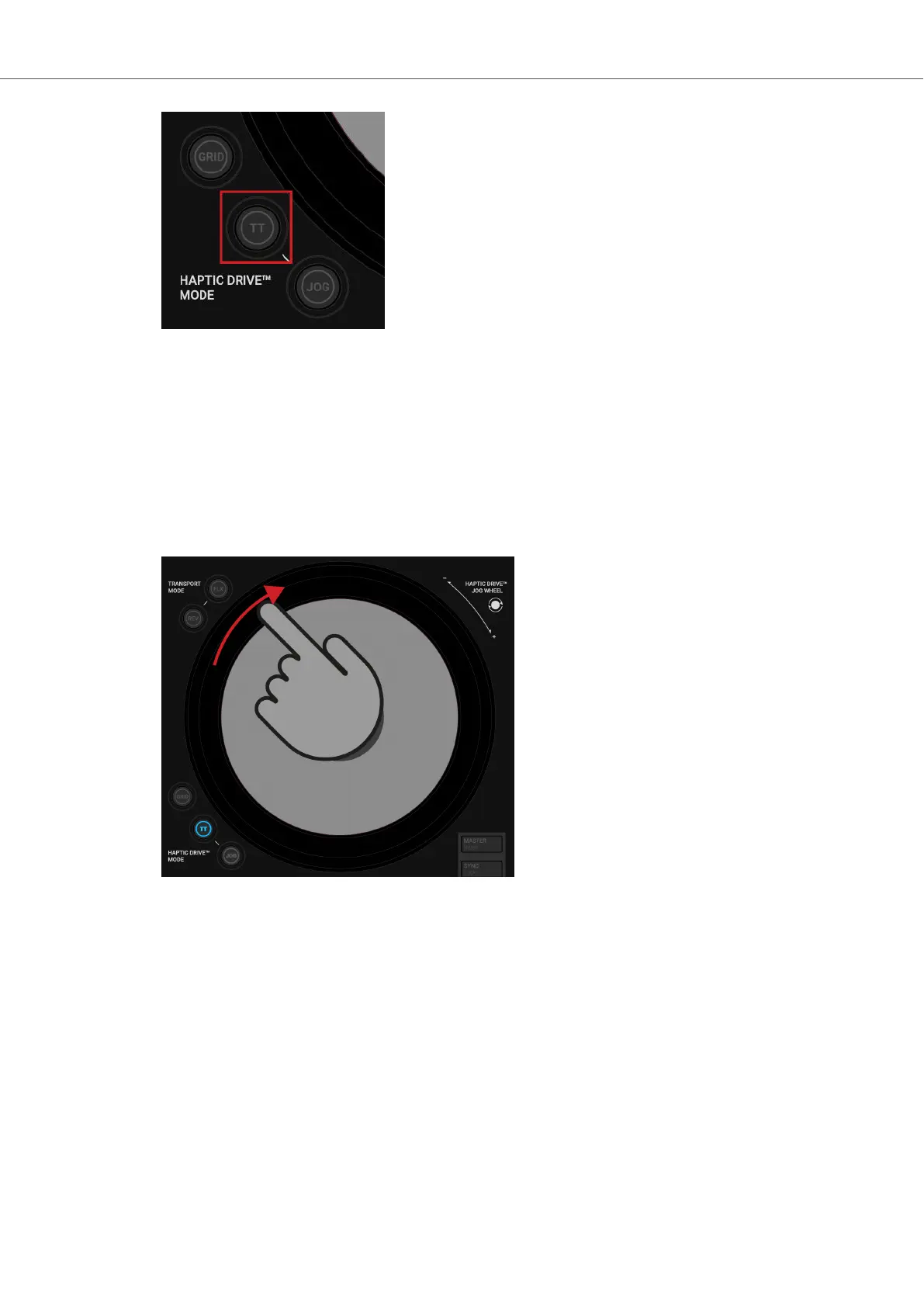The TT button brightly lights up in the color of the focused Deck.
Tempo Bending and Nudging
During Deck playback you can use the Jog Wheel to temporarily bend or to nudge the Deck tem-
po. This is used when syncing tracks manually.
To nudge the Deck tempo:
• Touch the Jog Wheel's outer rim and spin it clockwise to temporarily raise the Deck tem-
po. When you stop spinning the rim, the Jog Wheel and the Deck returns to original tempo.
To bend the Deck tempo:
• Slightly touch the Jog Wheel's outer rim to temporarily lower the rotation tempo and the Deck
tempo. When you stop touching the rim, the Jog Wheel and the Deck return to original tem-
po.
Tutorials
42
