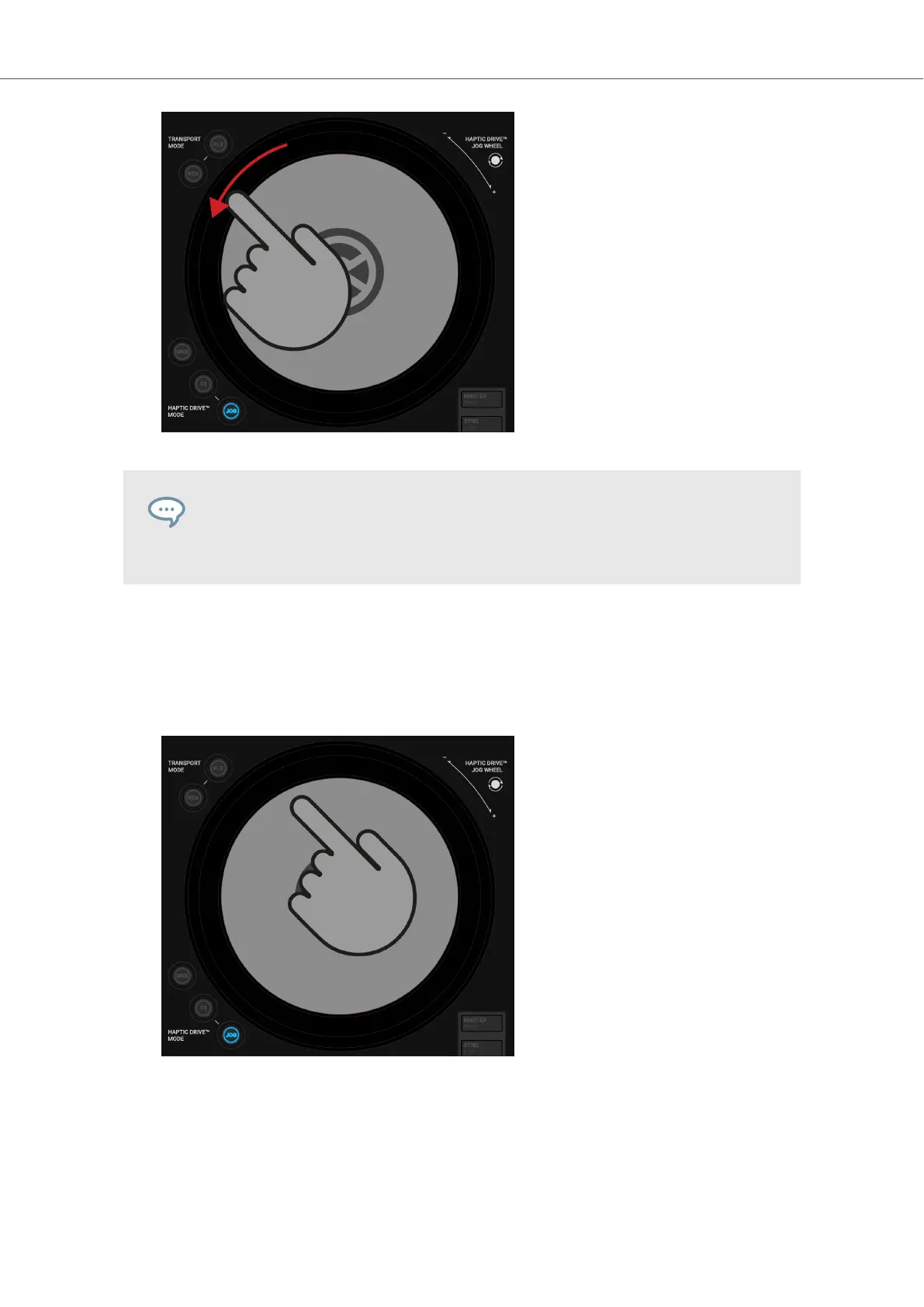By setting the option Preferences, you will then feel ticks in the Jog Wheel when
spinning it using its outer rim, during playback in JOG mode. For more information,
refer to Preferences
Cueing and Scratching
During Deck playback you can hold the playback using the Jog Wheel for cueing a beat or for
scratching:
1. Touch and hold the top plate of the Jog Wheel.
The playback holds. When you release the top plate, the Deck returns to its previous play-
back state (playing or paused).
2. While holding the top plate, spin the Jog Wheel clockwise or counter-clockwise for cueing a
beat.
Tutorials
39
