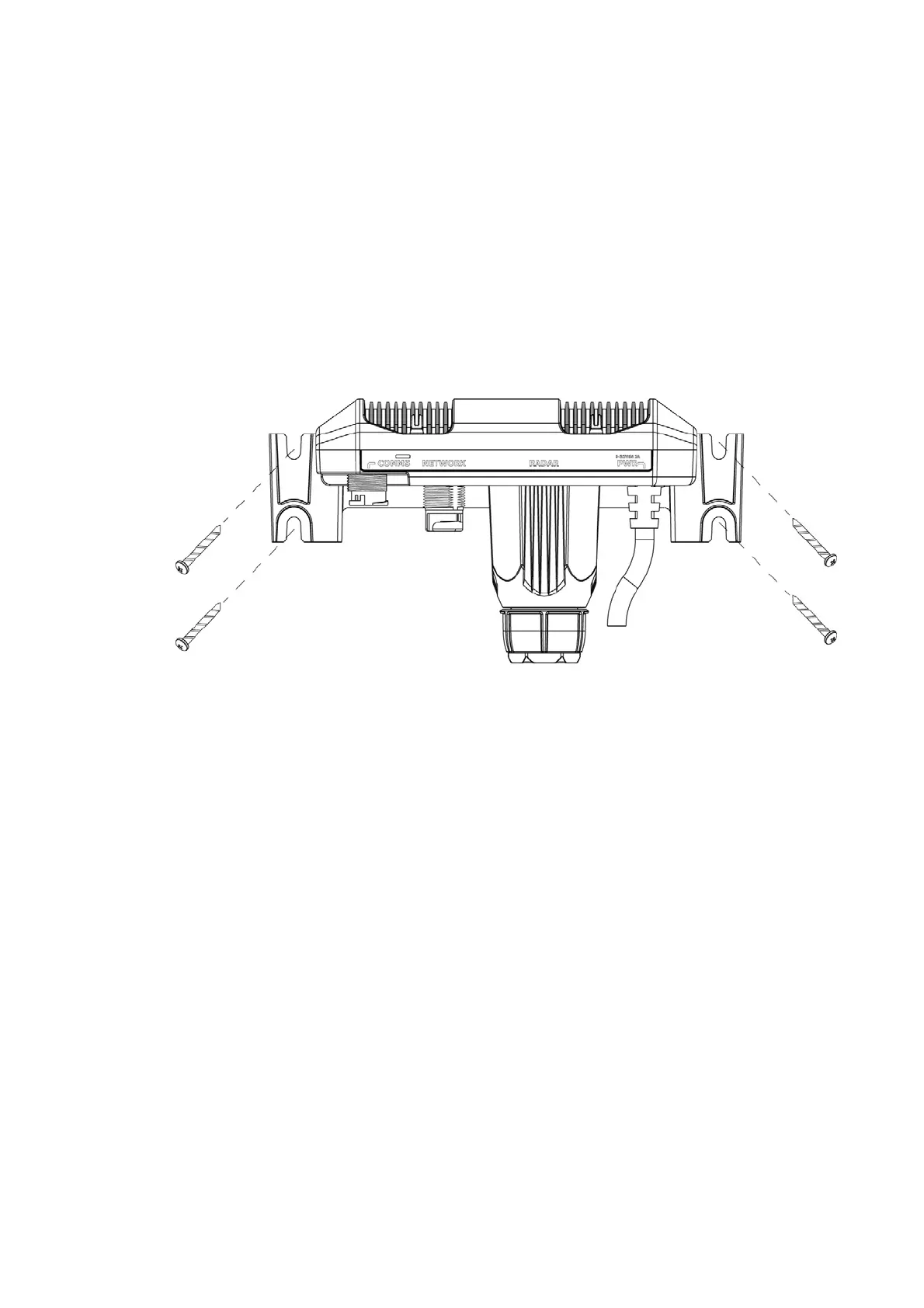Mounting the radar interface box
• Install the radar interface box (where applicable) in a dry location away from spray, rain,
drips and condensation.
• The radar interface box must be located where it can be easily connected to the ship's
power source, the scanner interconnection cable, and the display or display network.
• Allow enough room for cables to form a drip loop.
• Preferably mount the radar interface box on a vertical surface with cables exiting
downwards.
• Insert connectors (see "Connect the interconnection cable to radar interface box" page
14).
• Secure to the surface using the four mounting points.
12 | Install the radar
