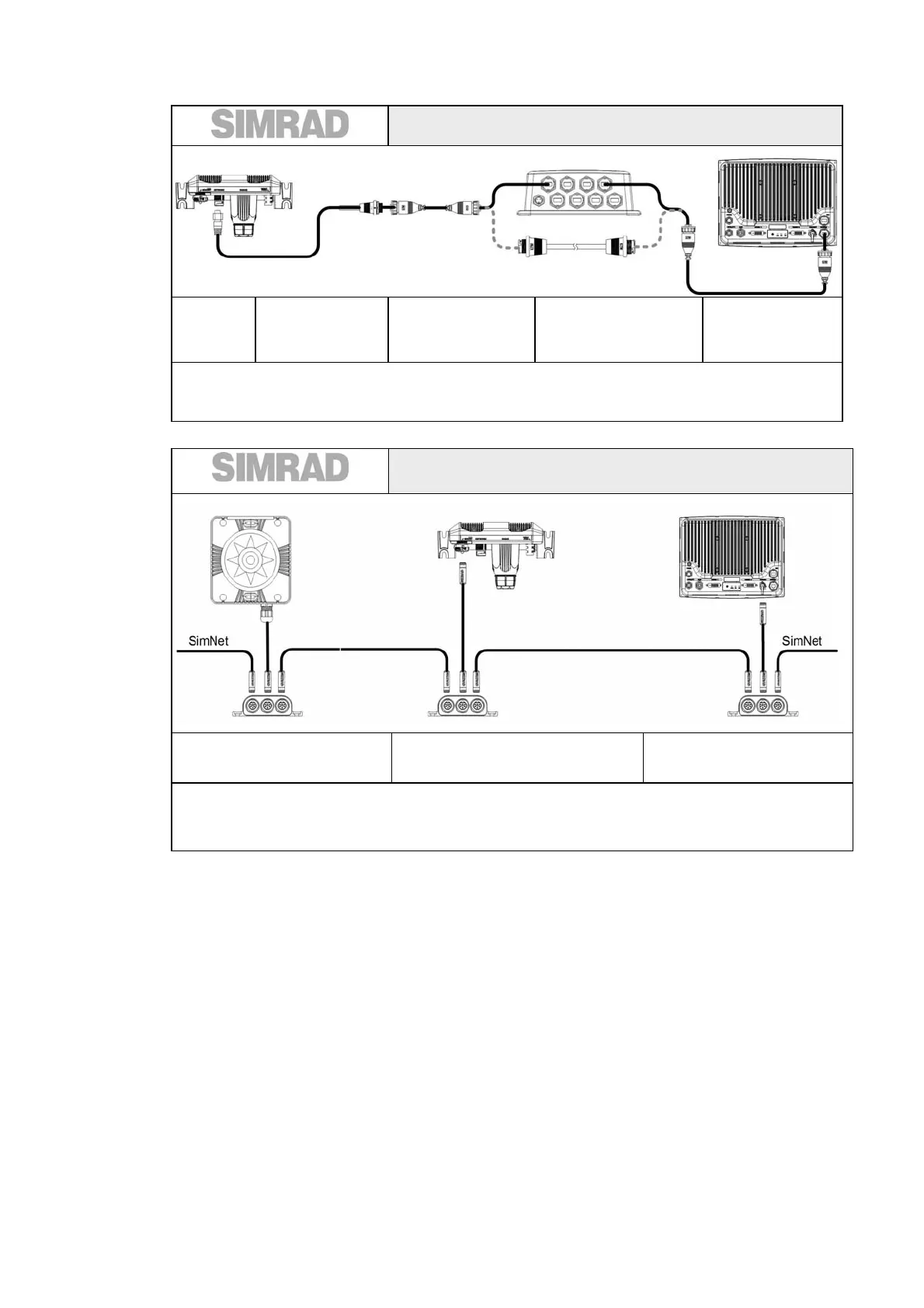GB40
GB40 Ethernet cable 8 port Ethernet linker or
(cross-over cable)
GB40 RI10
NETWORK
port
Adapter cable
AA010079 NETWORK port 000-0127-56
2 m (6 ft) AA010009 (AA010084)
0.6 m (2 ft)
Connects to GB40 system via Ethernet. Connect a GB40 Ethernet cable in between 8 port Ethernet linker
(or crossover cable) and supplied adapter cable. Use only GB40/8000i Ethernet cables.
Max Ethernet cable length from RI10 box to switch/display is 50 m.
GB40 SimNet Heading
SimNet heading sensor RI10 GB40 NavComputer
FC40 or RC42 SimNet port SimNet port
For MARPA functionality on GB40, heading information at 10 Hz needs to be sent to both the RI10 and the
GB40 NavComputer. Connect a SimNet drop cable from the Simnet backbone to the RI10 and connect to
the COMS port (SimNet connector). For connecting NMEA 0183 heading data to GB40 see 8000i NMEA
0183 Heading section below.
18 | Wiring the radar system
