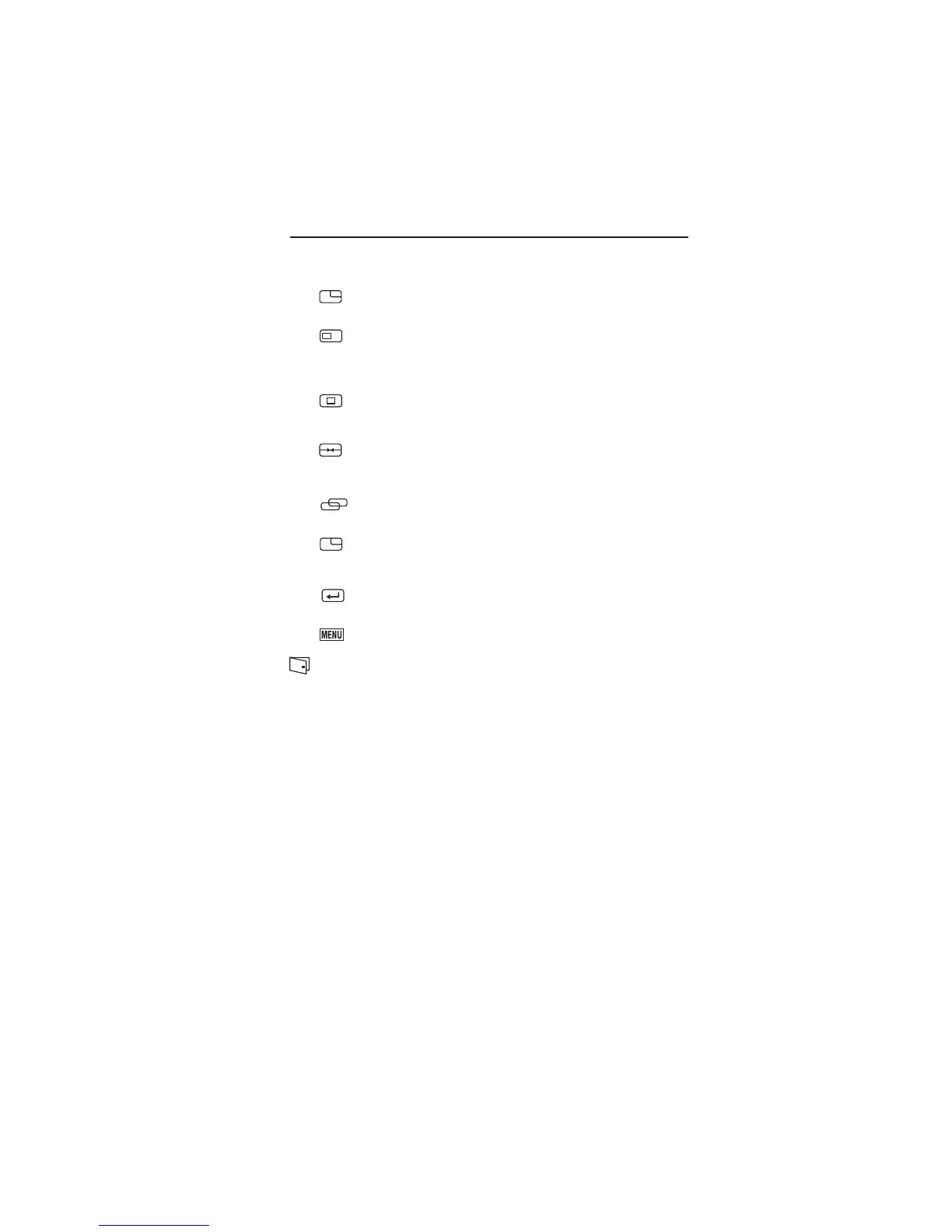1-11
9
OSD Main Menu –continued
MISC Sub-Menu
Under the Main Menu, select MISC using the [+] or [–] button, then press [MENU] button to
enter MISC Sub-Menu.
RESOLUTION NOTIFIER: This optimal resolution is 1280 x 1024. If ON is
selected, a message will appear on the screen after 30 seconds, notifying
you that the resolution is not at 1280 x 1024.
H-OSD POSITION: Moves the OSD position on the screen to the right or
left. Select H-OSD POSITION using [+] or [–] button, then press [MENU]
button to activate the function. Press the [+] button to move the OSD position
to the right, [–] button to move left. Then press [MENU] to return to MISC
Sub-Menu.
V-OSD POSITION: Moves the OSD position on the screen up or down.
Select V-OSD POSITION using [+] or [–] button, then press [MENU] button
to activate the function. Press the [+] button to move the OSD position up,
[–] button to move down. Then press [MENU] to return to MISC Sub-Menu.
SMOOTHING: Makes the displayed texts smooth. Select SMOOTHING
using [+] or [–] button, then press [MENU] button to activate the function.
Press [+] or [–] button and adjust to your liking. Press [MENU] button to
return to MISC Sub-Menu.
INVISIBLE: Activates the OSD background to be invisible. Select INVISIBLE
using the [+] or [–] button, then press [MENU] button to select either On or
Off option.
INFORMATION: Displays the timing mode (video signal input) coming
from the graphics card in the computer. Select INFORMATION using the [+] or
[–] button, then press [MENU] to display the mode. Then press [MENU]
button to return to MISC Sub-Menu.
RECALL: Returns the adjustments back to factory settings if the monitor is
not operating at its original factory settings. Select RECALL using the [+]
or [–] button, then press [MENU] button to reset the settings.
MAIN MENU: Returns to OSD main menu. Press [+] or [–] button to select
MAIN MENU, then press [MENU] button to return to OSD Main Menu.
EXIT: Turns off the OSD. Select EXIT using the [+] or [–] button, then press
[MENU] to exit the OSD.
OSD Warning
NO SIGNAL: This function gives a warning when there is no signal present. After
power is turned on or when there is a change of input signal or video is inactive,
the No Signal window will appear.
RESOLUTION NOTIFIER: This function gives a warning of use with optimized
resolution. After power is turned on or when there is a change of input signal or
the video signal doesn’t have proper resolution, the Resolution Notifier window
will open. This function can be disabled in the MISC Sub-menu.
OUT OF RANGE: This function gives a recommendation of the optimized resolu-
tion and refresh rate. After the power is turned on or there is a change of input
signal or the video signal doesn’t have proper timing, the Out Of Range menu
will appear.