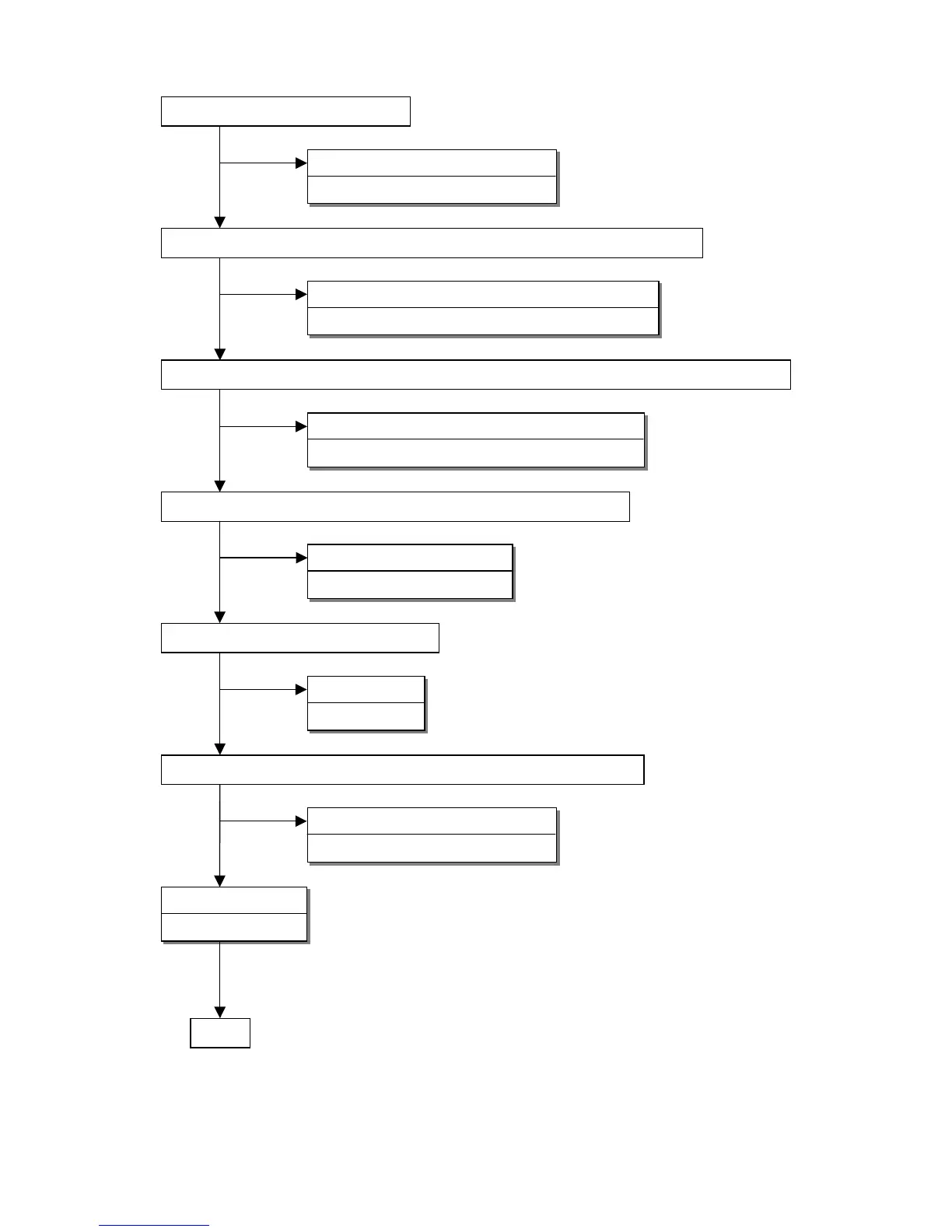6-4
2.2 LED green, and no OSD and no back light
Is +12V available at L01and L02?
NO
YES
Failure point
Check the power supply (Adapter).
END
Is +12V is available at W05 Pin1, 2, 3: +12V for Inverter, and Pin8: +5V ok?
YES
Failure point
Check JP01 and IC18, and inverter control circuit.
Is 5V available at IC22 Pins 5, 6, 7, 8? (Pin5, 6 are system power; Pins7,8 are panel power)
NO
YES
Failure point
Check power system circuit of +5Vx and VLCD.
Is there a clock signal at IC25 Pins 18,19? (Is CPU working?)
NO
YES
Failure point
Check XR02 (Crystal) ok?
Is +5V is available at W07 Pin1, 2, 3.
NO
YES
Failure point
Check IC22.
Is LVDS signal input to panel? (Is W07 connected to panel correctly?)
NO
YES
Failure point
Check LVDS signal cable and W07.
OK
Failure point
Check panel is ok.
NO