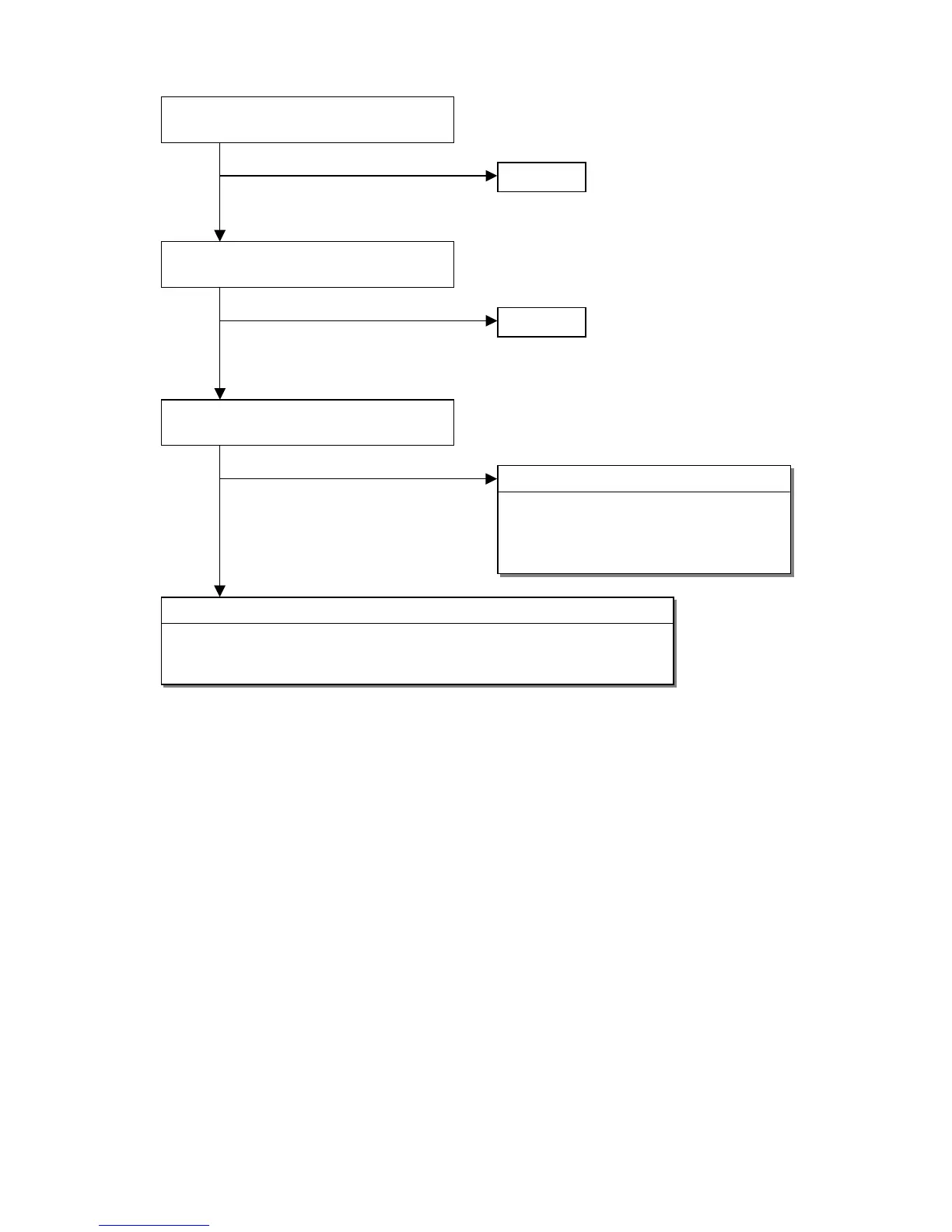6-8
3.3 Image noise
Failure point
Analog : Confirm the input signal level of D-SUB (Pin10, Pin6 of IC06)
Digital : 1) Confirm the Video card Driver IC frequency if over specification.
2) Check DVI signal cable.
Is the image still unclear even though
H-SIZE and FINE TUNE are adjusted?
OK
NG
Normal
Replace the video cable that is connected
to the PC.
OK
NG
Is there any change in the noise when the
contrast is adjusted?
YES
NO
Normal
Failure point
Analog : Check power, output signal and
peripheral circuit of IC01.
Digital : Check power, output signal and
peripheral circuit of IC11.