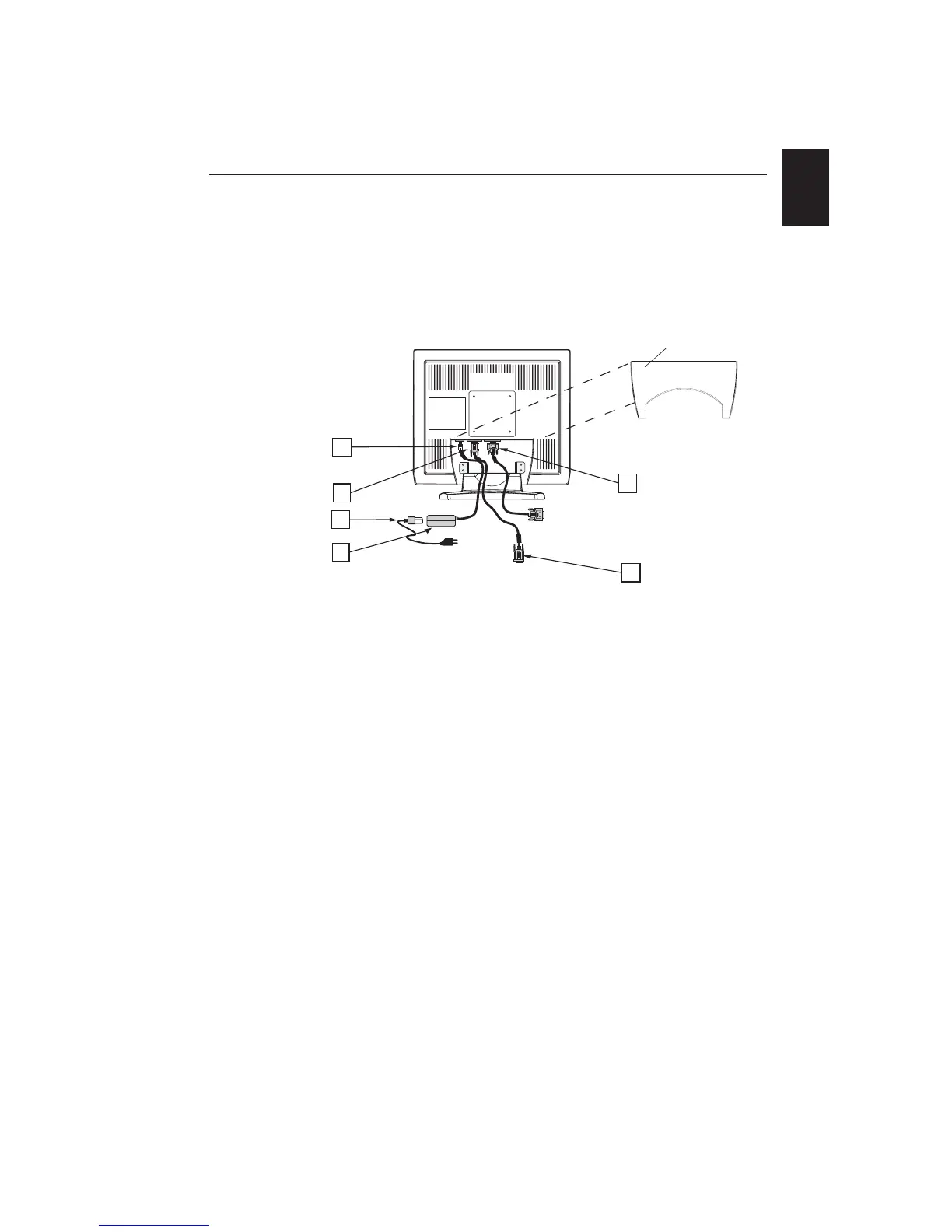1-32
English
English-3
Quick Installation
• Make sure the computer is turned off.
• Attach the female end of the power cord (Indication E) to the AC adapter (Indication D), then plug the AC adapter
connector to the power “DC-IN (Indication A)” jack of the LCD monitor.
• When using a power cord, plug the male end into the wall socket.
• Plug one end of the 15 pin D-Sub signal cable (Indication F) in the “D-SUB” video signal connector (Indication B) of
LCD monitor. If you use digital signal, plug one end of the 24 pin DVI-D signal cable (Indication G) in the “DVI-D” video
signal connector (Indication C) of LCD monitor.
• Turn on the computer.
• Turn on the LCD monitor.
• Before your operations of the monitor, please refer to P.6 “Operations” first.
A. DC In
B. D-SUB
C. DVI-D
D. AC Adapter
E. Power Cord
F. D-Sub Signal Cable
NOTE : When operating this LCD monitor with an AC125-240V power source, please refer to “Recommended Use”
for proper power code selection. Use supplied AC Adapter.
C
A
B
F
E
D
Connector cover