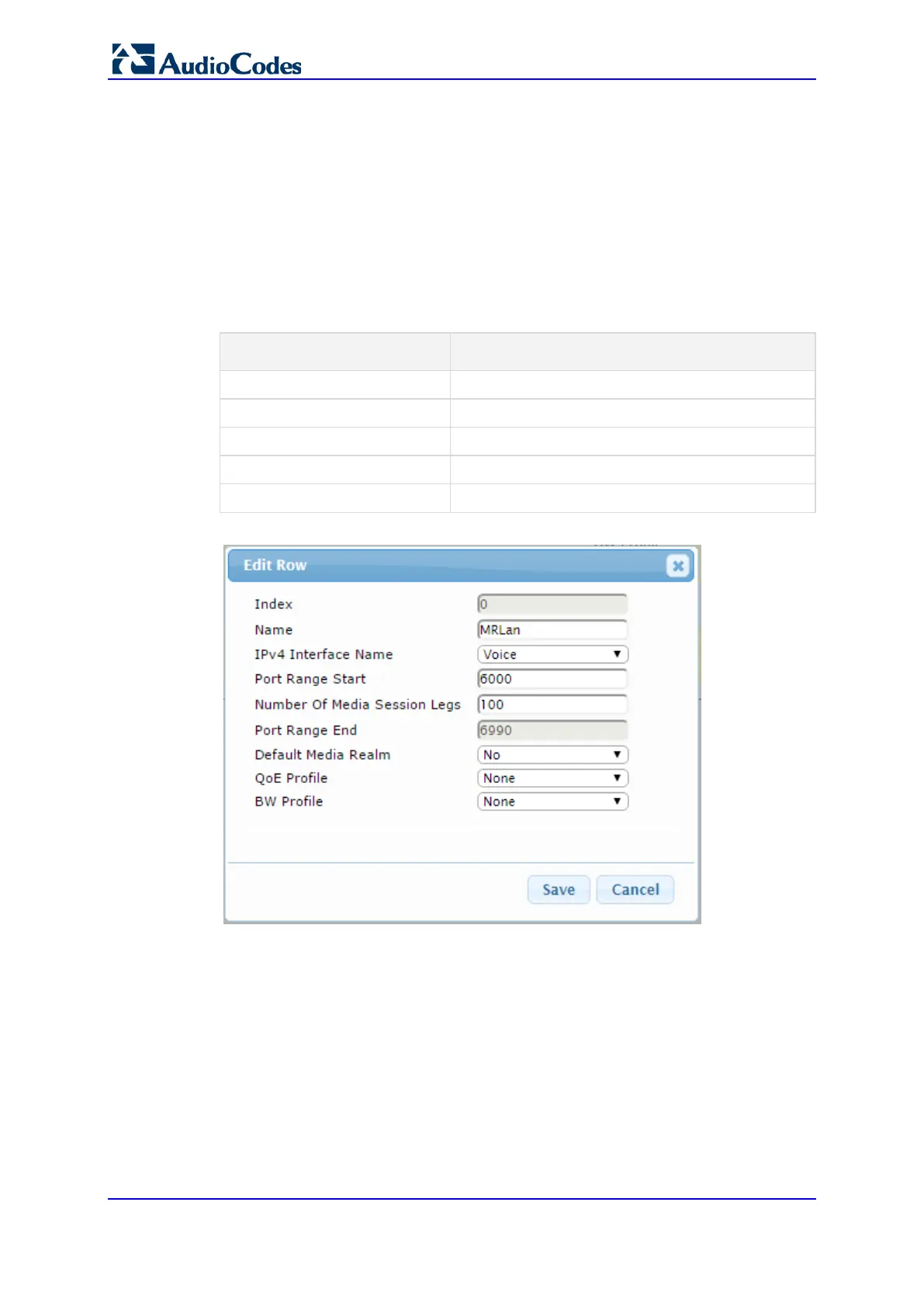AudioCodes Mediant E-SBC 28 Document #: LTRT-12490
SV9100 IP-PBX & BroadCloud SIP Trunk
4.3 Step 3: Configure Media Realms
This step describes how to configure Media Realms. The simplest configuration is to create
two Media Realms - one for internal (LAN) traffic and one for external (WAN) traffic.
To configure Media Realms:
1. Open the Media Realm Table page (Configuration tab > VoIP menu > VoIP Network
> Media Realm Table).
2. Add a Media Realm for the LAN interface. You can use the default Media Realm
(Index 0), but modify it as shown below:
Parameter Value
Index
0
Media Realm Name
MRLan (descriptive name)
IPv4 Interface Name
Voice
Port Range Start
6000 (as required by IP-PBX)
Number of Media Session Legs
100 (media sessions assigned with port range)
Figure 4-5: Configuring Media Realm for LAN