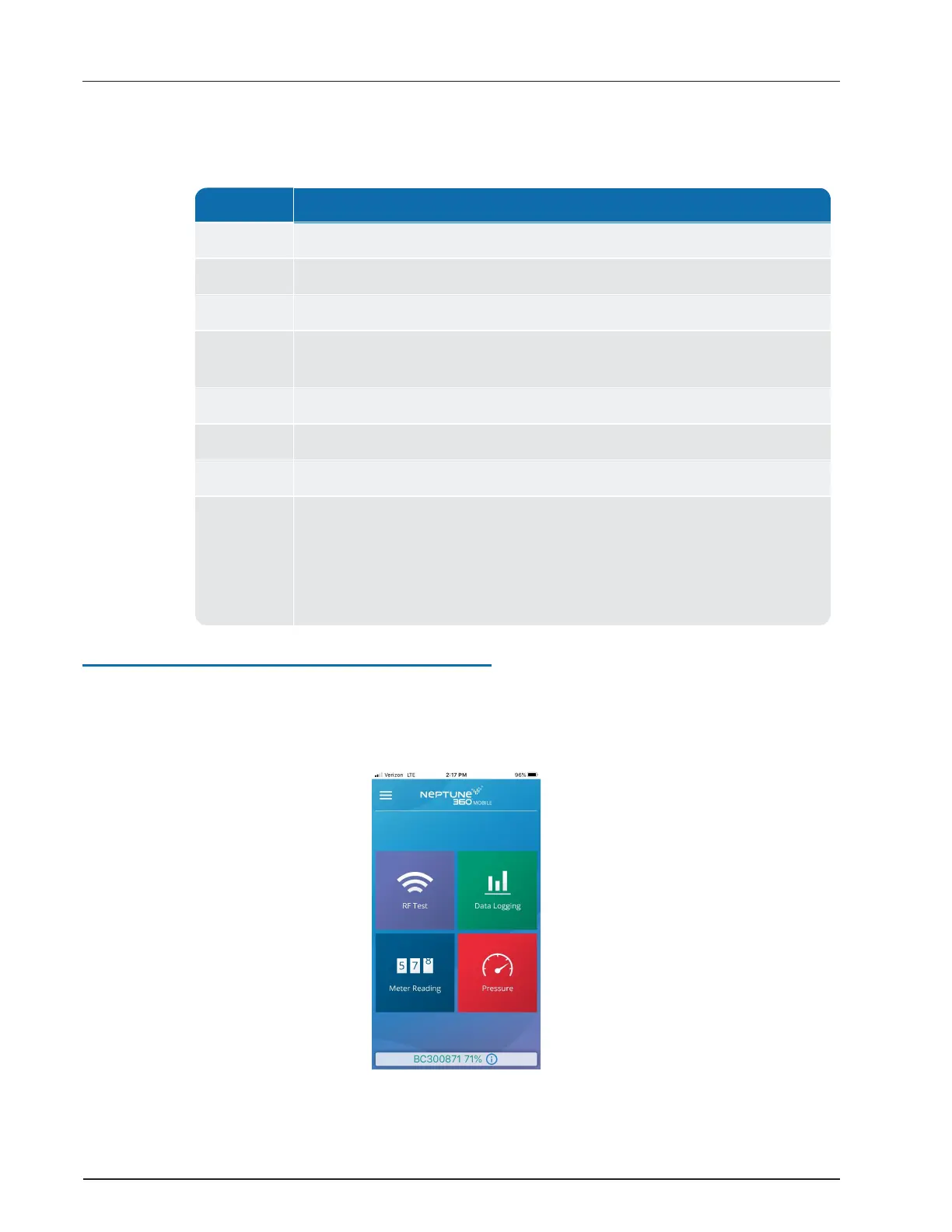The following information appears on this screen.
Field Description
Connection Displays the type of connection used to pair the R900BCT, such as Bluetooth.
Device Displays the name of the R900BCT.
Temperature Displays the temperature of the R900BCT, such as normal.
SD MEM
Free
Displays the amount of available memory for the SD card.
Date Displays the date and time as MM/DD/YYYY HH:MM.
Firmware Displays the version of the firmware on the R900BCT.
Battery Displays the available battery percentages.
RF Mode Allows you to change the reading mode for the R900BCT by clicking the drop-
down selection list:
l Efficiency – reduced RF performance, has best battery life.
l Moderate – default RF performance.
l Performance – best RF performance, decreases battery life.
Table 6 – R900
®
BCT Status Screen Information
R900
®
BCT Status Screen in Neptune
®
360™ Mobile
Follow these steps to access the belt clip status information on your mobile device.
1. Open Neptune
®
360™ Mobile on your device, and then power on a compatible R900 Belt
Clip Transceiver (BCT) to display the Neptune 360 Mobile main screen.
Figure 4 – Neptune
®
360™ Mobile Main Screen
R900
®
Belt Clip Transceiver Users' Guide 9
Chapter 2: Using the R900
®
BCT
