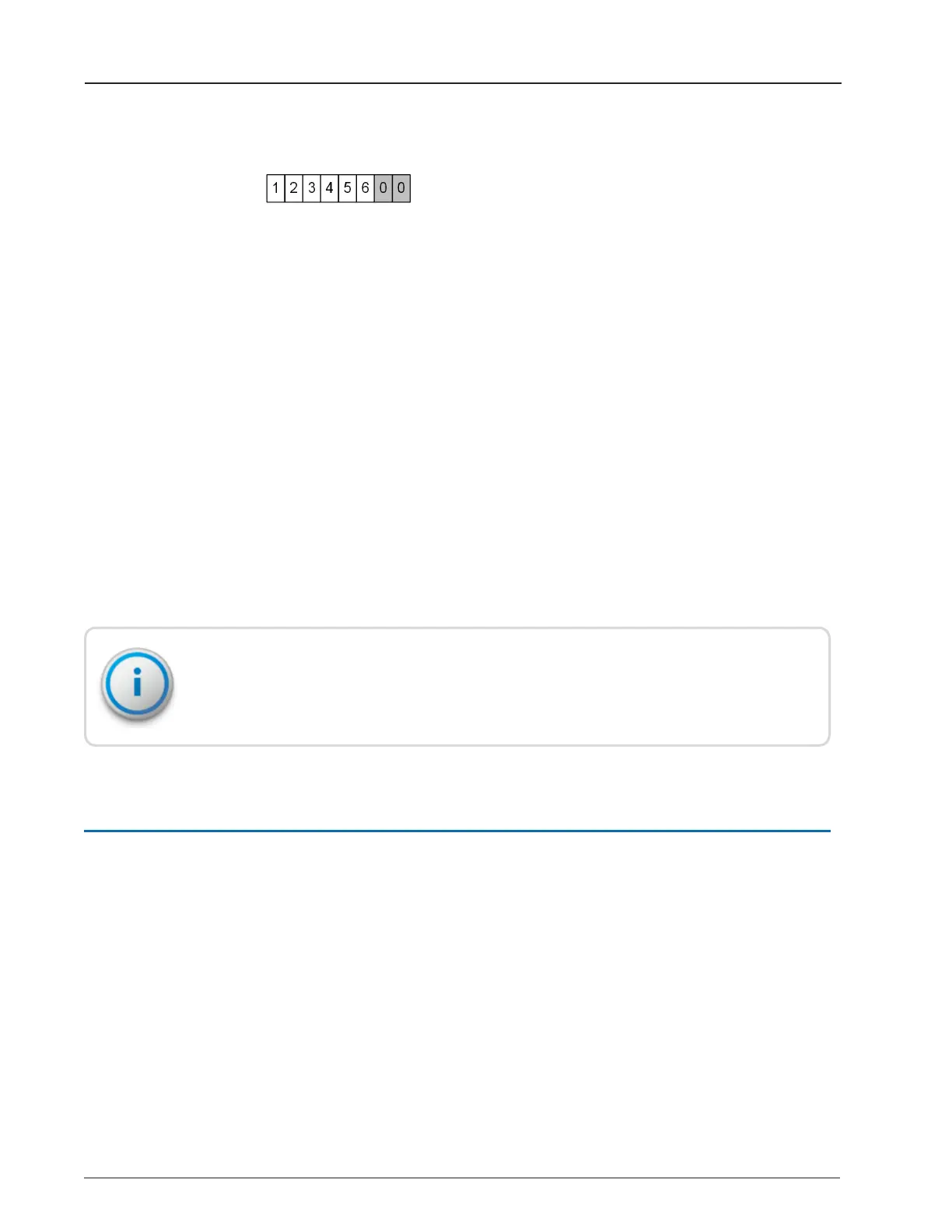in a mixed manual or automatic metering system. However, manual reads entered are based
on instructions the utility gives the meter reader.
Example:
Using the meter shown here, a typical manual read appears as:
l 123
l 1234
l 12345
l 123456
l 12345600
The preferred manual reading for billing in 100-cubic-feet increments is 123456. Any
unused digit positions in the meter reading defaults to spaces.
The meter reader is generally instructed to enter a specific quantity of digits to match the
billing requirements. For example, if the CIS utility billing system vendor calculates bills based
on 100-cubic-feet increments, the meter reader should enter all meter digits from left to
right, down to the 100-cubic-feet position on the meter dial. For example:
l 1 cu ft meter - Enter the four left-most digits, including leading zeros.
l 10 cu ft meter - Enter the five left-most digits, including leading zeros.
l 100 cu ft meter - Enter the six left-most digits, including leading zeros.
In some cases, the utility can instruct the meter reader to enter the reading without leading
zeros. This can work because the CIS utility billing system vendor can construct the correct
consumption and produce a bill from these types of readings.
Right Justify and Zero Fill Meter Readings
The N_SIGHT host software can right justify or zero fill the readings that are unloaded from
the handheld. The settings of this parameter are determined by the utilities and their billing
requirements.
Examples:
l A typical four-digit reading: 1527
l Zero-filled enabled: 1527000000
l Right-justify enabled: 0000001527
If a meter reading contains an error, the system does not right-justify or zero-fill adjustments.
Treat these readings as rejects or re-reads or estimated by the CIS utility billing system
vendor.
24 R900
®
Belt Clip Transceiver Users' Guide
Appendix A: N_SIGHT
®
Meter Reading and Override
