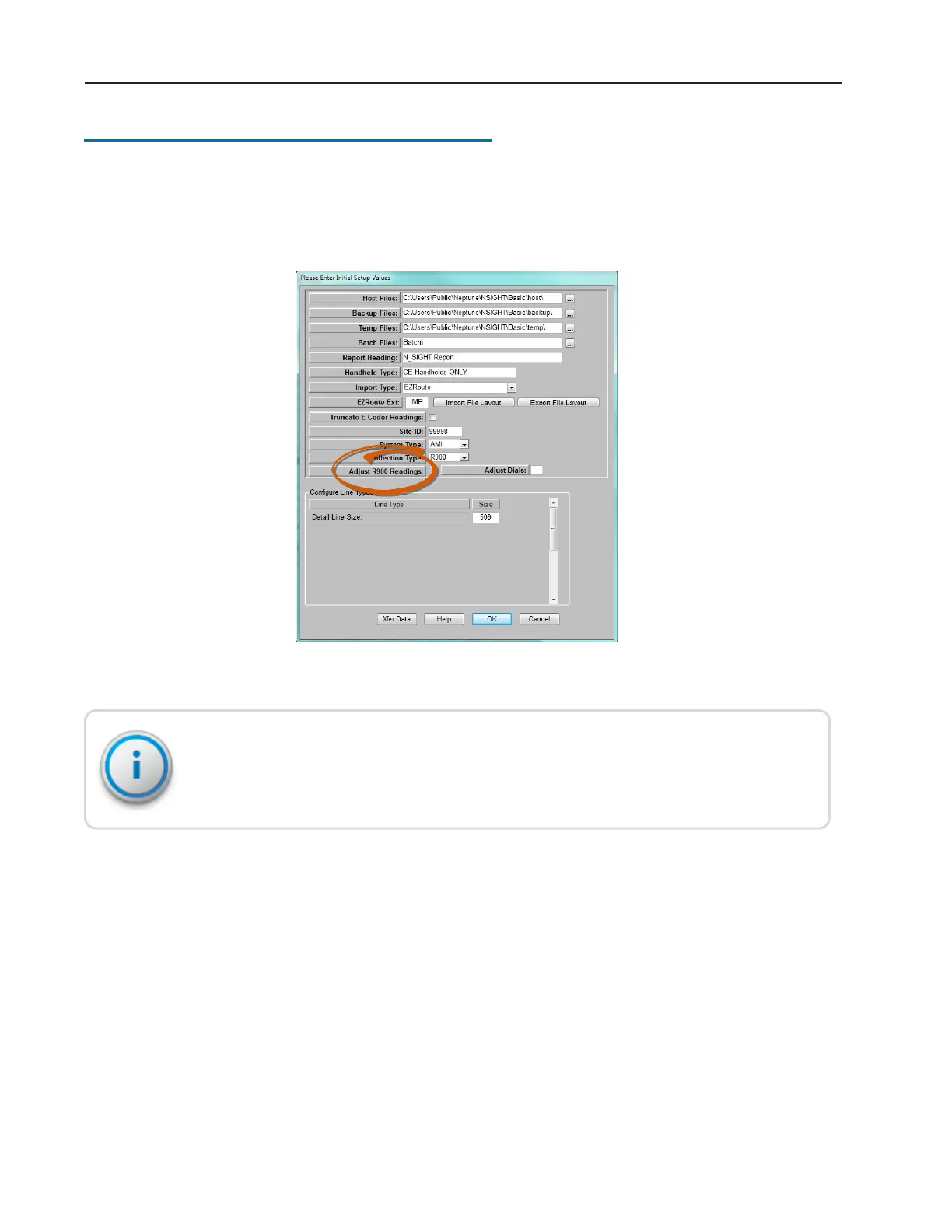Enabling the R900
®
Adjustment
To enable the Adjust R900 Readings option, complete the following steps.
1. When you start N_SIGHT for the first time, the Enter Initial Setup Values dialog appears
as pictured in "N_SIGHT
®
Meter Reading and Override" on page17. Select Adjust R900
Readings to enable the setup option.
Figure 14 – Initial Setup Values Dialog
The Adjust R900 Readings option only appears when EZRoute is selected for Import Type.
The option reads only the first set of digits depending on the number of dials set in the
import file.
26 R900
®
Belt Clip Transceiver Users' Guide
Appendix A: N_SIGHT
®
Meter Reading and Override
