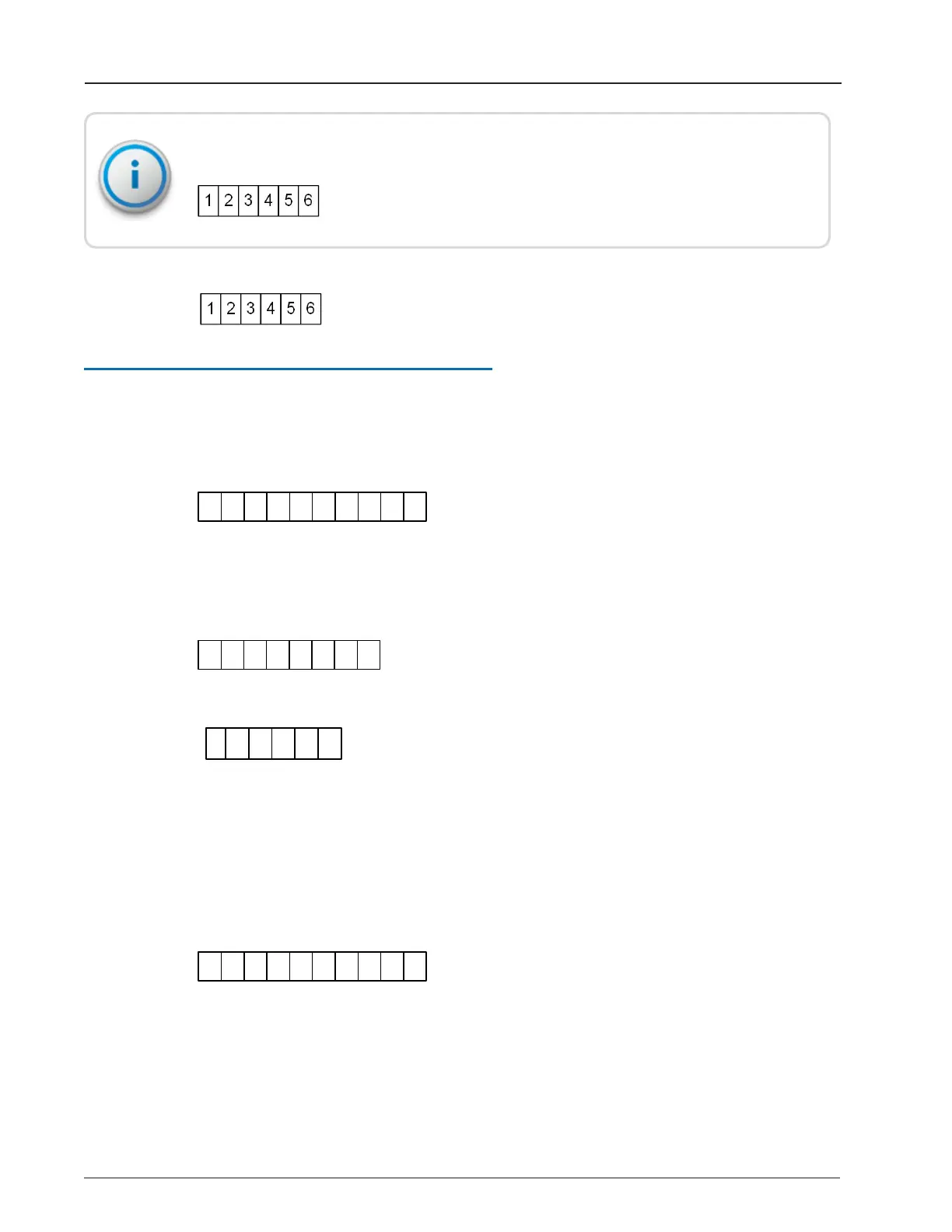If programmed as a six-digit meter reading, the handheld displays:
The N_SIGHT software database (see the previous note) displays.
E-CODER
®
PLUS Mode
The E-CoderPLUS Mode applies when an E-CODER is connected to an R900 v2.
Example 1
E-CODER Odometer-Cubic Foot dial for residential meters, ⅝ inch through 1 inch:
l Digit position six = one-cubic foot position.
l This reading = 123,456 cubic feet (123,456.789 cubic feet)
The handheld device receiving the RF transmission displays:
The read displayed appears like this example in either RFTest Mode or in Route Mode:
The display is dependent upon the number of dials, justification, and zero-fill setting in the
N_SIGHT software setup. In the previous example , the number of dials is six.
Example 2
E-CODER Odometer-Gallon dial for residential meters, ⅝ inch through 1 inch.
l Digit position six = 10-gallon position.
l Digit position seven = one-gallon position.
l This reading = 1,234,567 gallons (1,234,567.89 gallons).
22 R900
®
Belt Clip Transceiver Users' Guide
Appendix A: N_SIGHT
®
Meter Reading and Override
