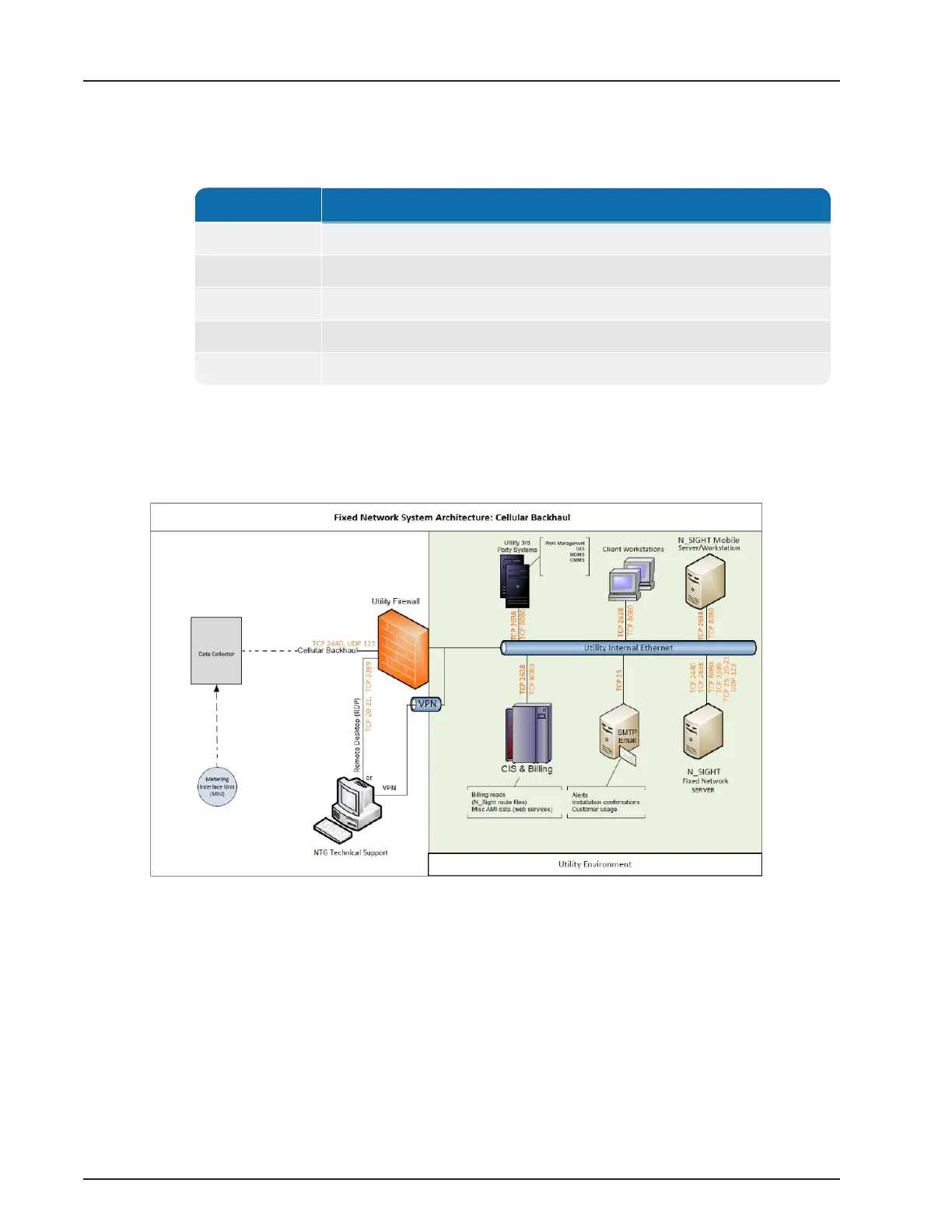The following ports are required to be open on the firewall, servers, and routers.
Port Purpose
UDP 123 NTP - R450 DC and R450 MC to access server or public NTP.
TCP 22 SSH - used for troubleshooting R450 DCs and R450 MCs by Technical Support.
TCP 2440 MobiLink - R450 DC and R450 MC communication with server.
TCP 2440
Collector database version 2.6-
TCP 2500 Collector database version 5.0+.
Table 19 – Required Ethernet Ports
Cellular (GPRS or CDMA) R450™ DCs or R450™ MCs
The R450 DCs and R450 MCs are installed outside the utility network and connect through
the Internet to the database.
Figure 19 – Fixed Network System Architecture - Cellular Backhaul
The modems in the R450 DCs and R450 MCs support GSM (GPRS) or CDMA networks.
The R450 DCs and R450 MCs require either dynamic or static IP addresses provided by the
carrier. Static IP addresses are more reliable and secure for firewall maintenance as ports can
be opened for specific addresses rather than a range of addresses assigned by the cellular
network provider. Regardless, a list of static IP addresses must be made available prior to
R450 DCs or R450 MCs configuration and activation.
R900
®
Belt Clip Transceiver Users' Guide 41
Appendix D: Fixed Network System - IT Requirements
