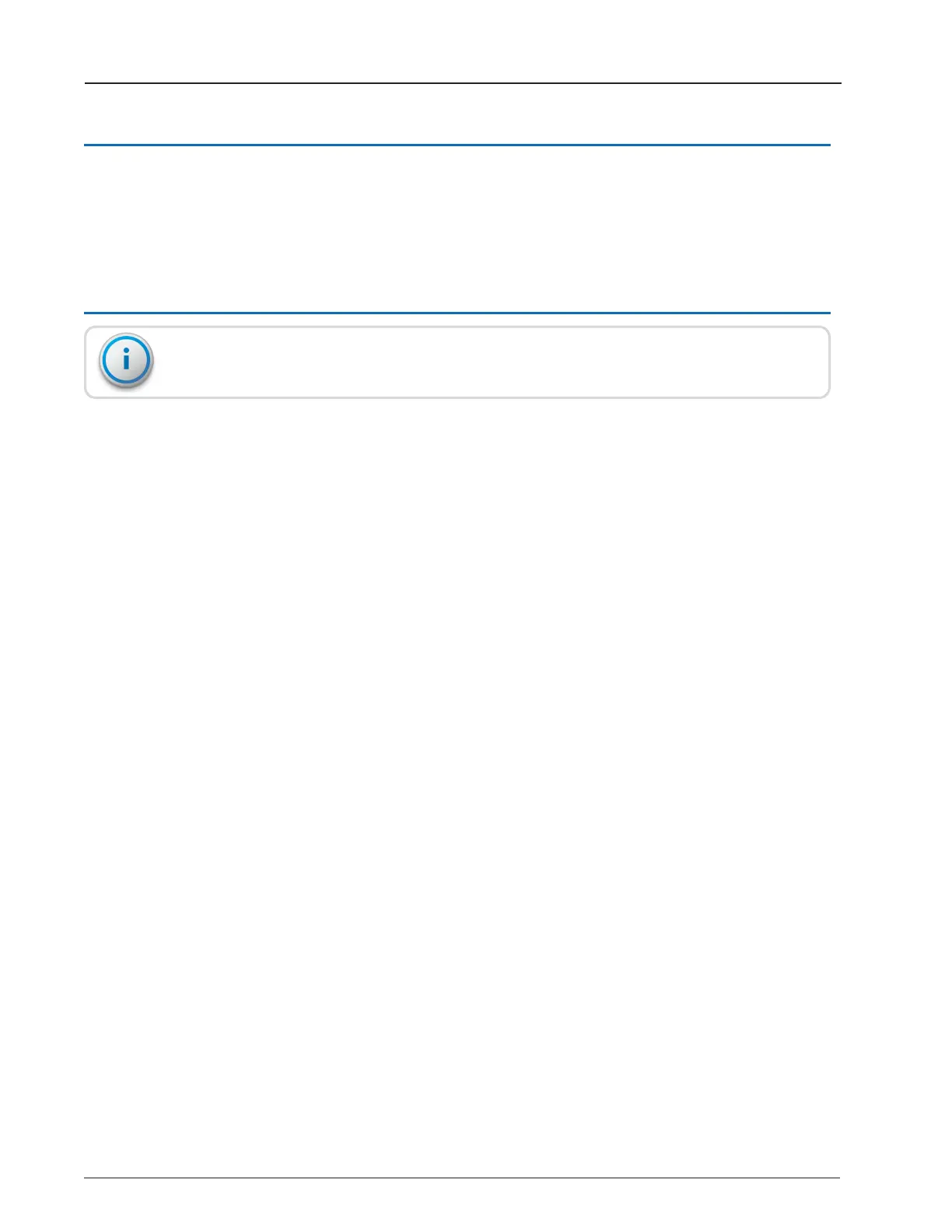Using the R900
®
BCT for Field Presentment and Field Service
In addition to meter reading, you can pair the R900BCT with an Android™* or an Apple
®
device and the associated NGO app utility. The R900BCT can then perform data logging to
acquire data on water usage for a particular meter. In addition, the utility's field personnel
can use the NGO app's RF test functionality to test the MIU's transmission. For additional
information, consult the NGO product literature.
Updating the R900
®
BCT Firmware
You cannot update multiple R900BCTs at once; you must update them individually.
When there is an update to the R900BCT firmware, it is available from Neptune through the
web updates in the R900BCT software. You can also obtain it from Neptune Customer
Support through email or direct directly from an FTP site.
*Android is a trademark of Google LLC.
14 R900
®
Belt Clip Transceiver Users' Guide
Chapter 2: Using the R900
®
BCT
