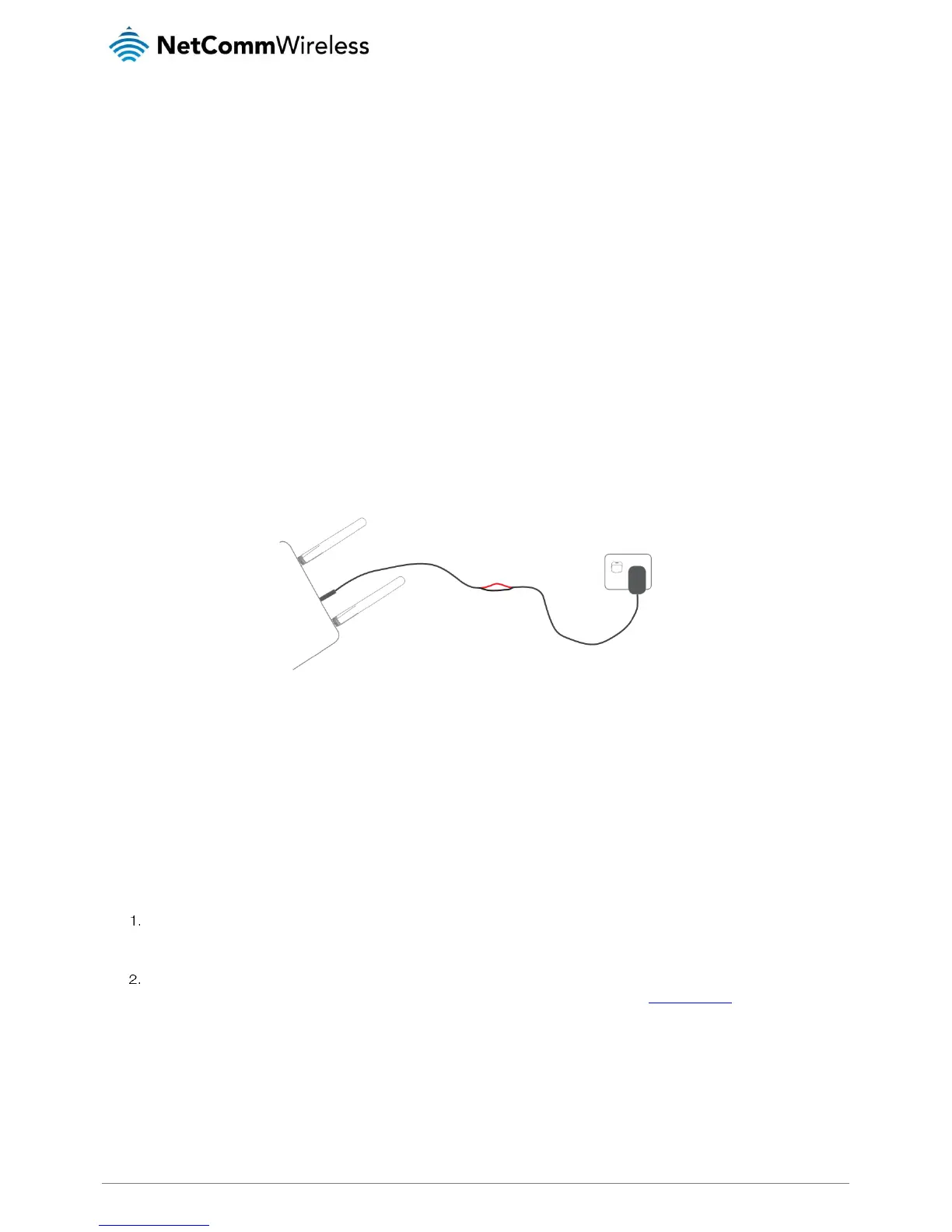Installation and Configuration
of the NTC-30WV
Hardware Installation
Please refer to the NTC-30WV Quick Start Guide (available from the NetComm Wireless website) for instructions on assembling,
mounting and placing the NTC-30WV.
Powering the Router via DC Power Supply
Below is a diagram summarising the assembly when connecting via DC power supply. Please refer to page 7 of the Quick Start
Guide for more detail on how to connect the NTC-30WV via DC Power Supply.
Figure 8 - Example of how to connect the NTC-30WV when connecting via DC power supply
Installing the router
After you have mounted the router and connected a power source, follow these steps to complete the installation process.
Connect equipment that requires network access to the Ethernet port of your router. This may be your computer for
advanced configuration purposes, or your end equipment which requires data access via the NTC-30WV router. You can
connect one device directly, or several devices using a network switch.
Ensure the external power source is switched on and wait 2 minutes for your NTC-30WV router to start up. To check the
status of your router, compare the LED indicators on the device with those listed in the LED Indicators section of this
guide.
