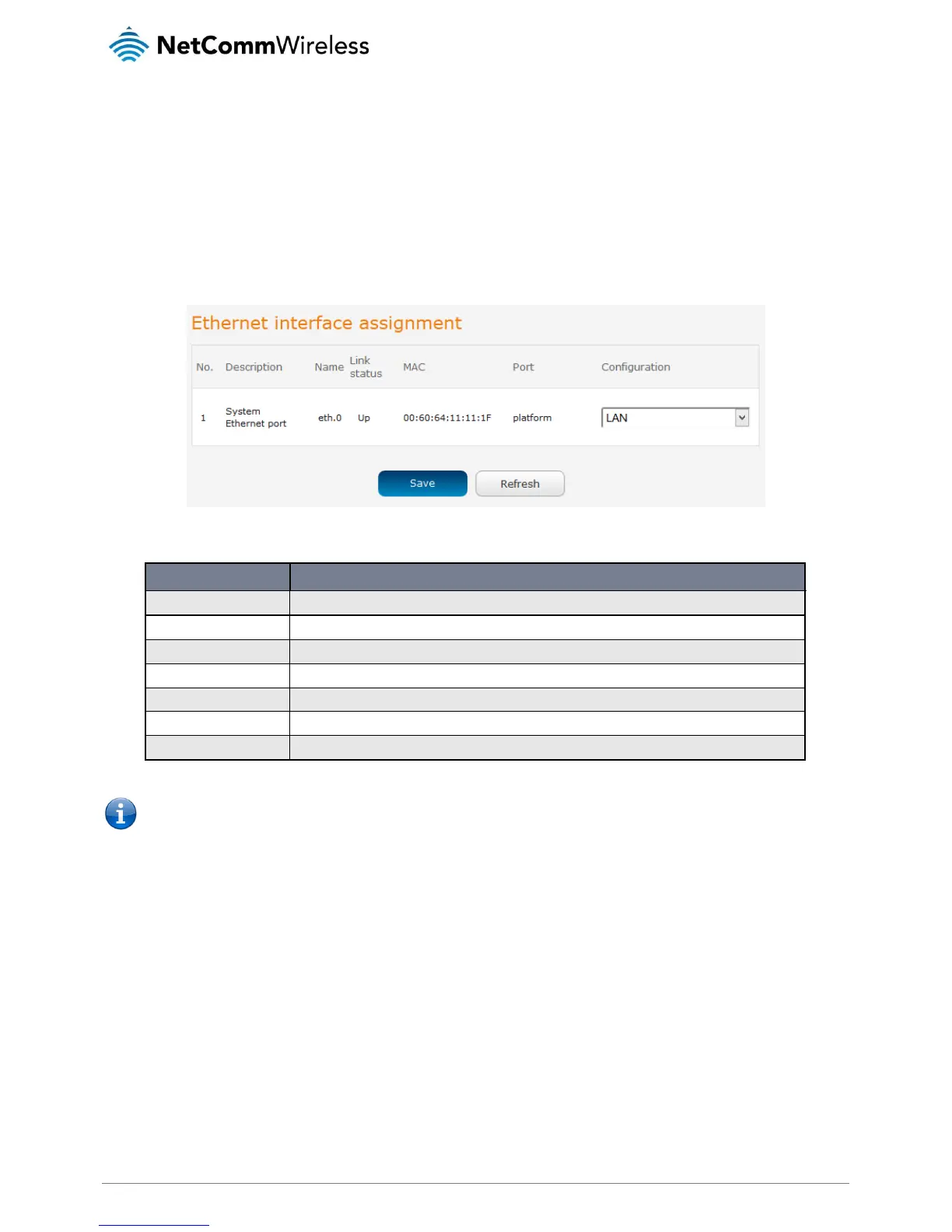NetComm Wireless NTC-30WV 3G Outdoor Router with Voice
/
Ethernet LAN/WAN
The Ethernet LAN/WAN pages provide configuration options for the built-in Ethernet port.
Interface assignment
The Interface assignment page displays the Ethernet interfaces and allows you to configure whether they operate in LAN or WAN
mode.
To access the Interface assignment page, click on the Networking menu at the top of the screen, click on the Ethernet LAN/WAN
menu on the left then select the Ethernet group menu item.
Figure 52 - Ethernet WAN interface assignment
A number identifying the interface on the router.
A description of the type of interface.
The name used to identify the interface on the router.
Displays whether the interface is inserted
The MAC address of the interface.
Select whether the port operates as a LAN or WAN port.
Table 20 - Ethernet group configuration items
Note: When you assign a WAN configuration to the Ethernet port, you will no longer be able to access the router interface
via the Ethernet port. Please ensure that you have configured WiFi or remote access over the 3G network before
configuring the Ethernet port as a WAN interface.
