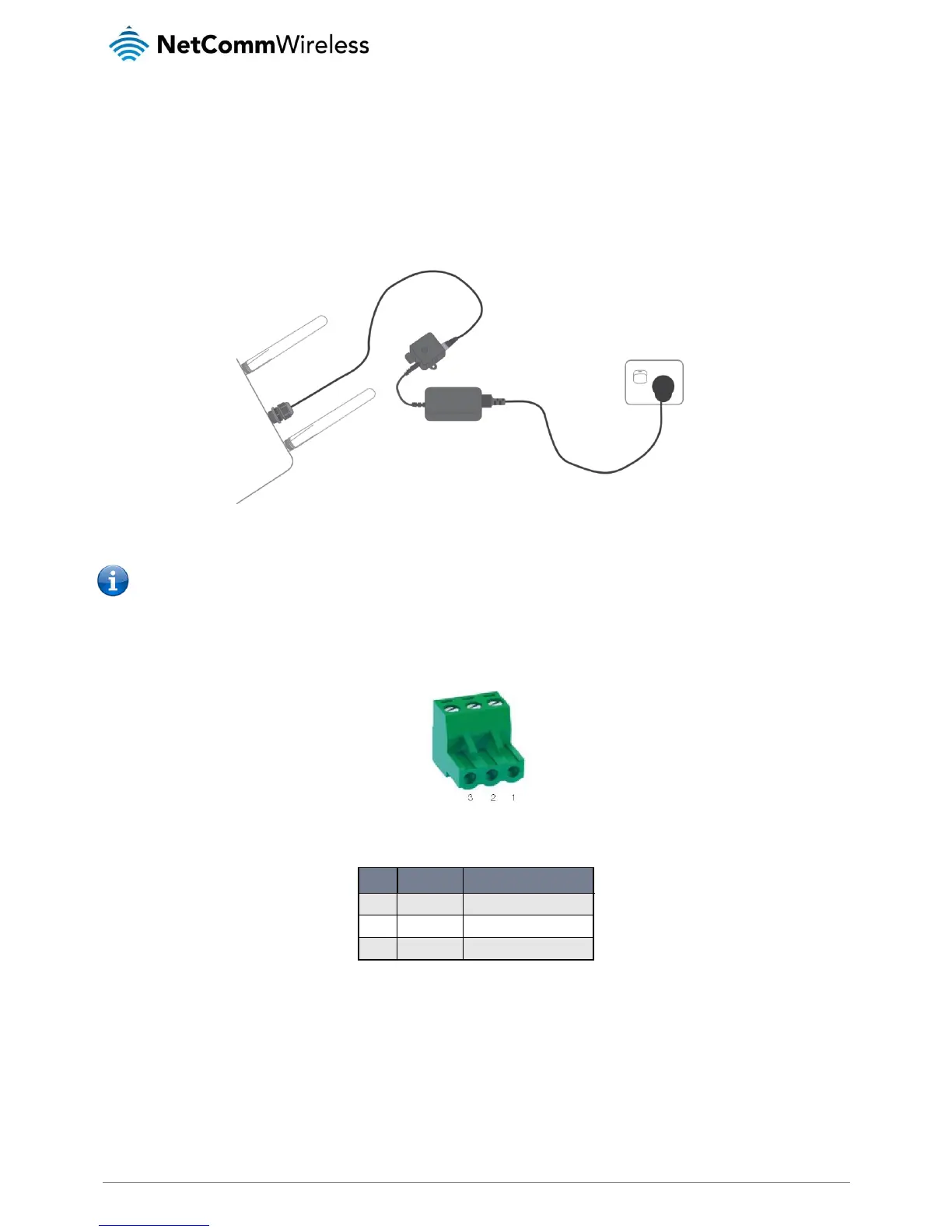Powering the Router via a Power over Ethernet (PoE) Cable
(Optional)
Please refer to the Installation Guide for step-by-step instructions on connecting the devices.
Below is a diagram summarising the assembly when connecting via optional Power over Ethernet cable.
Figure 9 – Example of how to connect the NTC-30WV when connecting via optional Power over Ethernet (PoE) cable
Note: The DC Injector supplies 48V. Do not use this power supply for anything except for powering the outdoor gateway.
Captive Power Terminal Block
The following table displays the pin outs for the Locking Power Block on the PoE Injector.
Figure 10 - Locking Power Terminal Block
