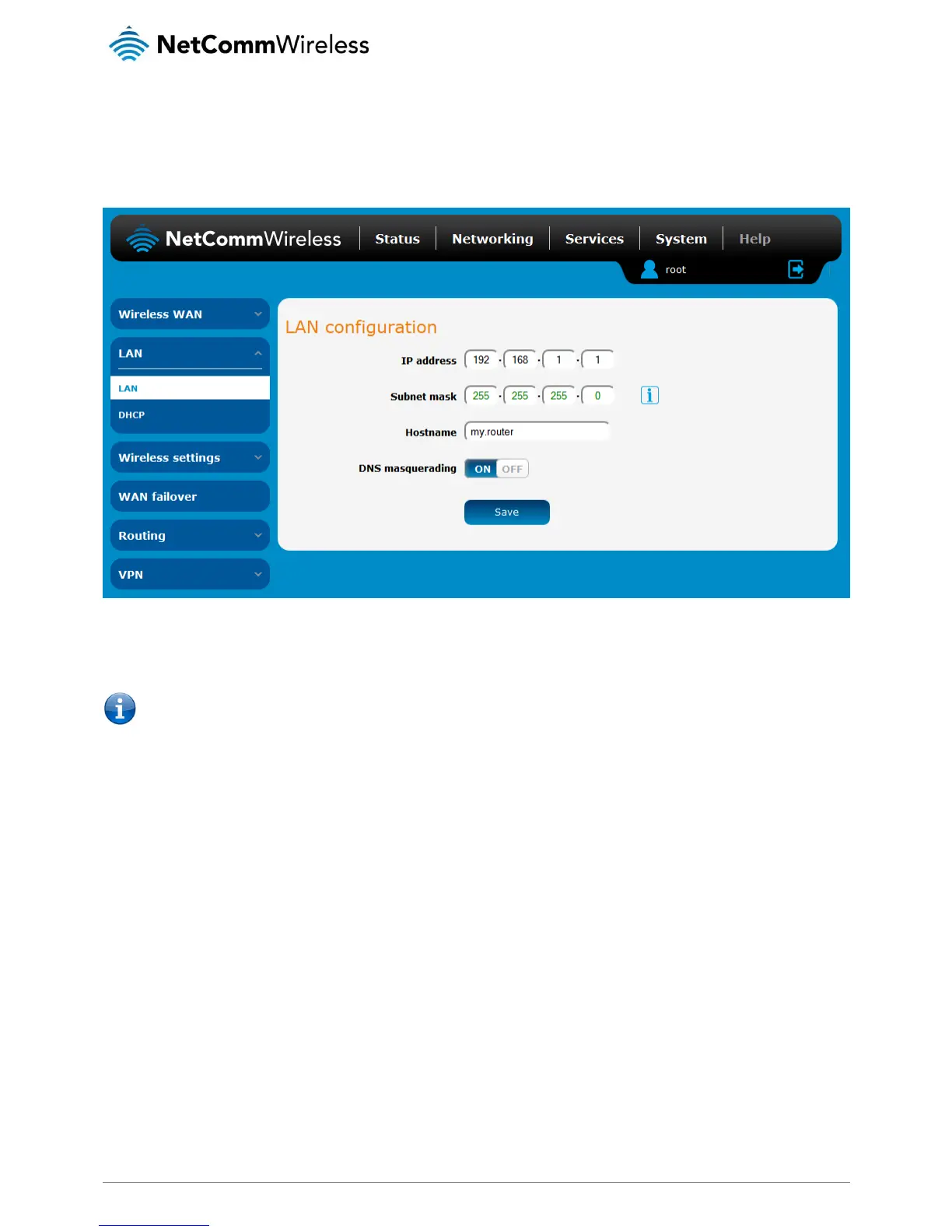LAN
LAN configuration
The LAN configuration page is used to configure the LAN settings of the router and to enable or disable DNS Masquerading.
Figure 29 – LAN configuration settings
The default IP of the Ethernet port is 192.168.1.1 with subnet mask 255.255.255.0. To change the IP address or Subnet mask,
enter the new IP Address and/or Subnet mask and click the Save button.
Note: If you change the IP address, remember to reboot the router and enter the new IP address into your browser address
bar.
DNS masquerading
DNS masquerading allows the router to proxy DNS requests from LAN clients to dynamically assigned DNS servers. When enabled,
clients on the router’s LAN can then use the router as a DNS server without needing to know the dynamically assigned cellular
network DNS servers.
With DNS masquerading ON, the DHCP server embedded in the NTC-30WV router hands out its own IP address (e.g. 192.168.1.1)
as the DNS server address to LAN clients. The downstream clients then send DNS requests to the NTC-30WV router which proxies
them to the upstream DNS servers.
With DNS masquerading OFF, the DHCP server hands out the upstream DNS server IP addresses to downstream clients directly,
so that downstream clients send DNS requests directly to the upstream DNS servers without being proxied by the NTC-30WV
router.
You may also override the DNS Masquerading option by specifying custom DNS Server IP addresses in the DHCP Server
configuration mentioned in the next section of this guide. In this case the DHCP server assigns downstream devices the manually
configured addresses and the DNS Masquerading option is ignored.
In most cases, it is not necessary to disable DNS masquerading but if you need to, click the DNS masquerading toggle key to turn it
OFF and then click the Save button.
