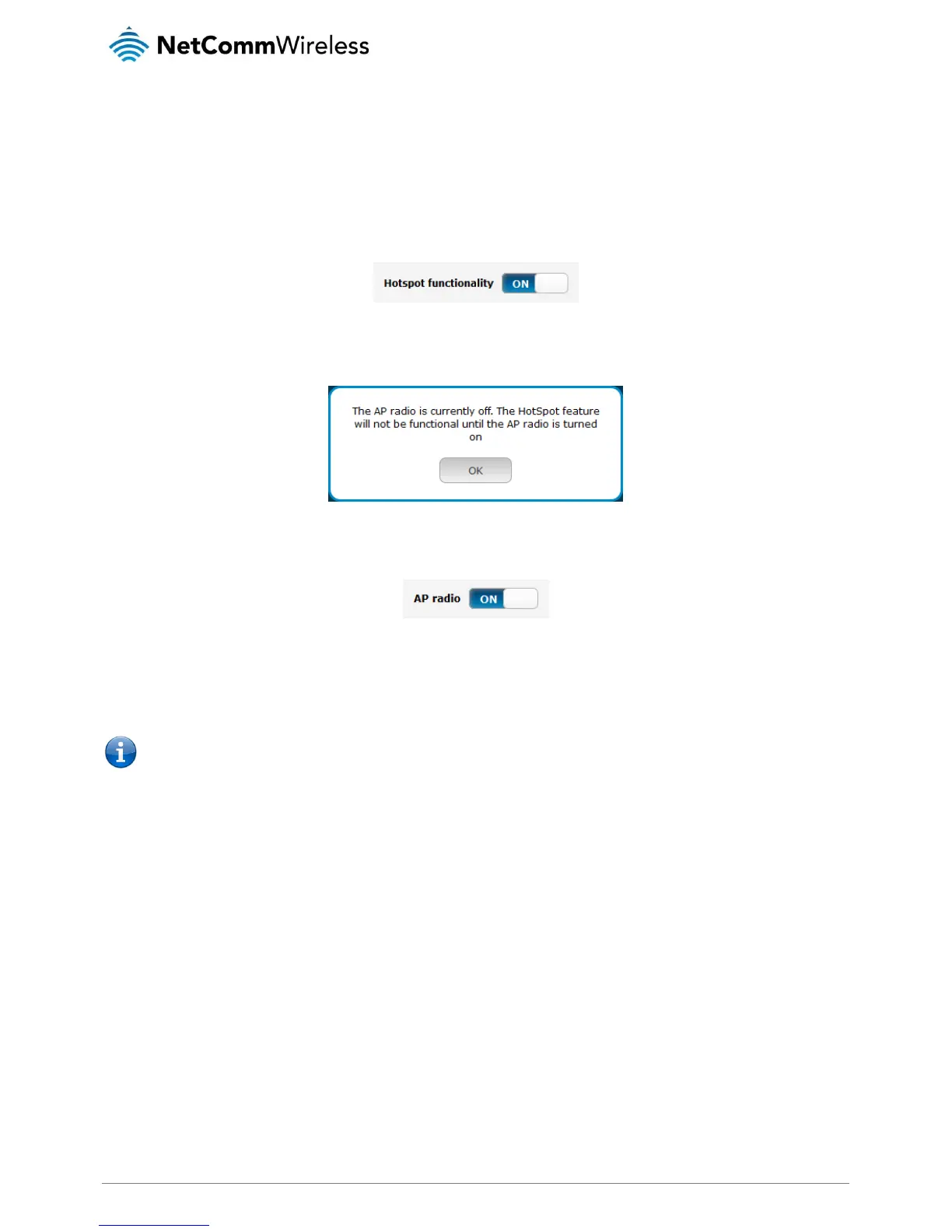AP hotspot
The wireless hotspot feature provides internet access to WiFi clients with the option of forcing users to agree to terms of use. This
feature is often used where wireless access is provided to customers in a public area and allows you to configure a speed limit on
the network, limit the number of clients, configure idle and session timeouts and select to authenticate with remote RADIUS servers.
To access the AP hotspot page, click on the Networking menu at the top of the screen, click on the Wireless settings menu on the
left then select the AP hotspot menu item.
To enable the hotspot:
Select the Hotspot functionality toggle key so that it is in the ON position.
Figure 38 – Hotspot functionality toggle key
If the wireless AP radio is not enabled, you are presented with the following message.
Figure 39 – AP radio is off notification
In this case, select the AP basic settings menu item on the left, select the AP mode toggle key so that it is in the ON
position, then click the Save button.
Figure 40 – AP mode toggle key
Select the AP hotspot menu item on the left and select the Hotspot functionality toggle key so that it is in the ON position.
Additional options are displayed. Refer to the screenshot and table below for further details. When you have finished
configuring the hotspot settings, click the Save button.
Note: When using the Hotspot feature, we recommend that you set the Network authentication mode on the Basic page
for the Hotspot’s SSID to Open so that wireless users are not made to authenticate twice.
