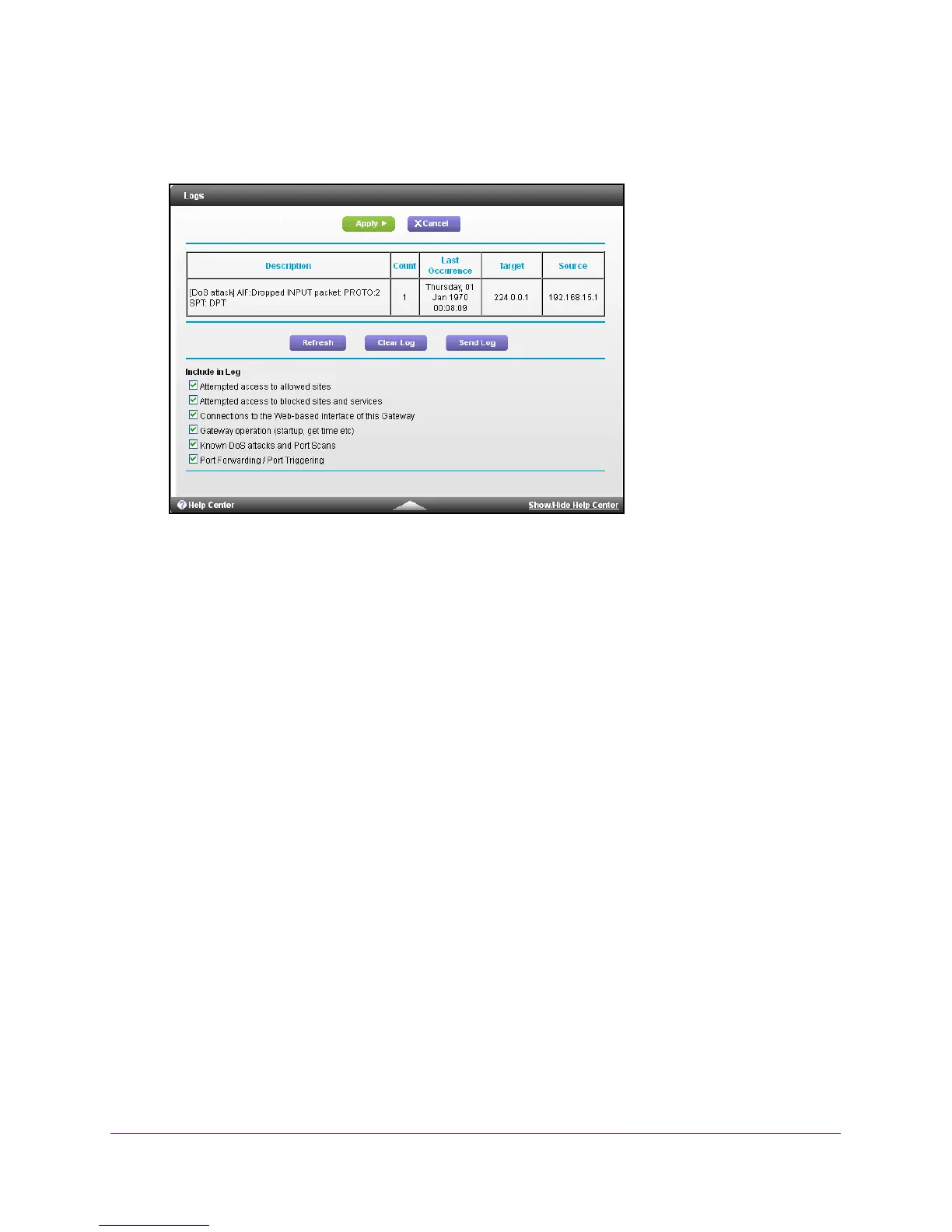Manage Your Network
71
AC1750 WiFi Cable Modem Router
The BASIC Home screen displays.
4. Select ADVANCED > Administration > Logs.
The log screen shows the following information:
• Description. The action that occurred.
• Count. The number of occurrences.
• Last Occurrence. The date and time the log entry was recorded.
• Target
. The name or IP address of the website or news group visited or to which
access was attempted.
• Source
. The source IP address of the initiating device for this log entry.
5. To customize the log, clear or select the check boxes:
6. Click the Apply button.
Y
our settings are saved.
7. T
o refresh the log screen, click the Refresh button.
8. To clear the log entries, click the Clear Log button.
T
o send the log immediately, click the Send Log button.
View a Network Map
The network map displays information about devices connected to your network.
To view the network map:
1. Launch a web browser from a computer or wireless device that is connected to the
network.
2. T
ype http://routerlogin.net or http://192.168.0.1.
