
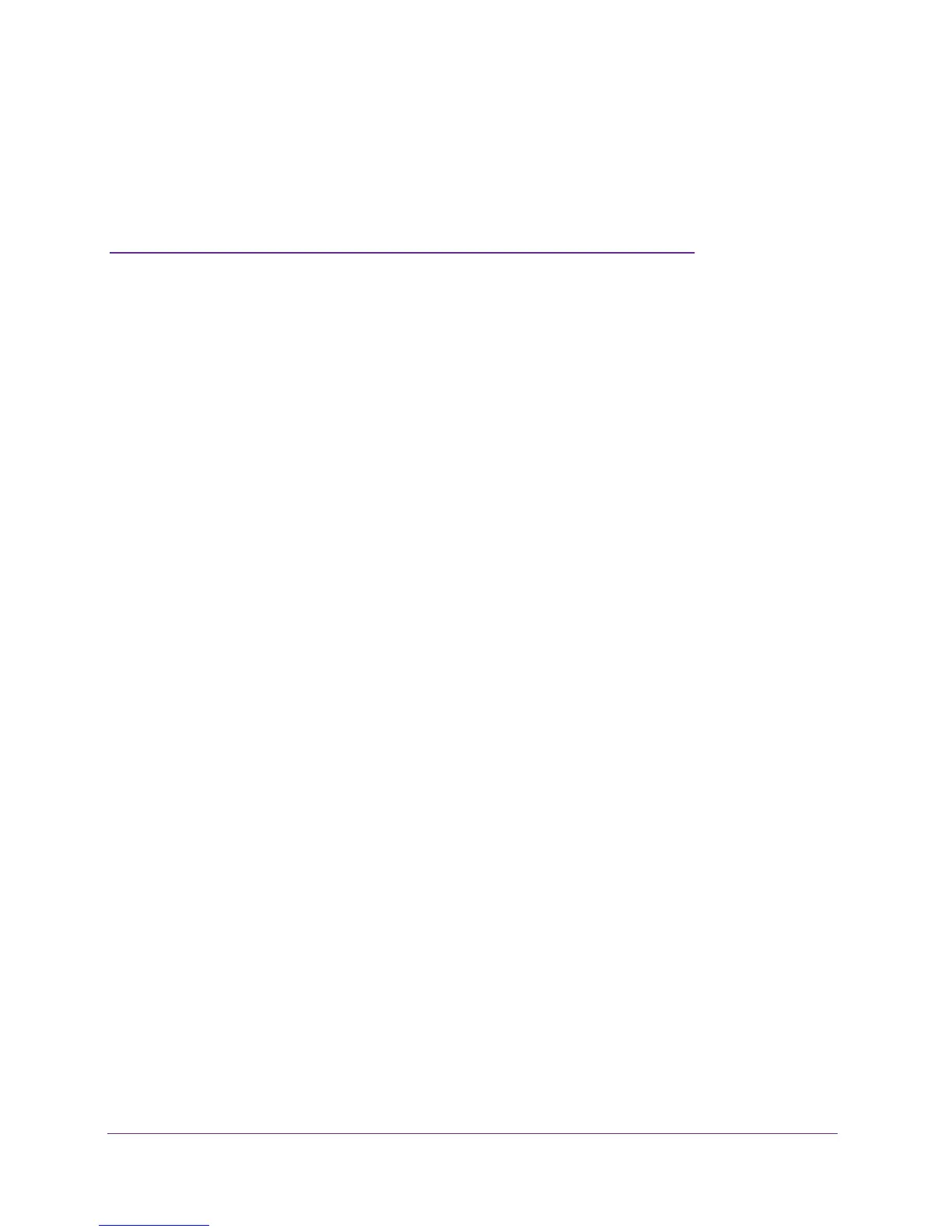 Loading...
Loading...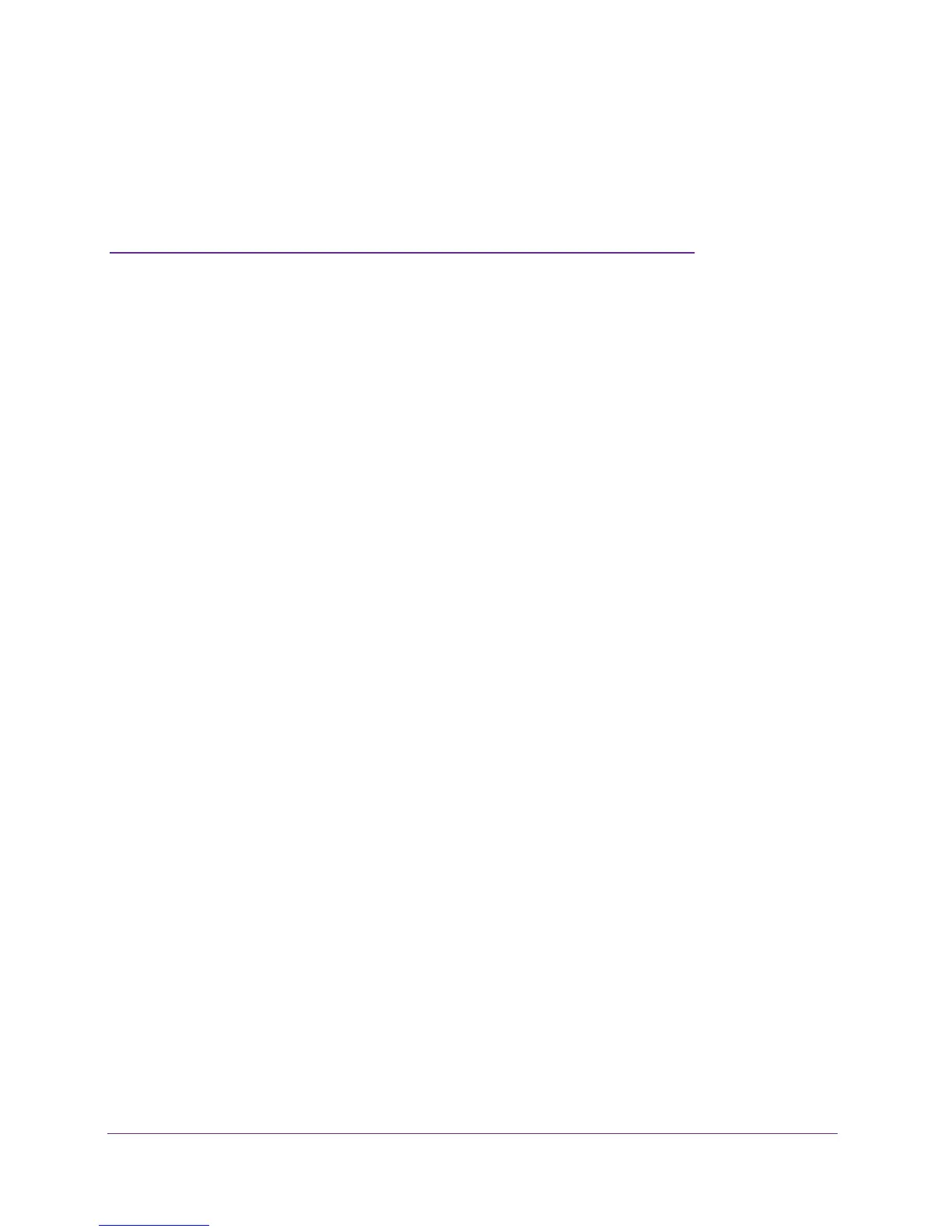
Do you have a question about the NETGEAR C6300 and is the answer not in the manual?
| DSL WAN | Yes |
|---|---|
| Ethernet WAN | - |
| SIM card slot | No |
| Wi-Fi band | Dual-band (2.4 GHz / 5 GHz) |
| Wi-Fi standards | 802.11a, Wi-Fi 5 (802.11ac), 802.11b, 802.11g, Wi-Fi 4 (802.11n) |
| Top Wi-Fi standard | Wi-Fi 5 (802.11ac) |
| WLAN data transfer rate (max) | 450 Mbit/s |
| Ethernet LAN data rates | 10, 100, 1000 Mbit/s |
| Ethernet LAN interface type | Gigabit Ethernet |
| USB 2.0 ports quantity | 1 |
| Ethernet LAN (RJ-45) ports | 4 |
| Processor frequency | 600 MHz |
| Cables included | LAN (RJ-45) |
| Product type | Tabletop router |
| Product color | Black |
| Power source type | DC |
| Depth | 174 mm |
|---|---|
| Width | 277.9 mm |
| Height | 75.18 mm |
| Weight | 690 g |











