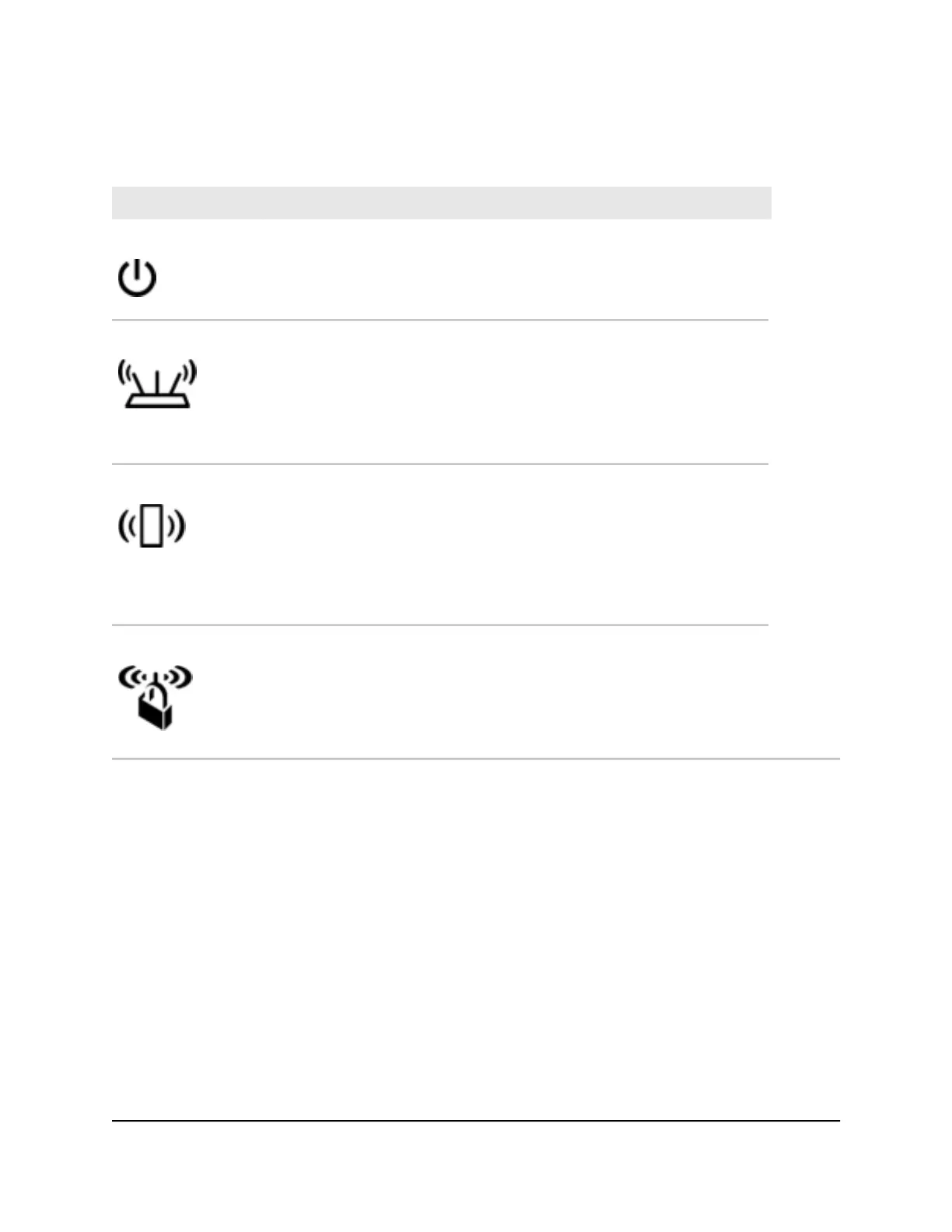Table 1. LED descriptions
DescriptionLED
•
Solid amber. The extender is booting.
•
Solid green. The extender is powered on.
•
Off. The extender is powered off.
Power LED
This LED indicates the WiFi connection between the extender and the router.
•
Solid green. Best connection.
•
Solid amber. Good connection.
•
Solid red. Poor connection.
•
Off. No connection.
Router Link LED
This LED indicates the a connection between the extender and a WiFi-enabled
computer or mobile device.
•
Solid green. Best connection.
•
Solid amber. Good connection.
•
Solid red. Poor connection.
•
Off. No connection.
Client Link LED
•
Blinking green. A WPS connection is being established.
•
Solid green. The extender is connected to the router WiFi network, and the
extender network is set up with WiFi security (either WPA, WPA2, or WPA3
WiFi security).
•
Off. The extender network is set up without WiFi security.
WPS LED
User Manual8Overview
AX1800 4-Stream WiFi 6 Mesh Extender