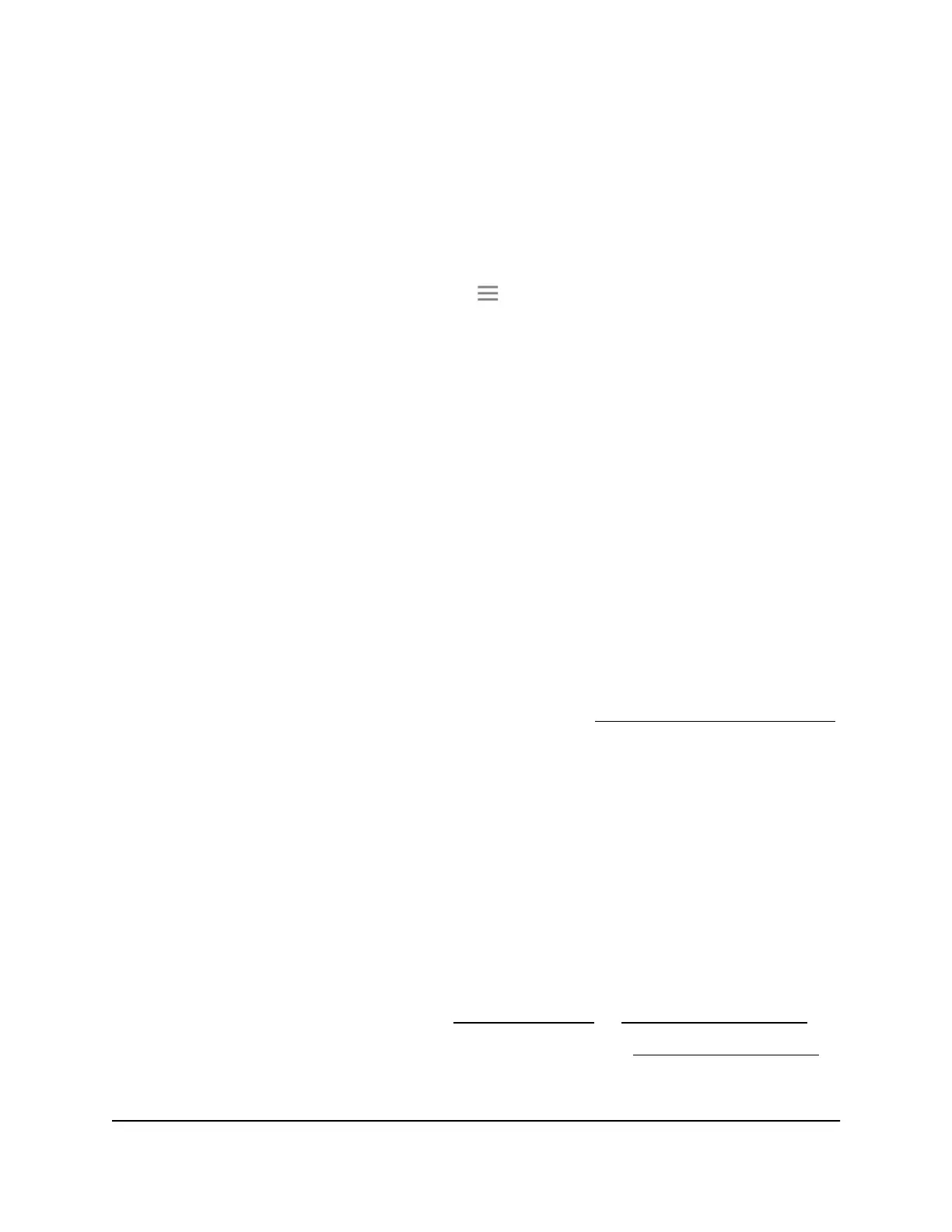A login page displays.
3. Enter your admin email address and password and click the LOG IN button.
The Status page displays.
4. Enter your admin user name and password and click the LOG IN button.
The Status page displays.
5.
If your browser displays the Menu icon , click it.
The extender menu displays.
6. Select Firmware Update.
The Firmware Update page displays.
7. Click the CHECK ONLINE button.
8.
If new firmware is available, follow the onscreen prompts to update the firmware.
Note: You might need to unzip the firmware file. The firmware update process takes
about two minutes.
Manually upload firmware to the extender
If you want to upload a specific firmware version, follow these instructions.
To manually upload a firmware file to your extender:
1.
Download the firmware file for your extender from the NETGEAR Download Center,
save it to your desktop, and unzip the file if needed.
Note: The correct firmware file uses an .img or .chk extension.
2.
Launch a web browser from a computer or mobile device that is connected to your
extender network.
3. Log in to your extender:
•
If you did not enable the One WiFi Name feature, enter
http://www.mywifiext.net/ in the address field of the browser.
•
If you enabled the One WiFi Name feature, enter one of the following URLs:
-
Windows-based computers. http://mywifiext/ or http://mywifiext.local/
-
Mac computers, iOS devices, and Linux devices. http://mywifiext.local/
-
Android devices. http://<extender’s IP address>/ (for example,
http://192.168.1.3/)
User Manual54Maintain and monitor the
extender
AX1800 4-Stream WiFi Mesh Extender