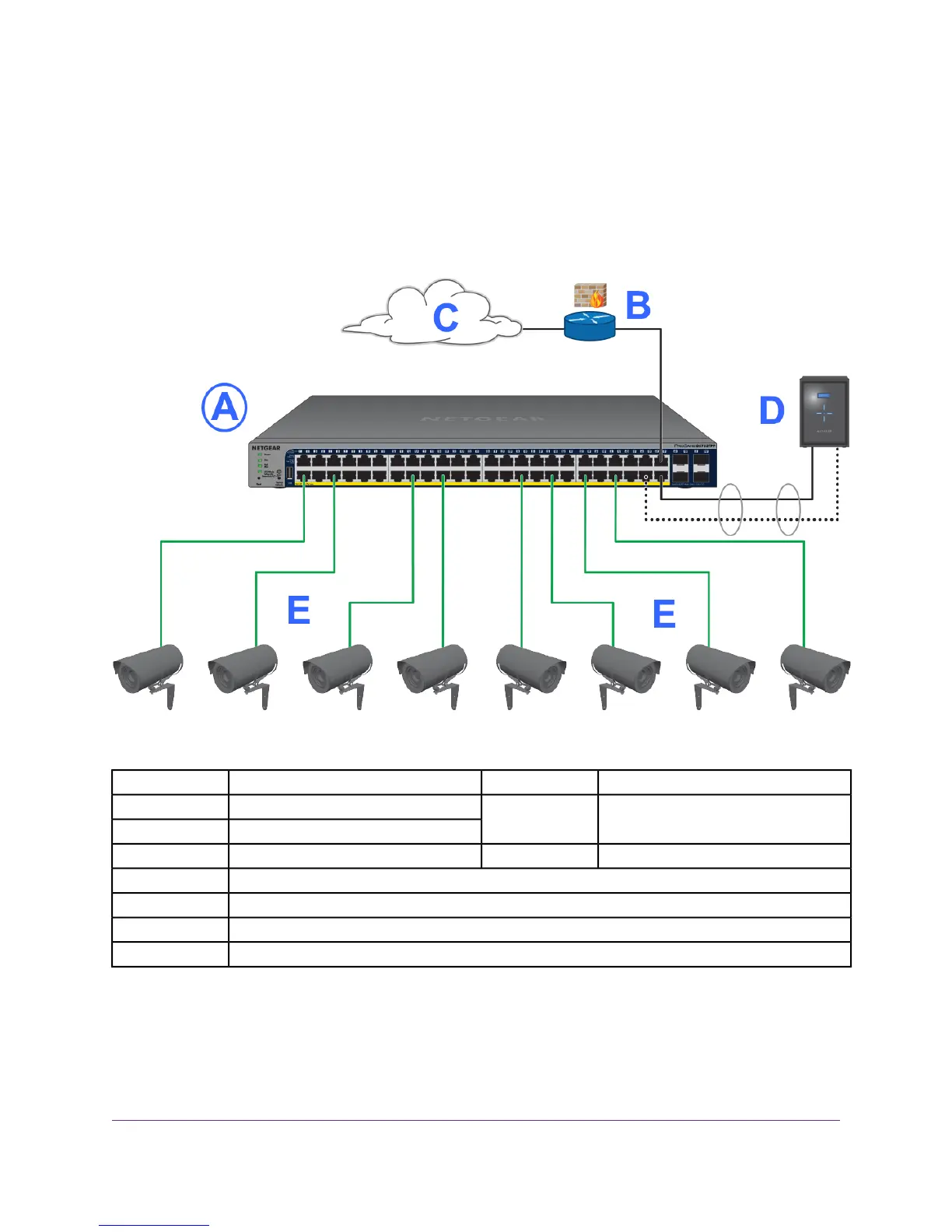Connect PoE Equipment for Surveillance and Security
The following figure shows an example of how you can connect PoE and non-PoE equipment to the switch
for surveillance and security purposes.
In a small office or home office network, you can connect the switch directly to your Internet router or Internet
modem.
Figure 7. Sample switch surveillance and security application
DeviceLetterDeviceLetter
ReadyNAS on which the Milestone Arcus
application is installed
DSwitch model GS752TPPA
Network router or firewallB
PoE+ Pan-tilt-zoom (PTZ) camerasEInternetC
ConnectionLine
1G connection to network devices, including storage systems such as a ReadyNASBlack
1G connection in a link aggregation group (LAG)Dotted black
1G connection to PoE+ devices such as pan-tilt-zoom (PTZ) or FlexPower security camerasGreen
Applications
19
24-Port and 48-Port Gigabit PoE+ Smart Managed Pro Switches with 4 SFP Ports