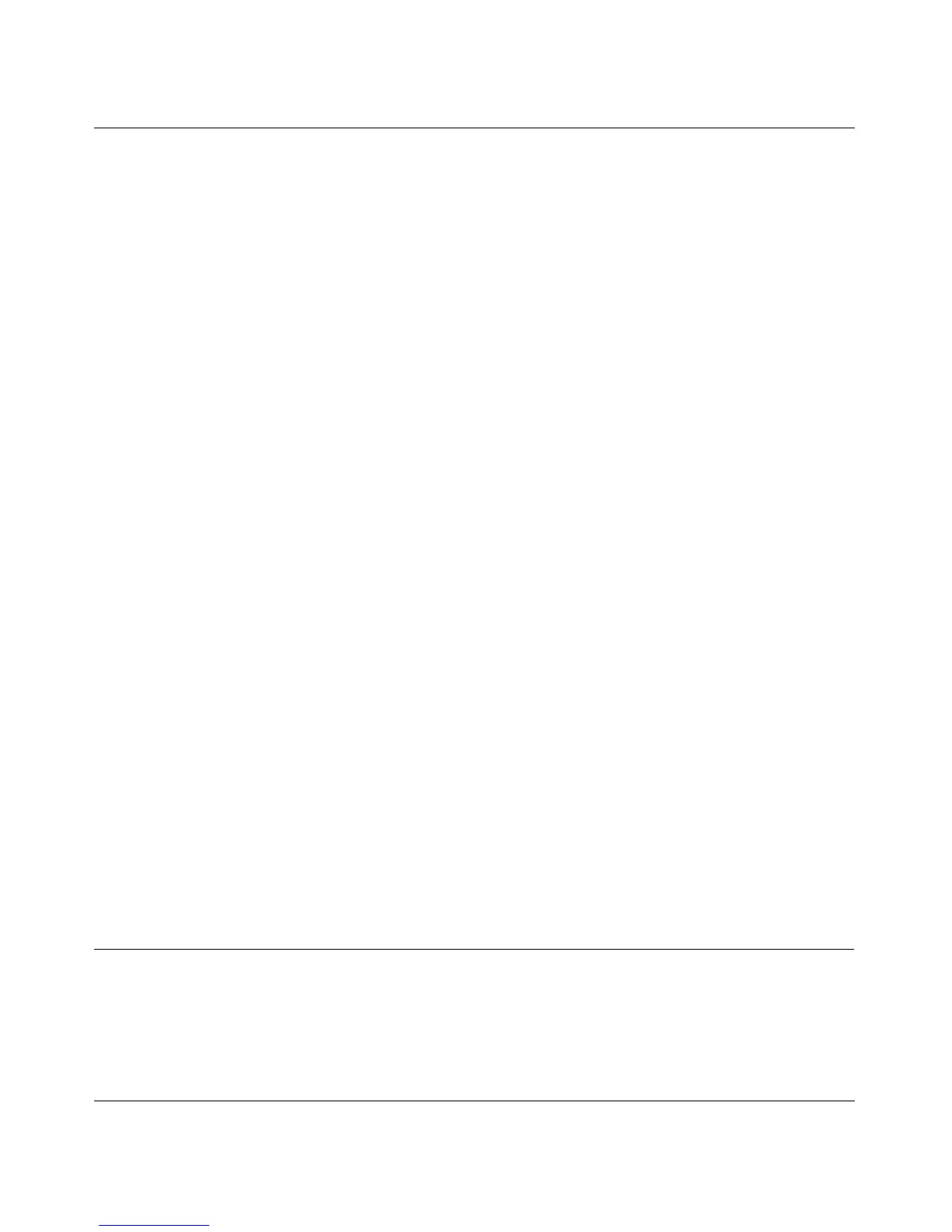Reference Guide for the Model RT311 and RT314 Internet Access Gateway Routers
11-2 Troubleshooting
Test LED Never Blinks or LED Stays On
When the router is turned on, the Test LED blinks for about 30 seconds at a rate of approximately
0.5 Hz and then turns off. If the Test LED does not blink, or if it stops blinking and stays on, there
is a fault within the router.
If you experience problems with the Test LED:
• Cycle the power to see if the router recovers and the LED blinks for the correct amount of
time.
If the error persists, you might have a hardware problem and should contact technical support.
LNK/ACT LEDs Not On
If either the Local or Internet LNK/ACT LED does not light when the Ethernet connection is
made, check the following:
• Make sure that the Ethernet cable connections are secure at the router and at the hub or
workstation.
• Make sure that power is turned on to the connected hub or workstation.
• Be sure you are using the correct cable:
— When connecting the router’s INTERNET port to a cable or DSL modem, use the cable
that was supplied with the cable or DSL modem. This cable may be a standard
straight-through Ethernet cable or an Ethernet crossover cable.
— If you are connecting a Model RT311 router directly to a workstation or to the uplink
(MDI) port of a hub, use the red crossover cable.
— If you are connecting a Model RT311 router to a normal (MDI-X) hub port, use the white
straight-through cable.
Troubleshooting the Web Configuration Interface
If you are unable to access the router’s Web Configuration interface from a PC on your local
network, check the following:
