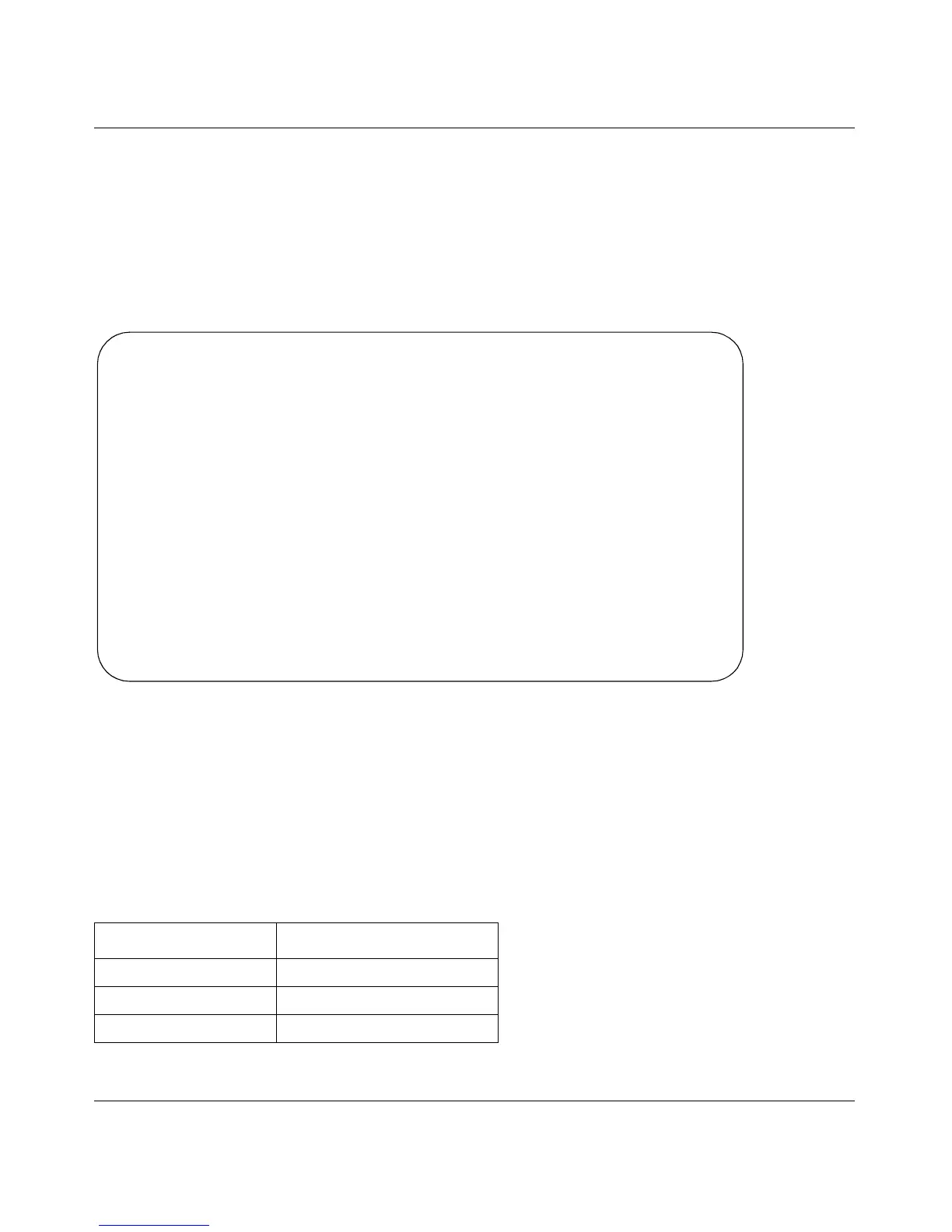Reference Guide for the Model RT311 and RT314 Internet Access Gateway Routers
8-4 Using the Manager Interface to Configure the Router for Internet Access
Use Menu 15, SUA Server Setup, to configure the router to forward incoming protocols to IP
addresses on your local network based on the port number. In addition to servers for specific
protocols, you can also specify a default server to which all other incoming protocols are
forwarded.
Menu 15 - SUA Server Setup is shown in Figure 8-2.
Figure 8-2. Menu 15 - SUA Server Setup
Local Web and FTP Server Example
If a local PC, with a private address of 192.168.0.3, acts as a Web and FTP server, configure
Menu 15 to forward ports 80 (HTTP) and 21 (FTP) to local address 192.168.0.3 as shown in
Table 8-1.
Table 8-1. Menu 15 Field Entries (Example)
Port # IP Address
Default 0.0.0.0
80 (HTTP) 192.168.0.3
21 (FTP) 192.168.0.3
Menu 15 - Multiple Server Configuration
Port # IP Address
------ ---------------
1.Default 0.0.0.0
2. 0 0.0.0.0
3. 0 0.0.0.0
4. 0 0.0.0.0
5. 0 0.0.0.0
6. 0 0.0.0.0
7. 0 0.0.0.0
8. 0 0.0.0.0
Press ENTER to Confirm or ESC to Cancel:
