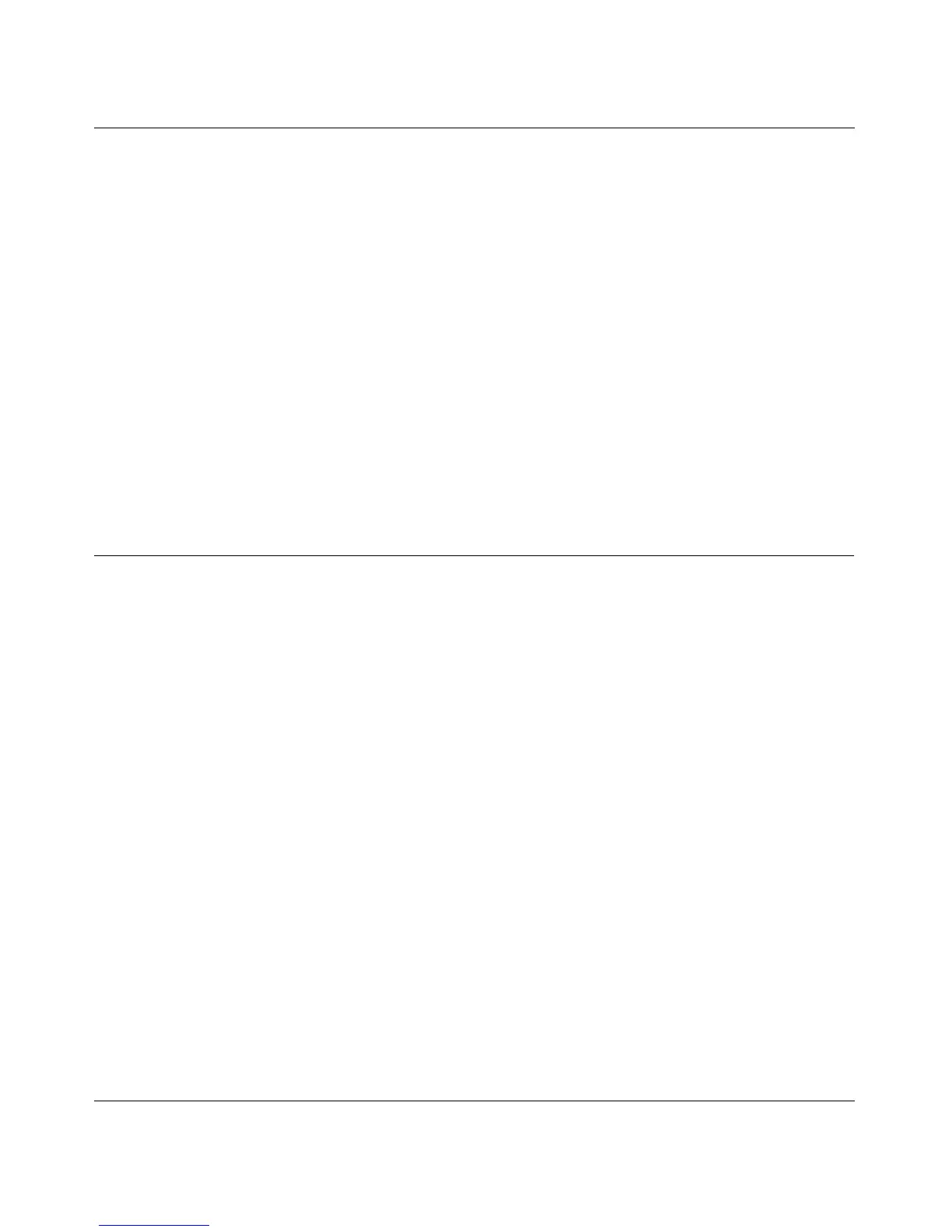Reference Guide for the Model RT311 and RT314 Internet Access Gateway Routers
9-6 Using the Manager Interface for System Maintenance
• Filter event log
• PPP event log
6.
Save this menu.
To configure the syslogd program on the local host PC:
1.
Edit the /etc/syslog.conf file to add the line:
local
n
.* /
name_of_log_file
for example:
local6.* /var/log/rt311.log
2.
In the syslogd startup script, add the -r option to enable logging from a remote host.
Diagnostic Menu
The diagnostic menu allows you to:
• Ping another location from your router.
• Release or renew DHCP parameters received from the ISP.
• Test the login to the ISP (for PPPoE only).
• Reboot the router.
From the Main Menu, enter 24 to display Menu 24 - System Maintenance. Enter 4 to display Menu
24.4 - System Maintenance - Diagnostic, shown in Figure 9-3.
