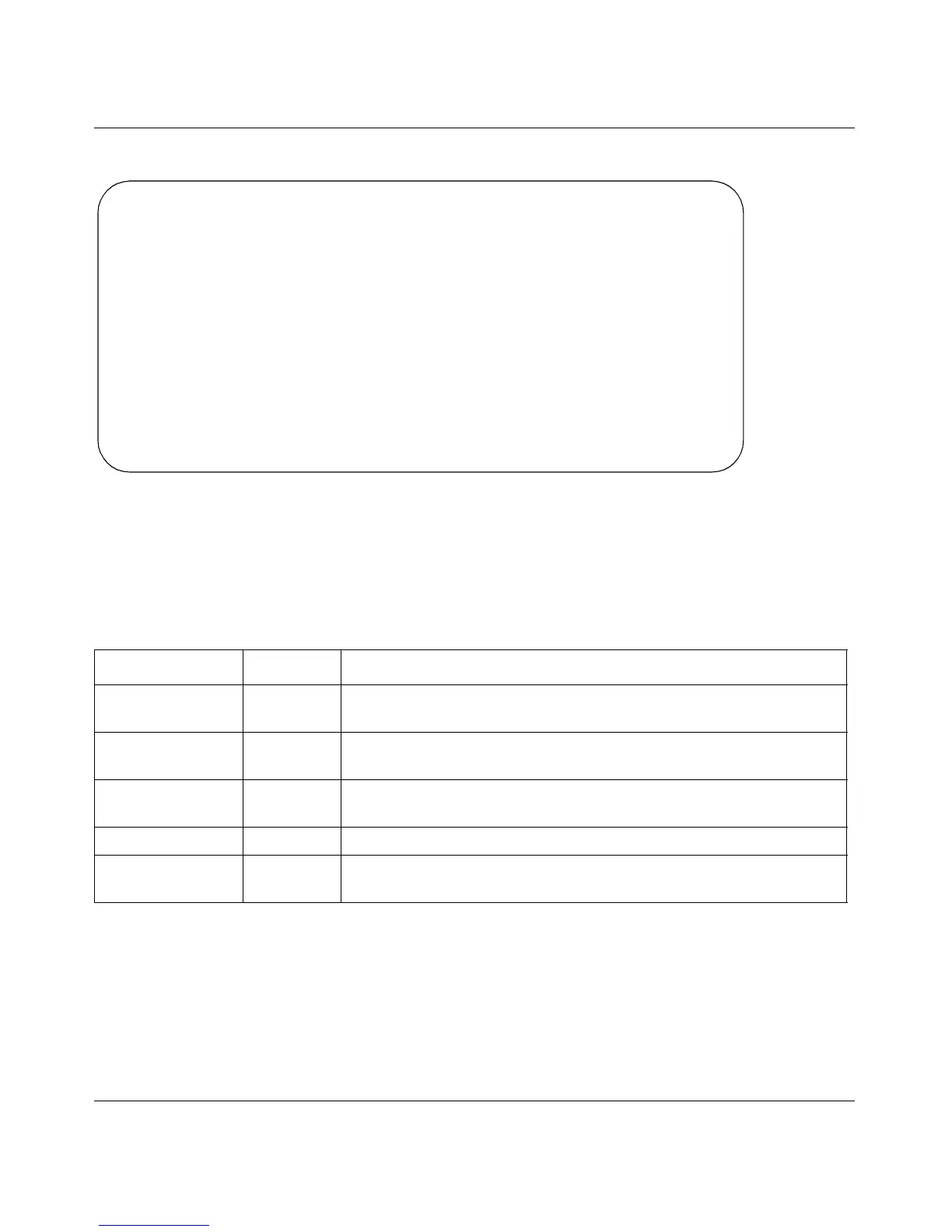Reference Guide for the Model RT311 and RT314 Internet Access Gateway Routers
Using the Manager Interface for System Maintenance 9-7
Figure 9-3. Menu 24.4 - System Maintenance - Diagnostic
From the Main Menu, enter 24 to display Menu 24 - System Maintenance. Enter 4 to display Menu
24.4 - System Maintenance - Diagnostic. The available commands are listed in Table 9-5.
Table 9-5. System Maintenance - Diagnostic Fields
Field Command Description
Ping host [Enter 1] This diagnostic test pings a local or remote host. You are prompted for
the IP address of the host.
WAN DHCP
Release
[Enter 2] Release the DHCP-assigned parameters received from the ISP.
WAN DHCP
Renew
[Enter 3] Issue a new DHCP request to the ISP for configuration parameters.
Intenet Setup Test [Enter 4] Attempt to login to the ISP, showing progress messages.
Reboot system [Enter 11] Your system is rebooted, implementing any changes that may have
been recently added to your system.
Menu 24.4 - System Maintenance- Diagnostic
TCP/IP
1. Ping Host
2. WAN DHCP Release
3. WAN DHCP Renewal
4. Internet Setup Test
System
11. Reboot System
Enter Menu Selection Number:
