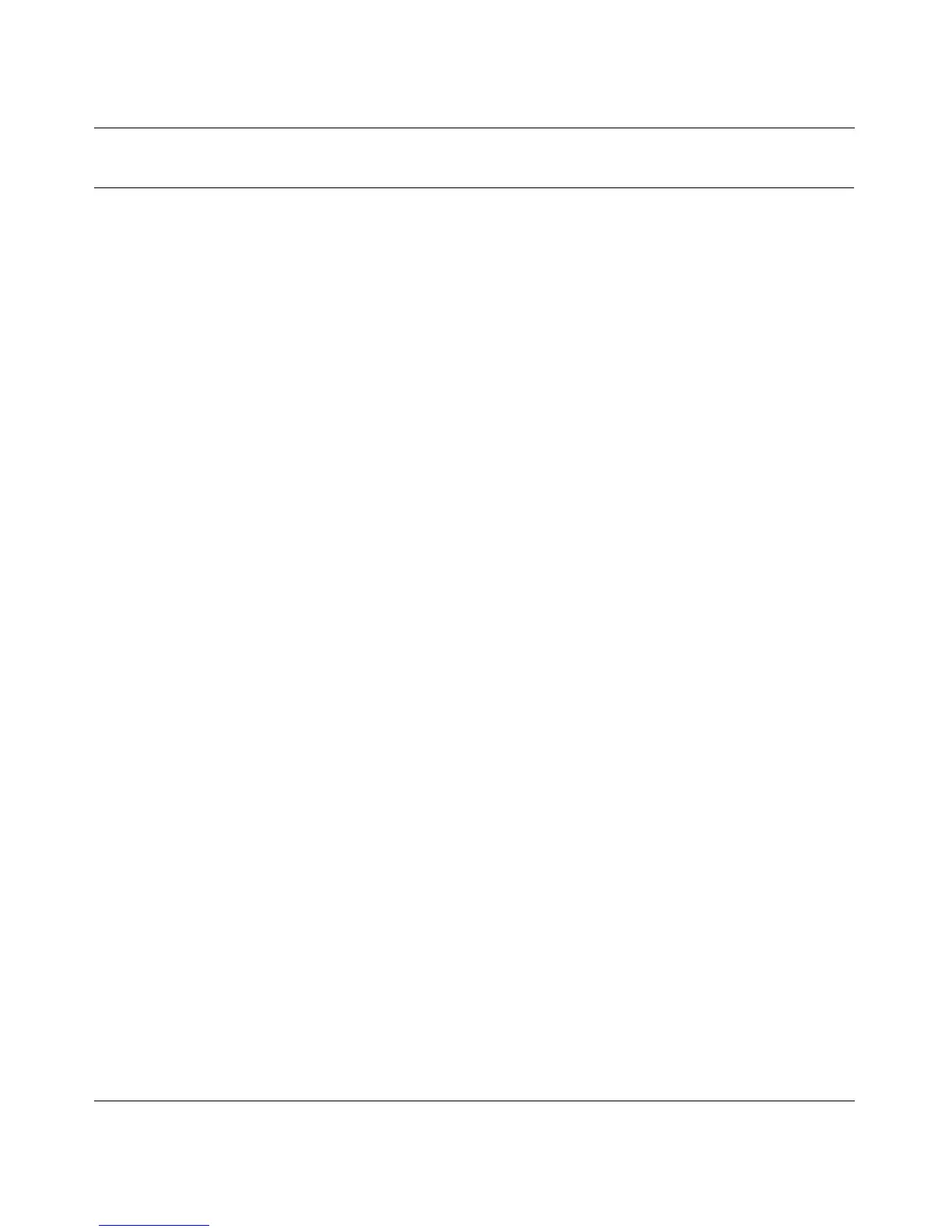Reference Guide for the Model RT311 and RT314 Internet Access Gateway Routers
2-6 Setting Up the Hardware
Connecting the Router
Before using your router, you need to do the following:
• Connect your local Ethernet network to the LOCAL port(s) of the router (described next).
• Connect your cable or DSL modem to the INTERNET port of the router (see page 2-7).
• Connect the power adapter (see page 2-8).
Connecting to your Local Ethernet Network
Your local network will attach to the router port or ports marked LOCAL. Because the Model
RT314 router includes a four-port switch while the Model RT311 router has a single port for
connection to your local network, the method of connection is different. Follow the procedure
below for your specific model.
The LOCAL ports of these routers are capable of operation at either 10 Mbps (10BASE-T) or 100
Mbps (100BASE-Tx), depending on the Ethernet interface of the attached PC, hub, or switch. For
any connection which will operate at 100 Mbps, you must use a Category 5 (CAT5) rated cable,
such as the white Ethernet cable included with the router.
Connecting the Model RT311 router to your Local Area Network
The Model RT311 router has a single port for connection to your local network. This port is wired
as a host rather than a hub, and is intended to connect to a hub or switch in your network. To
connect the Model RT311 router to your LAN:
• Connect the LOCAL port of the router to your existing Ethernet hub or switch using the white
straight-through Ethernet cable shipped with your router.
To connect the router to a single PC:
• Connect the LOCAL port of the router to the Ethernet port of your PC using the red Ethernet
crossover cable shipped with your router.
If the Ethernet port of your PC operates at 100 Mbps, you must use a Category 5 rated cable, such
as the red Ethernet cable included with the Model RT311 router.
Connecting the Model RT314 router to your Local Area Network
The Model RT314 router incorporates a four-port switch for connection to your local network. To
connect the Model RT314 router to your LAN:
