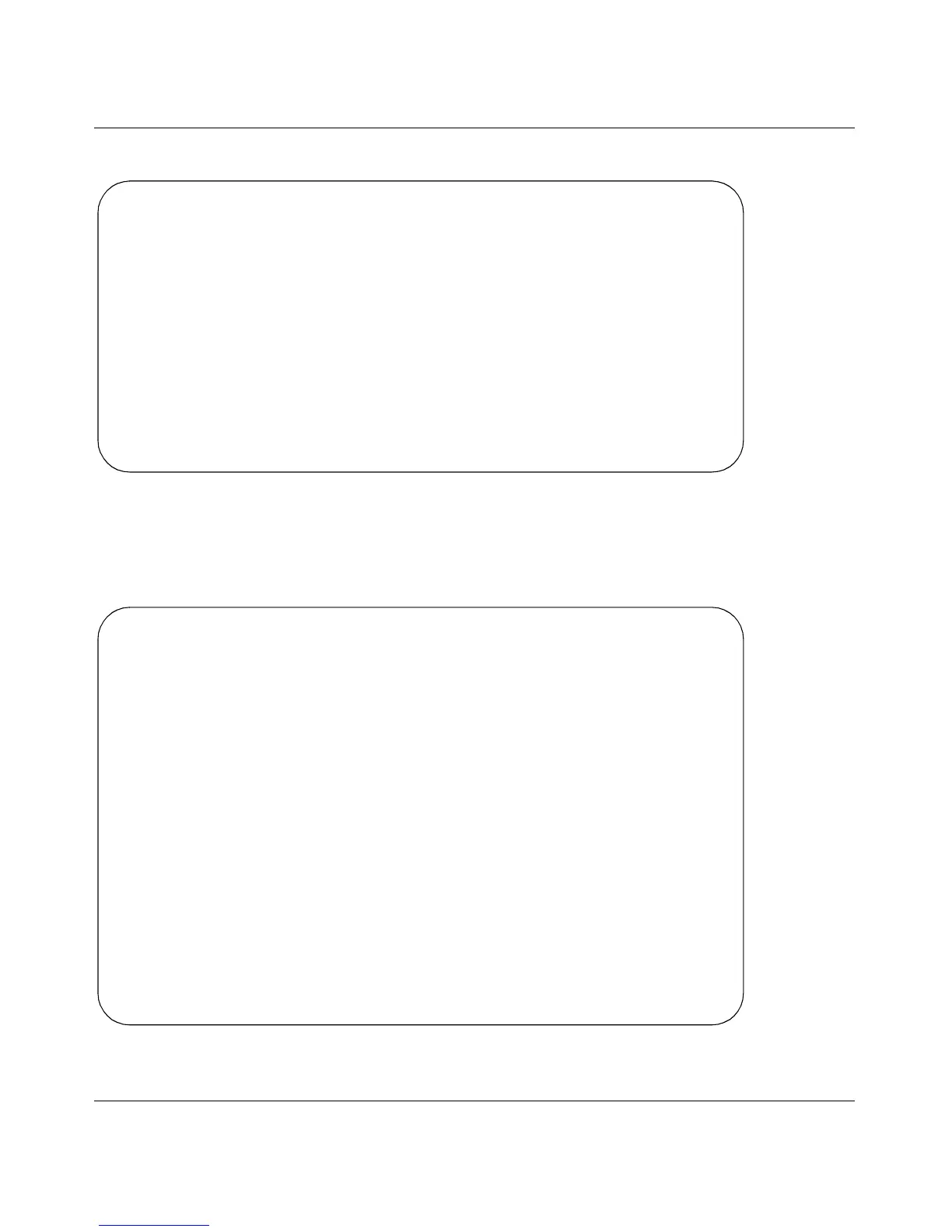Reference Guide for the Model RT311 and RT314 Internet Access Gateway Routers
9-2 Using the Manager Interface for System Maintenance
Figure 9-1. Menu 24 - System Maintenance
2.
Enter 1 to display Menu 24.1 - System Maintenance - Status menu (Figure 9-2).
Figure 9-2. Menu 24.1 - System Maintenance - Status
Menu 24 - System Maintenance
1. System Status
2. System Information and Console Port Speed
3. Log and Trace
4. Diagnostic
5. Backup Configuration
6. Restore Configuration
7. Firmware Update
8. Command Interpreter Mode
9. Call Control
Enter Menu Selection Number:
Menu 24.1 - System Maintenance - Status
Port Status TxPkts RxPkts Cols Tx B/s Rx B/s Up Time
WAN 10M 0 0 0 0 0 0:23:17
LAN 100M/Full 0 0 0 0 0 0:26:05
Port Ethernet Address IP Address IP Mask DHCP
WAN 00:a0:c5:e0:a0:a5 1.2.3.4 255.255.255.0 Client
LAN 00:a0:c5:e0:a0:a4 192.168.0.1 255.255.255.0 Server
System up Time: 0:26:05
Name: RT311
Routing: IP
RAS F/W Version: V3.00(M.00) | 5/31/2000
Press Command:
COMMANDS: 1-Drop WAN 9-Reset Counters ESC-Exit
