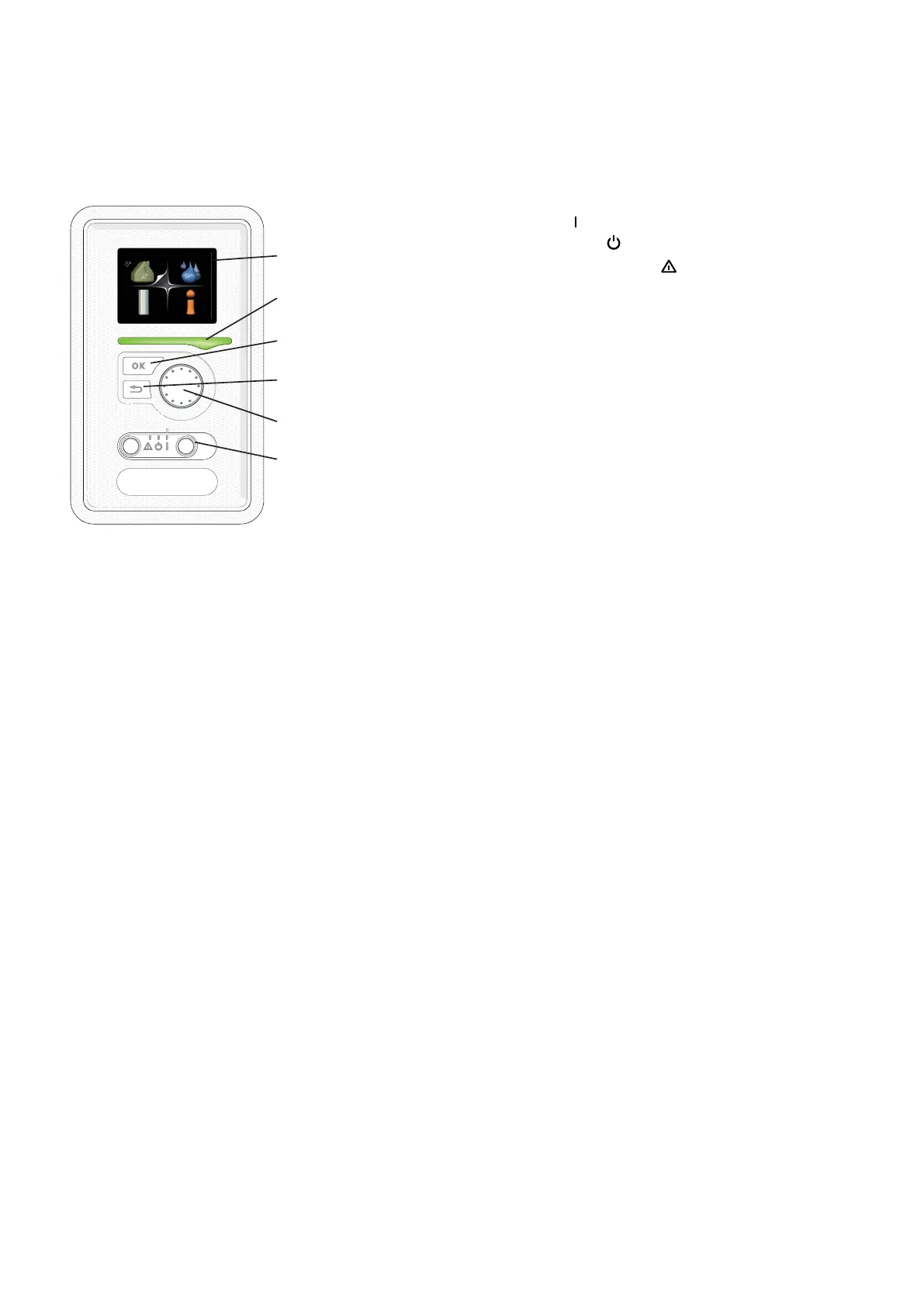Display unit
$
%
&
'
(
)
'LVSOD\
6WDWXV ODPS
2. EXWWRQ
%DFN EXWWRQ
&RQWURO NQRE
6ZLWFK
,1'225 &/,0$7(
+($7 3803 ,1)2
+27 :$7(5
)
Display
Instructions, settings and operational information
are shown on the display. The easy-to-read dis-
play and menu system, facilitates navigation
between the different menus and options to set
the comfort or obtain the information you re-
quire.
A
Status lamp
The status lamp indicates the status of the heat
pump. It:
႑
lights green during normal operation.
႑
lights yellow in emergency mode.
႑
lights red in the event of a deployed alarm.
B
OK button
The OK button is used to:
႑
confirm selections of sub menus/options/set
values/page in the start guide.
C
Back button
The back button is used to:
႑
go back to the previous menu.
႑
change a setting that has not been con-
firmed.
D
Control knob
The control knob can be turned to the right or
left. You can:
႑
scroll in menus and between options.
႑
increase and decrease the values.
႑
change page in multiple page instructions
(for example help text and service info).
E
Switch (SF1)
The switch assumes three positions:
႑
On ( )
႑
Standby ( )
႑
Emergency mode ( )
Emergency mode must only be used in the event
of a fault on the heat pump. In this mode, the
compressor switches off and the immersion
heater engages. The heat pump display is not il-
luminated and the status lamp illuminates yellow.
F
39Chapter 7 | Control - IntroductionNIBE™ F1145
7 Control - Introduction