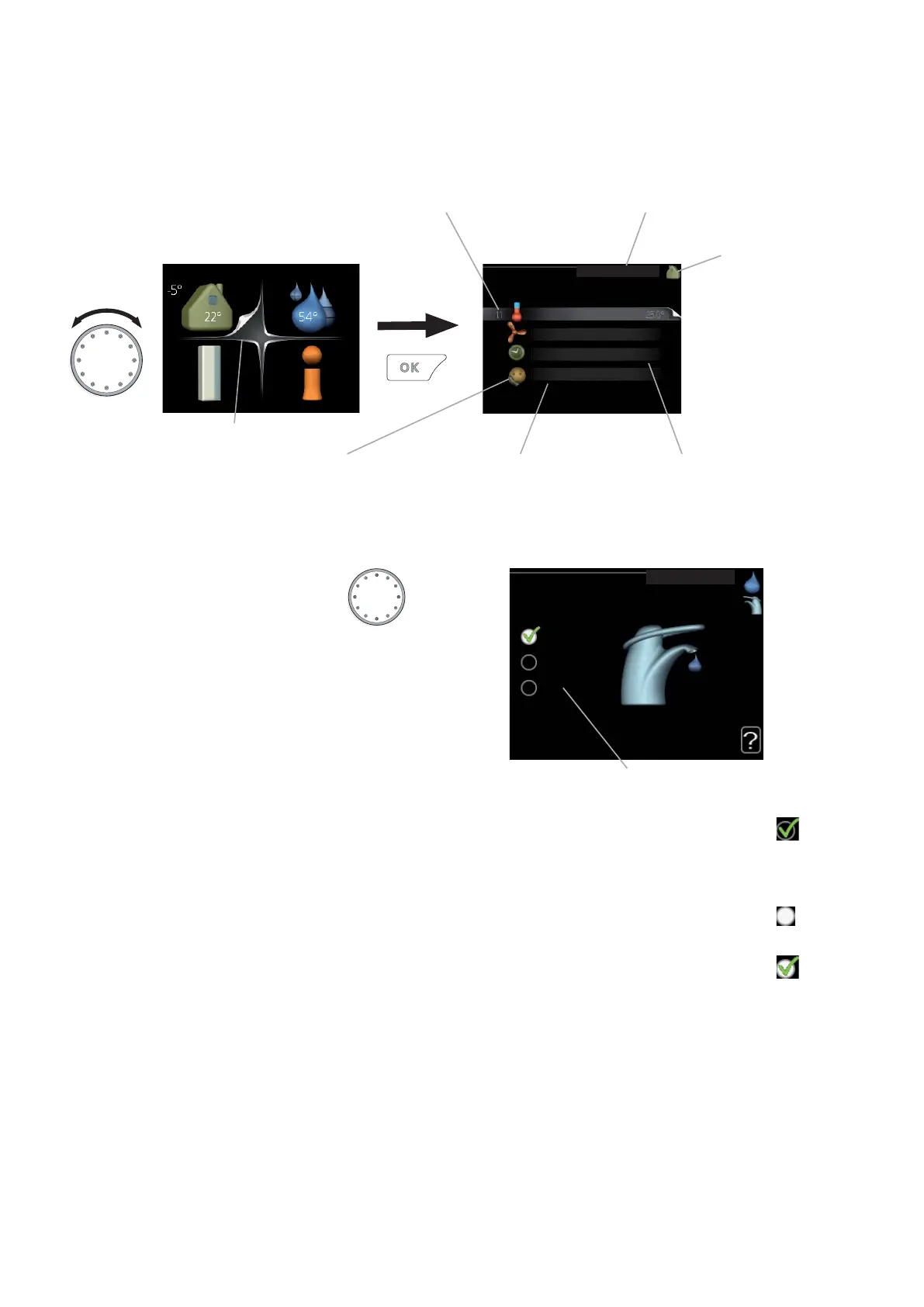,1'225 &/,0$7(
+($7 3803 ,1)2
+27 :$7(5
WHPSHUDWXUH
,1'225 &/,0$7(
YHQWLODWLRQ
VFKHGXOLQJ
DGYDQFHG
RII
QRUPDO
0DUNHG PDLQ
PHQX
0HQX QXPEHU ದ PDUNHG
VXE PHQX
1DPH DQG PHQX QXPEHU
ದ PDLQ PHQX
6\PERO ದ
PDLQ PHQX
6WDWXV LQIRUPDWLRQ ದ VXE
PHQXV
1DPH ದ VXE PHQXV6\PEROV ದ VXE PHQXV
Operation
To move the cursor, turn the control knob
to the left or the right. The marked position
is brighter and/or has a turned up tab.
Selecting menu
To advance in the menu system select a main menu by
marking it and then pressing the OK button. A new
window then opens with sub menus.
Select one of the sub menus by marking it and then
pressing the OK button.
Selecting options
HFRQRP\
FRPIRUW PRGH
QRUPDO
OX[XU\
$OWHUQDWLYH
In an options menu the current selected option is
indicated by a green tick.
To select another option:
Mark the applicable option. One of the options
is pre-selected (white).
1.
Press the OK button to confirm the selected
option. The selected option has a green tick.
2.
41Chapter 7 | Control - IntroductionNIBE™ F1145