P
Paula HarrisAug 23, 2025
What to do if my Nikon Coolpix S50 won't take a picture?

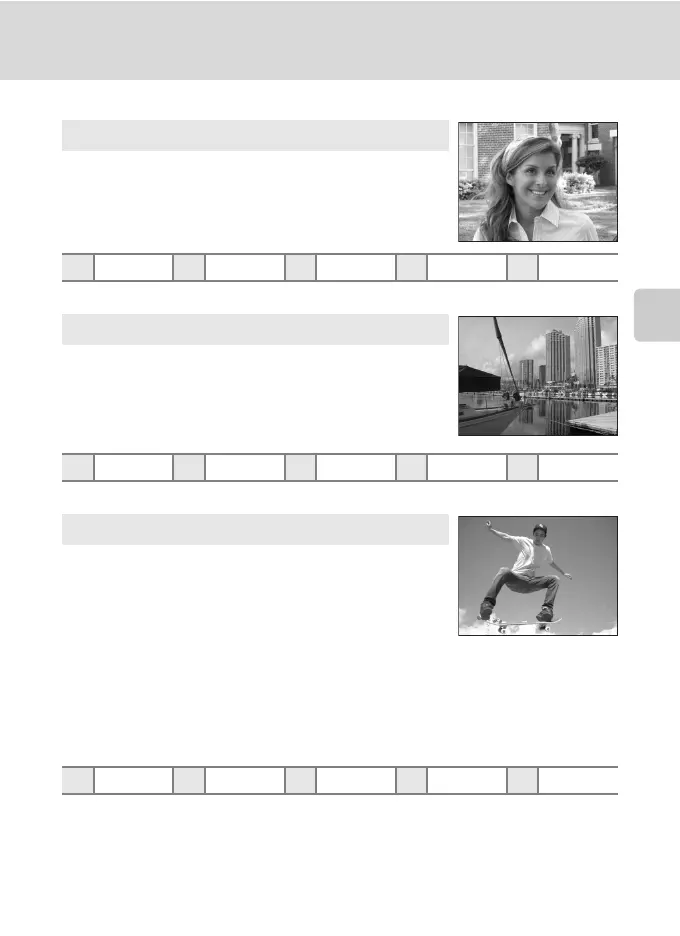 Loading...
Loading...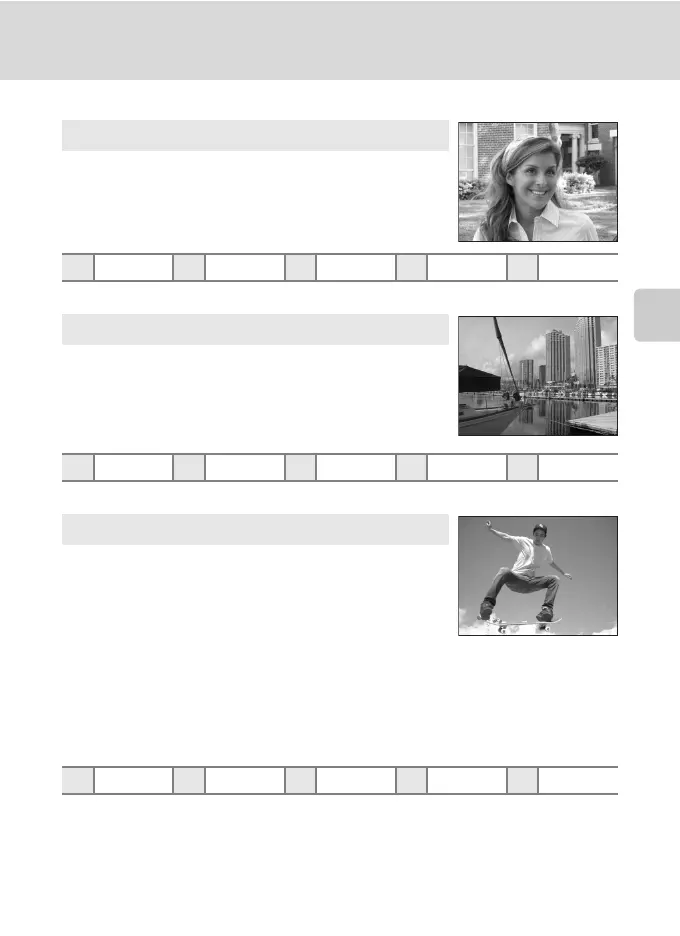
What to do if my Nikon Coolpix S50 won't take a picture?
| Megapixel | 7.2 MP |
|---|---|
| Sensor type | CCD |
| Image sensor size | 1/2.5 \ |
| Optical zoom | 3 x |
| Focal length range | 6.3 - 18.9 mm |
| Interface | USB |
| Digital SLR | No |
| Built-in flash | Yes |
| Focal length (35mm film equivalent) | 38 - 114 mm |
| ISO sensitivity | 100, 200, 400, 800, 1600, Auto |
| Flash range (tele) | 0.3 - 4 m |
| Flash range (wide) | 0.3 - 6 m |
| Internal memory | 13 MB |
| Compatible memory cards | sd |
| Motion JPEG frame rate | 30 fps |
| Maximum video resolution | 640 x 480 pixels |
| Display diagonal | 3 \ |
| Product color | Red |
| Battery life (CIPA standard) | 130 shots |
| Depth | 21 mm |
|---|---|
| Width | 92.5 mm |
| Height | 59 mm |
| Weight | 125 g |
Read all safety instructions carefully before using the camera to prevent injury or damage.
Instructions for charging the camera battery and inserting it correctly into the battery compartment.
Guide for inserting, removing, and formatting memory cards for picture storage.
Steps to set the camera's language, date, time, and time zone for proper operation.
How to turn on the camera and select Auto mode for simple shooting.
Instructions on using zoom, focusing, and pressing the shutter button to capture images.
Guidance on selecting flash modes and using the self-timer for portraits and shake reduction.











