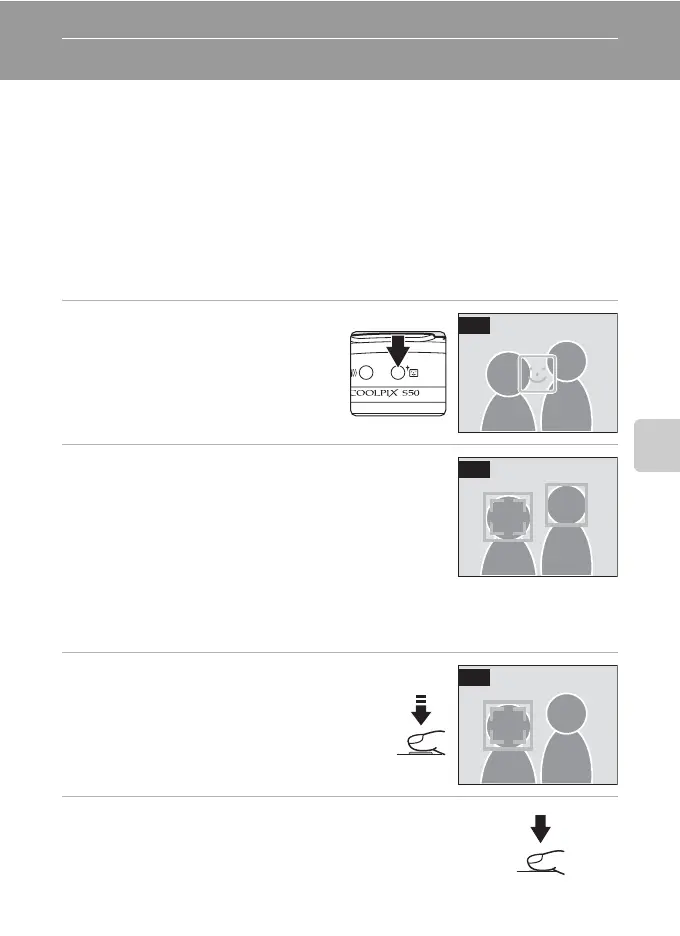43
One-Touch Portrait Mode
One-Touch Portrait Mode
Taking Pictures in the One-Touch Portrait Mode
For portrait shots, press
A
when the camera is in
L
(auto) mode, high-sensitiv-
ity shooting mode, scene mode, movie mode, and anti-shake mode.
The following features are automatically activated:
• Portrait: The portrait subject stands out clearly.
• Face-priority AF: The camera automatically detects and focuses on faces.
• Advanced red-eye reduction: Reduces “red-eye” caused by the flash
(c 29). Macro close-up is not available in one-touch portrait mode.
Press A again to return to the shooting mode selected in the shooting-
mode selection menu.
1 Press A (one-touch por-
trait mode).
A yellow K guide is displayed.
2 Frame a picture using the K guide.
When the camera detects a face, the guide is dis-
played with a double yellow border.
When the camera detects more than one face, the
closest face is framed by a double border and the rest
by a single border. The camera focuses on the face
framed by the double border and adjusts exposure
accordingly. If the camera loses its ability to detect a face (for example, because
the subject has looked away from the camera), borders are no longer displayed
and monitor display returns to that shown in step 1.
3 Press the shutter-release button
halfway.
Focus and exposure are set, and the double
border glows green.
4 Press the shutter-release button the rest
of the way down to take a picture.
A
A
A
