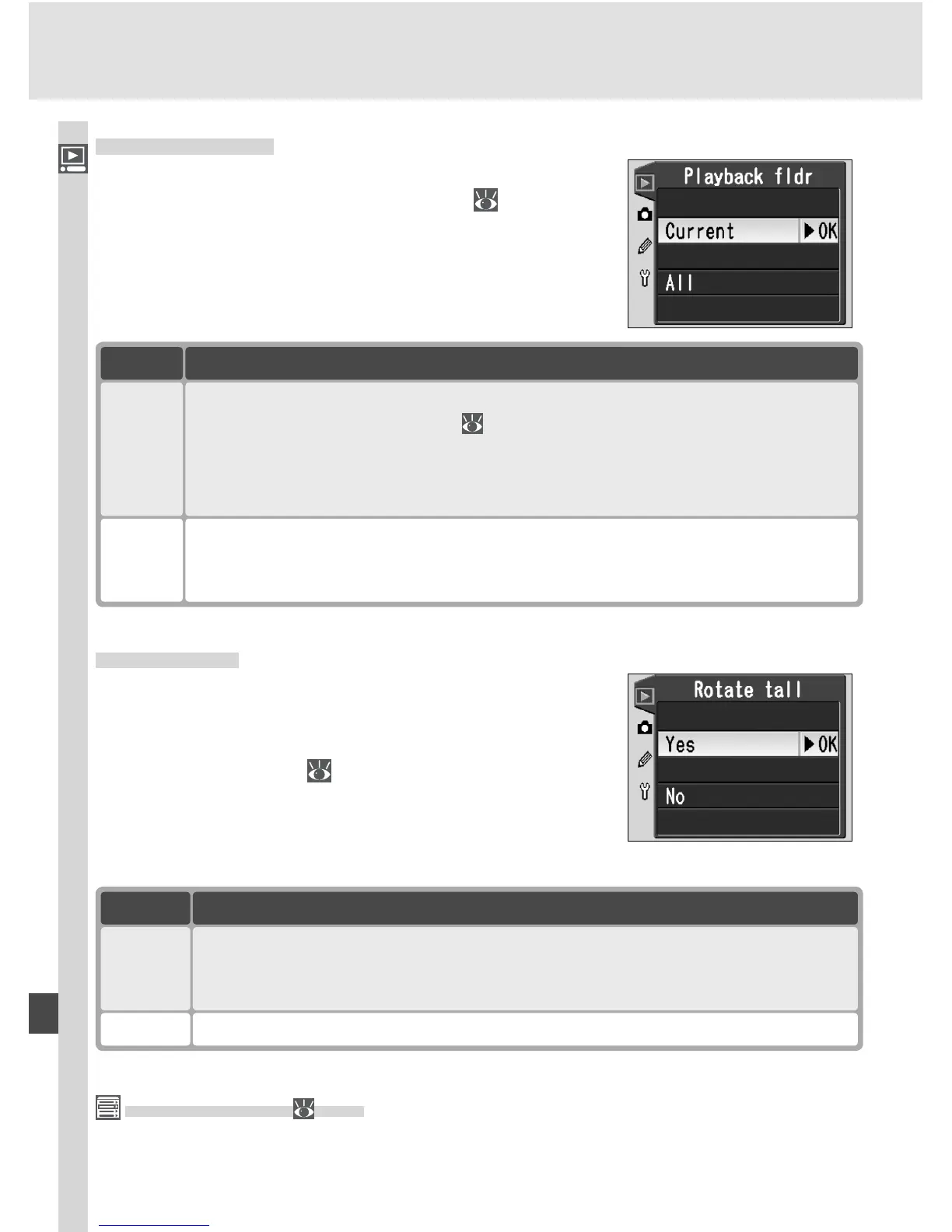126
Menu Guide—The Playback Menu
Playback Fldr
To display the playback folder menu, highlight
Playback fl dr in the playback menu ( 124) and
press the multi selector to the right. Press the
multi selector up or down to highlight an option,
then press to the right to make a selection.
Option Description
Current
Only images in folder currently selected for storage in setup Folders menu
are displayed during playback ( 156). This option is selected automatical-
ly when photo is taken. If memory card is inserted and this option selected
before photos have been taken, message stating that folder contains no
images will be displayed during playback. Select All to begin playback.
All
Images in all folders created by cameras that conform to Design Rule for
Camera File System (DCF)—all Nikon digital cam er as and most other makes
of digital camera—will be vis i ble during playback.
Rotate Tall
To choose whether photographs taken in “tall”
(portrait) orientation are automatically rotated for
display in the monitor, highlight Rotate tall in
the playback menu ( 124) and press the multi
selector to the right. Press the multi selector up
or down to highlight an option, then press to the
right to make a selection.
Option Description
Yes
(default)
“Tall” (portrait) orientation photos are displayed in tall orientation during
playback (to fi t in monitor, tall orientation photos are displayed at
2
/
3 the
size of other photographs).
No “Tall” (portrait) orientation photos are not played back in tall orientation.
Image Rotation ( 168)
Photographs taken with Off selected for Image rotation are displayed in “wide”
(landscape) orientation, regardless of the option selected for Rotate tall.
