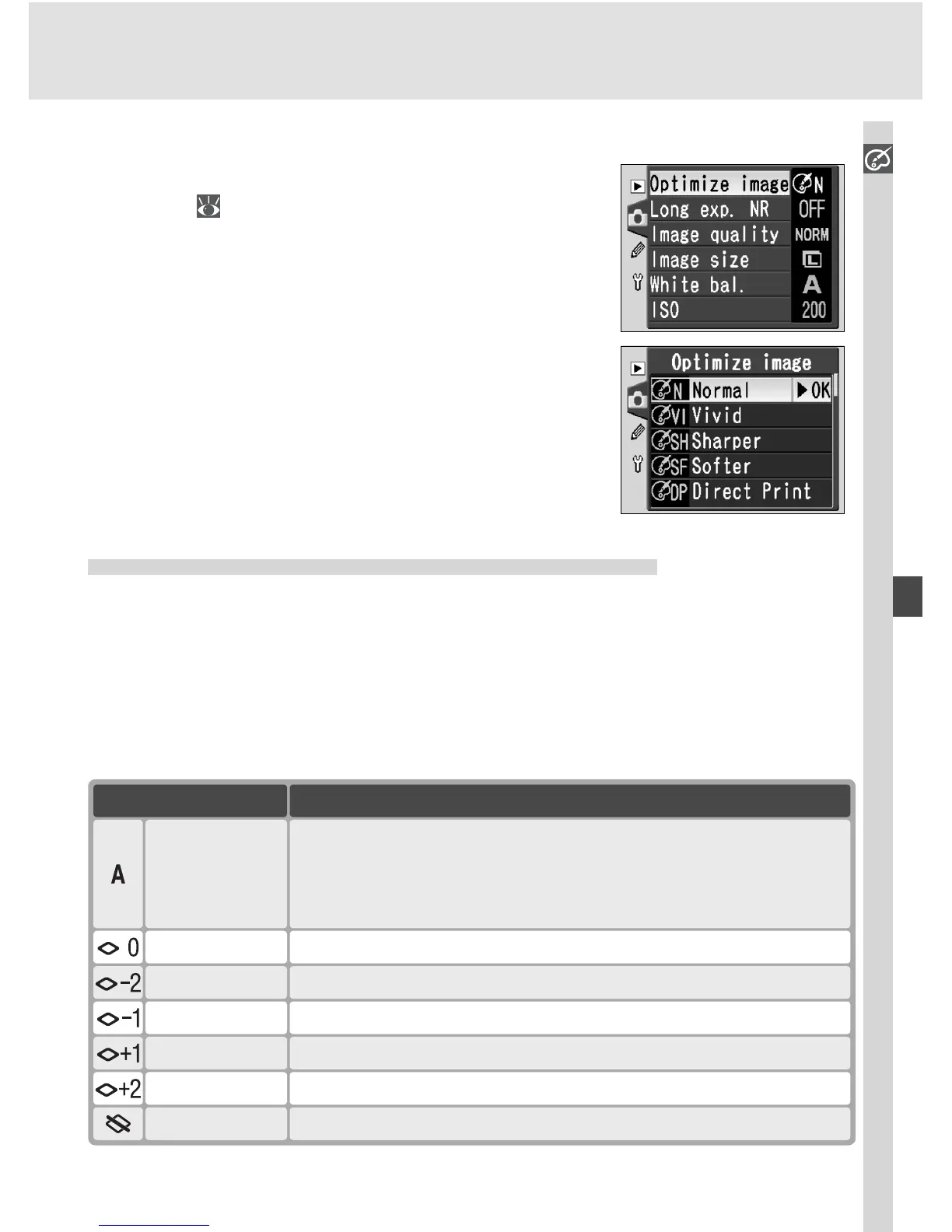57
Taking Photographs—Optimizing Images
To select an image optimization option:
1
Highlight Optimize image in the shooting
menu (
132) and press the multi selector to
the right.
2
High light the desired option and press the
multi se lec tor to the right. If Custom is se-
lected, a menu of custom options will be dis-
played. In all other cases, the shooting menu
will be displayed.
Camera automatically adjusts sharpening according to sub-
ject. Results vary from shot to shot, even in scenes of same
type; choose different setting to take multiple shots with same
sharpening. For best results, use type G or D lens.
All im ag es are sharpened by same standard amount.
Description
Images are sharpened less than standard amount.
Images are sharpened slightly less than standard amount.
Images are sharpened slightly more than standard amount.
Images are sharpened more than standard amount.
Images are not sharpened.None
High
Medium high
Medium low
Low
Option
Normal
Auto
(default)
Customizing Image Enhancement Options
Select Custom to make separate adjustments to sharpening, contrast, color
reproduction, saturation, and hue.
Making Edges More Distinct: Sharpening
During shooting, the camera processes photographs to emphasize the bor-
ders between light and dark areas, mak ing pic tures appear sharper. Sharpen-
ing can be customized using the Sharpening menu.
