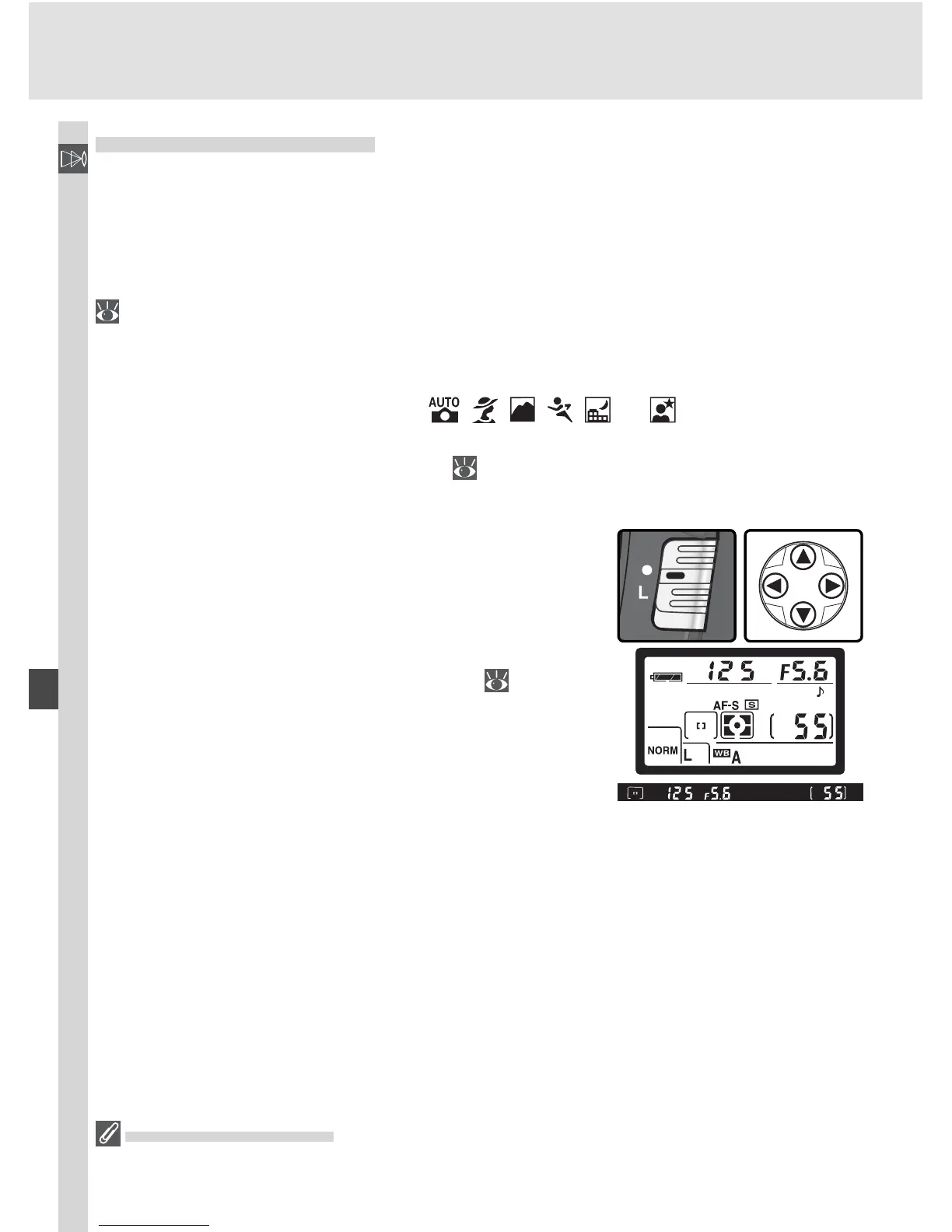66
Taking Photographs—Focus
Focus Area Selection
The D70S offers a choice of fi ve focus areas that together cover a wide area
of the frame. The focus area can be selected manually, allowing photo-
graphs to be com posed with the main sub ject positioned almost anywhere in
the frame, or automatically to ensure that the subject closest to the camera
is always in focus regardless of where it is the frame (closest-subject priority;
140).
Manual focus area selection is not available when closest-subject priority is
selected in autofocus mode. Closest-subject priority is automatically selected
when the mode dial is rotated to , , , , , or ; to enable manual
focus area selection in these modes, select Single area or Dynamic area for
Custom Setting 3 (AF-area mode; 140).
Manual Focus Area Selection
To select the focus area, slide the focus selector
lock to ●. The multi selector can then be used
to select the focus area. The se lect ed focus area
will be displayed in the viewfi nder, highlighted
in red if necessary to establish contrast with the
background (“Vari-Brite” focus areas; 8). The
selected focus area is also shown in the control
panel.
The focus selector lock can be set to L (lock) following selection to prevent
the se lect ed fo cus area from changing when the multi se lec tor is pressed.
Focus Area Selection
The focus area can not be changed during playback or while menus are displayed.
