
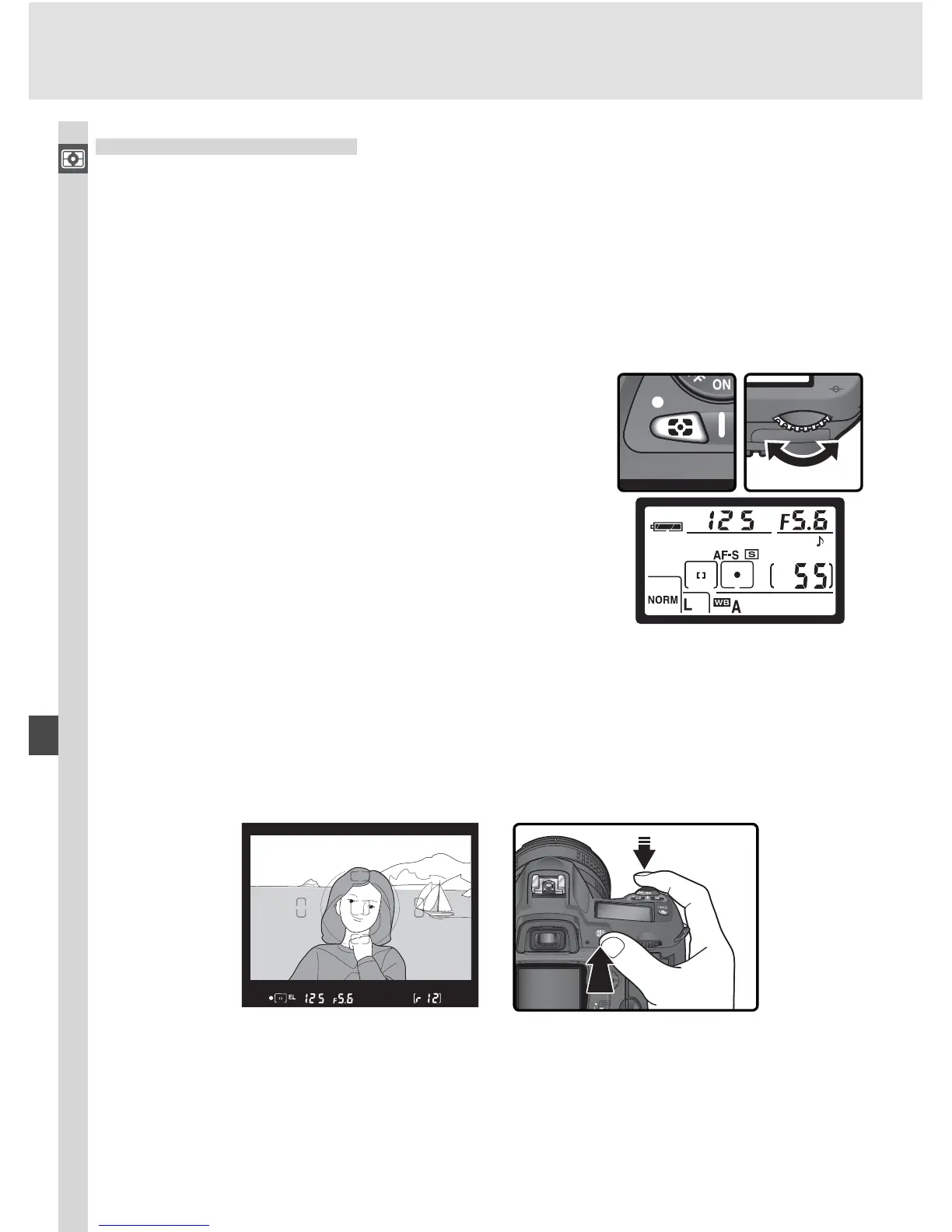 Loading...
Loading...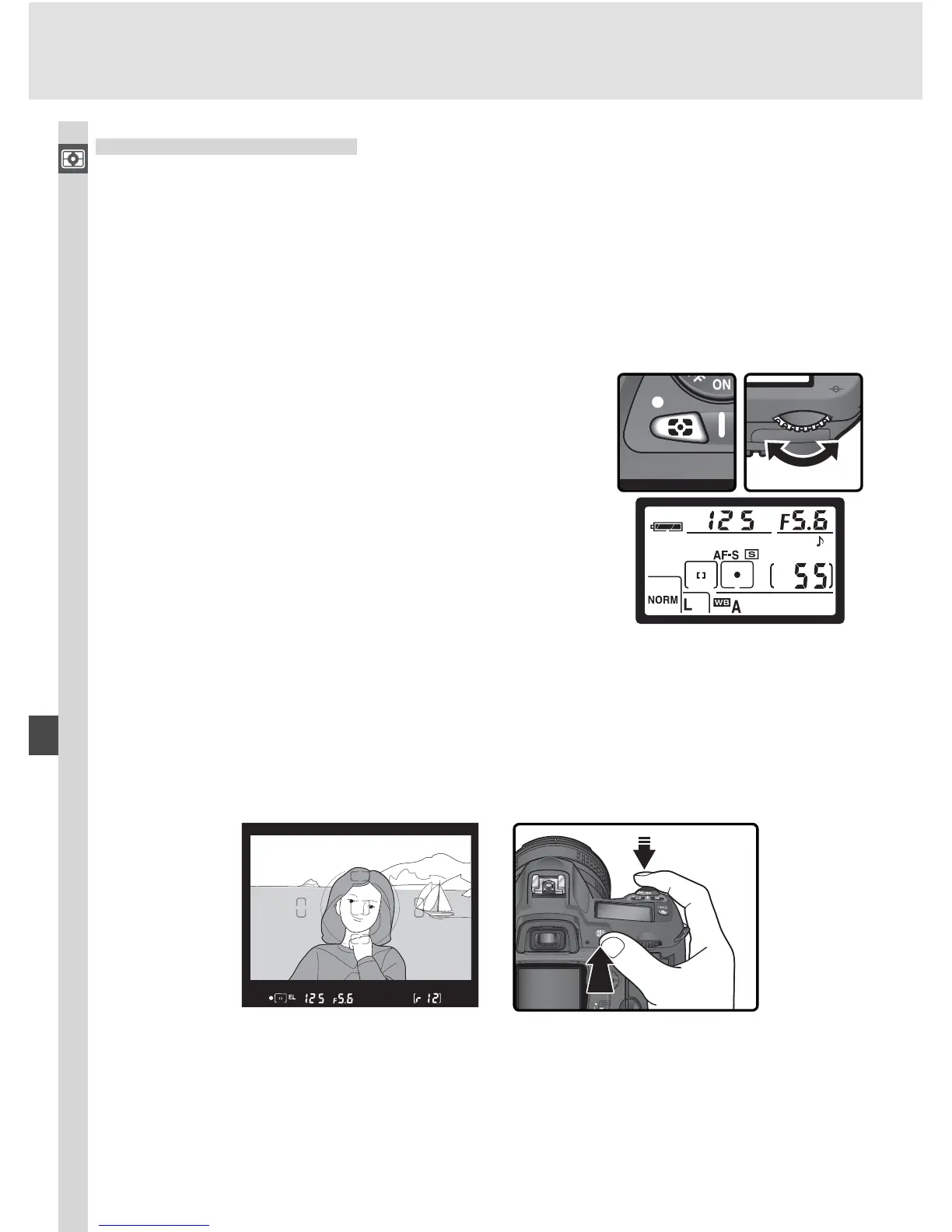
Do you have a question about the Nikon D70s and is the answer not in the manual?
| Type | Digital SLR |
|---|---|
| Sensor Type | CCD |
| Sensor Size | 23.7 x 15.6 mm |
| Effective Pixels | 6.1 million |
| ISO Sensitivity | 200 - 1600 |
| Shutter Speed | 30 - 1/8000 sec |
| Continuous Shooting Speed | 3 frames per second |
| LCD Screen Size | 2.0 inches |
| Lens Mount | Nikon F mount |
| Focus Points | 5 |
| Viewfinder Type | Optical |
| Storage Media | CompactFlash (Type I or II) |
| Battery | Nikon EN-EL3e rechargeable Li-ion battery |
| Image Size | 3008 x 2000 |
| LCD Screen | 130, 000-dot resolution |
| Dimensions | 140 x 111 x 78 mm |
Precautions regarding foreign matter on the camera's low-pass filter.
Critical warnings for safe operation and handling of the product.
Detailed explanation of manual and semi-automatic exposure modes.
Step-by-step guide for inserting the camera battery.
Step-by-step guide for inserting memory cards.
Guide to selecting appropriate shooting options based on needs.
Automatic adjustment of ISO sensitivity for optimal exposure.
Setting shutter speed and aperture based on shooting mode.
Locking exposure settings to maintain consistent exposure.
Adjusting exposure to make subjects brighter or darker.
Creating multiple exposures to capture a wider range of lighting.
Step-by-step guide to using the camera's built-in flash.
Options for managing images and slide shows.
Fine-tuning camera operation details.
Information on storage and maintenance practices.
Identifying and resolving common camera problems and error messages.
Detailed technical specifications of the Nikon D70S camera.