
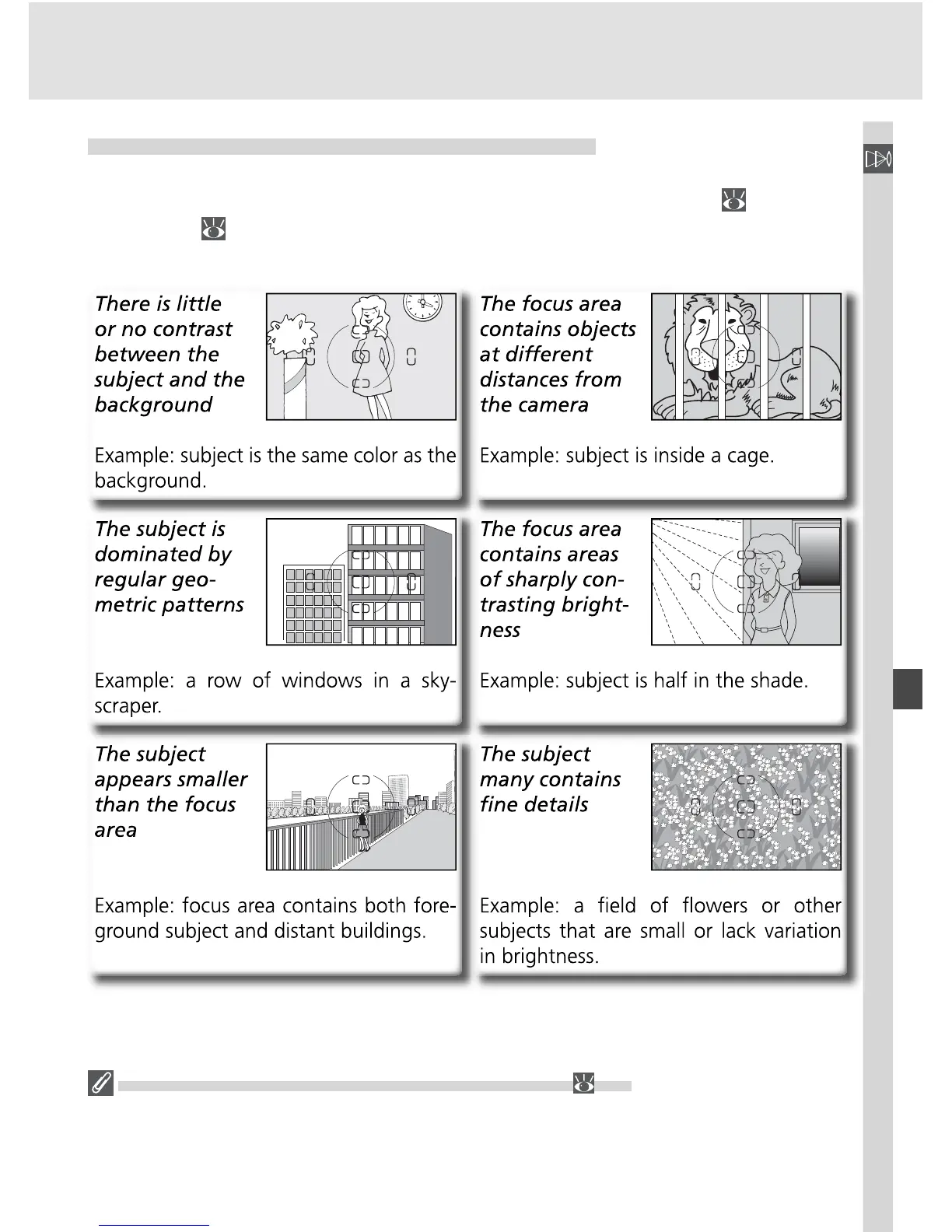 Loading...
Loading...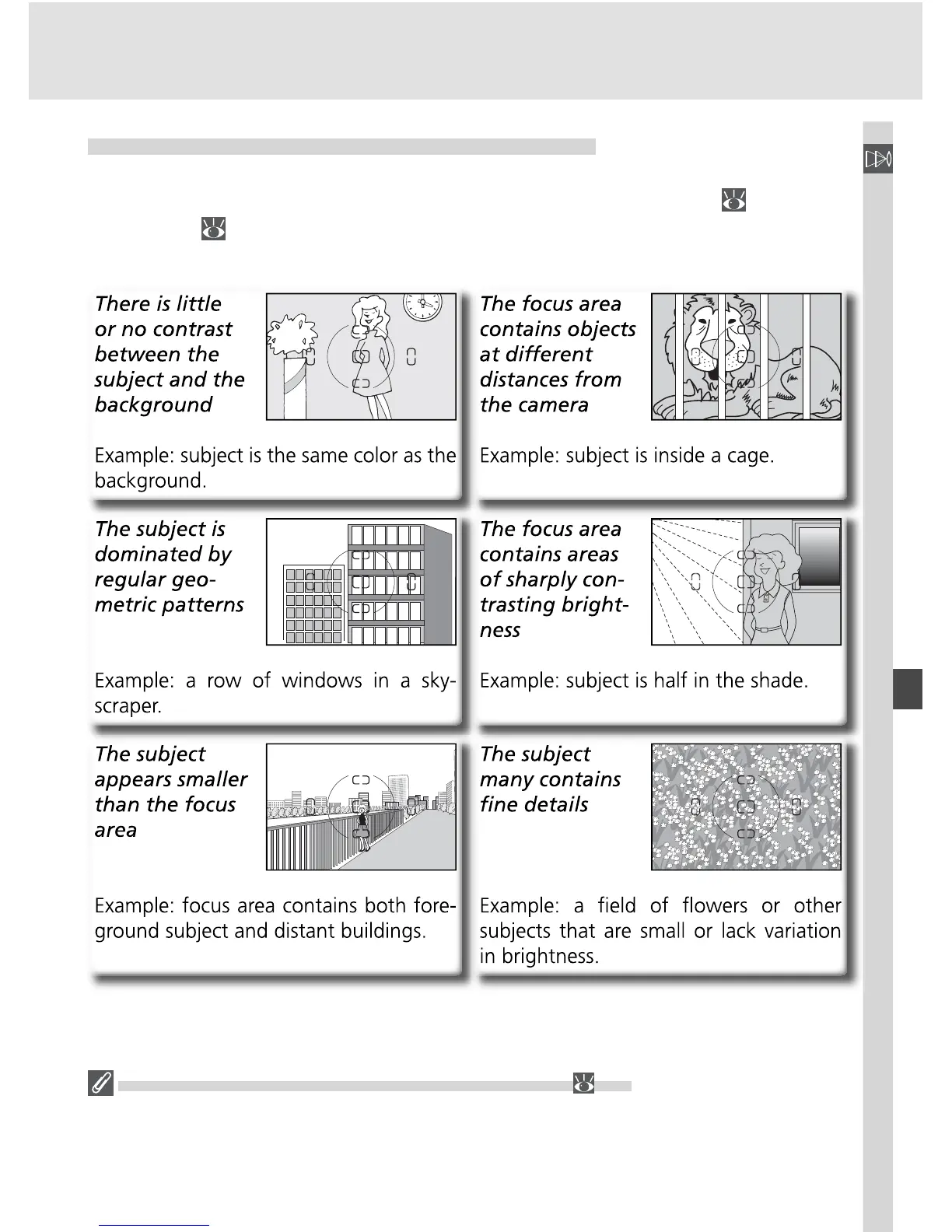
Do you have a question about the Nikon D70s and is the answer not in the manual?
| Type | Digital SLR |
|---|---|
| Sensor Type | CCD |
| Sensor Size | 23.7 x 15.6 mm |
| Effective Pixels | 6.1 million |
| ISO Sensitivity | 200 - 1600 |
| Shutter Speed | 30 - 1/8000 sec |
| Continuous Shooting Speed | 3 frames per second |
| LCD Screen Size | 2.0 inches |
| Lens Mount | Nikon F mount |
| Focus Points | 5 |
| Viewfinder Type | Optical |
| Storage Media | CompactFlash (Type I or II) |
| Battery | Nikon EN-EL3e rechargeable Li-ion battery |
| Image Size | 3008 x 2000 |
| LCD Screen | 130, 000-dot resolution |
| Dimensions | 140 x 111 x 78 mm |