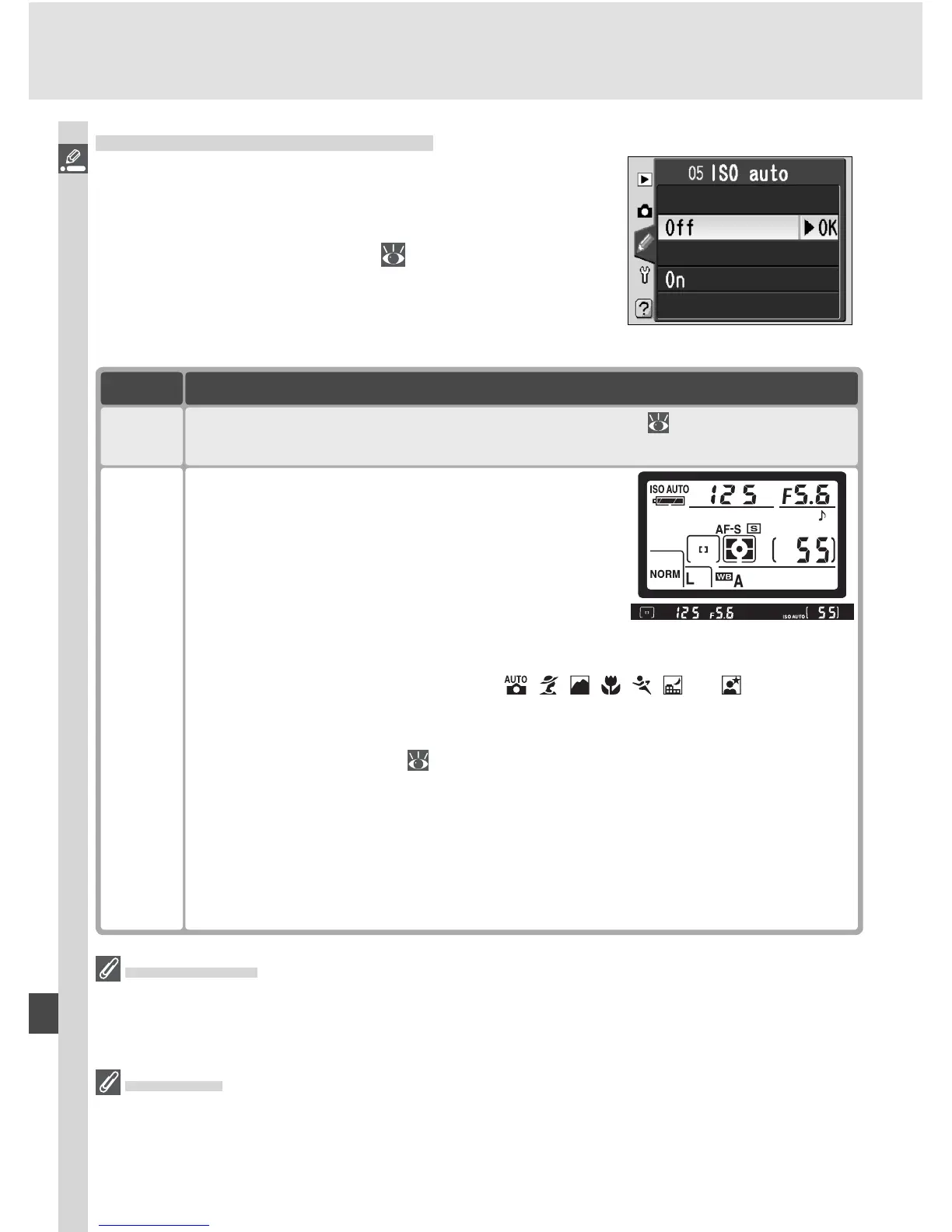142
Menu Guide—Custom Settings
Custom Setting 5: ISO Auto
To choose whether the camera automatically ad-
justs sensitivity (ISO equivalency) as necessary to
achieve optimal exposure and fl ash level, highlight
ISO auto in the CSM menu ( 135) and press the
multi selector to the right. Press the multi selector
up or down to highlight an option, then press to
the right to make a selection.
Option Description
Off
(default)
Sensitivity remains fi xed at value selected by user ( 46), even if optimal
exposure can not be achieved.
On
If optimal exposure and fl ash level can not be
achieved at sensitivity selected by user, sensitivity
is adjusted to compensate, to minimum approxi-
mately equivalent to ISO 200 and a maximum
approximately equivalent to ISO 1600. ISO AUTO
icon is displayed in control panel and viewfi nder;
unless Speedlight is used, icon blinks when sensitivity is altered from value
selected by user. Note that noise is more likely at high sensitivities.
• When mode dial is set to P, A, , , , , , , or : camera au-
tomatically adjusts sensitivity when shutter speed needed to obtain opti-
mum exposure would be faster than
1
/
8000 s or slower than value specifi ed
for P, A, DVP mode ( 143; shutter speed may drop below specifi ed
value if optimal exposure can not be achieved at ISO 1600 equivalent).
• When mode dial is set to S: camera automatically adjusts sensitivity
when limits of camera exposure me ter ing sys tem are exceeded.
• When mode dial is set to M: camera automatically adjusts sensitivity
when optimum exposure can not be achieved at selected shutter-speed
and aperture.
Using a Flash
When ISO auto is on, foreground subjects may be underexposed in fl ash photographs
taken at slow shutter speeds, in daylight, or against a bright background. Choose a
fl ash mode other than slow sync or select mode A or M and choose a larger aperture.
ISO Value
The value displayed for sensitivity (ISO equivalency) when the ISO button is pressed is
the value selected by the user. The value shown when ISO auto is on may differ from
the value actually used by camera.
