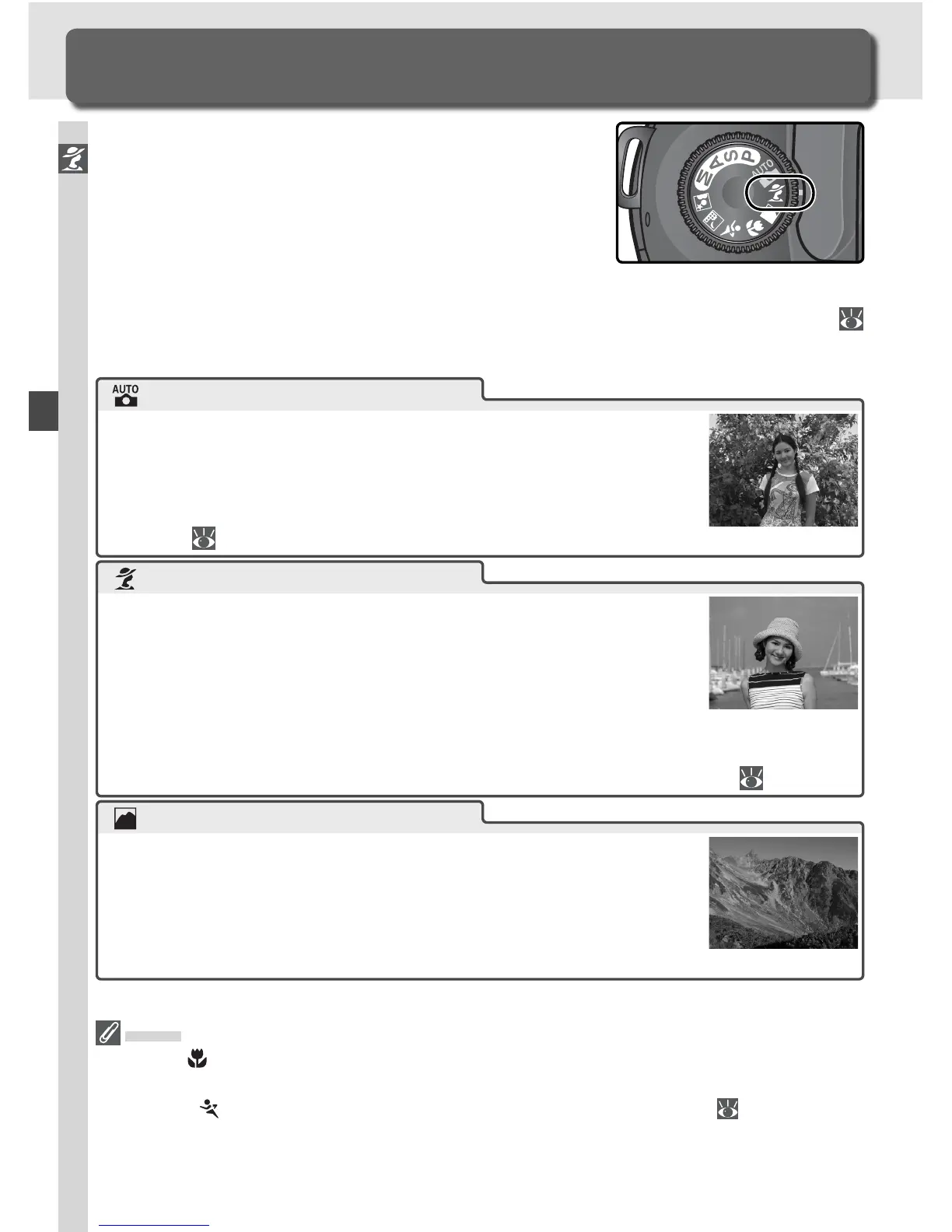32
Tutorial—Digital Vari-Programs
Digital Vari-Programs
Creative Photography
The D70S offers a choice of seven Digital Vari-Pro-
gram modes. Selecting a program automatically
optimizes settings to suit the selected scene, mak-
ing creative photography as simple as rotating the
mode dial.
Digital Vari-Programs are available with CPU lenses only. When a non-CPU
lens is attached, the shutter release is disabled. See “Camera Settings” (
182) for information on the options available in Digital Vari-Program modes.
Portrait
Use for portraits. Main subject stands out clearly while
background details are softened, lending composition sense
of depth.
• Degree of softening depends on amount of light available.
Increase distance between subject and background or use
telephoto lens for best results.
• Flash set to front-curtain sync. Other modes can be selected ( 96).
Landscape
Use for vivid landscape shots that enhance outlines, colors,
and contrast in such subjects as skyscapes and forests.
• Use wide-angle lens for wider fi eld of view.
• Built-in Speedlight and AF-assist illuminator turn off auto-
matically and will not fi re even when lighting is poor.
Auto
Use for snapshots. Camera settings are automatically adjust-
ed according to subject and lighting, producing vivid, smooth
images with balanced saturation, color, and sharpness.
• Flash set to front-curtain sync. Other modes can be se-
lected ( 96).
Focus
Except in mode, the camera automatically selects the focus area containing the
subject closest to the camera. Once the camera has focused on this subject, a beep
will sound ( excepted), the selected focus area will be highlighted ( 8), and focus
will lock. If the subject moves out of the selected focus area before the camera has
focused, the camera will focus based on information from other focus areas.
