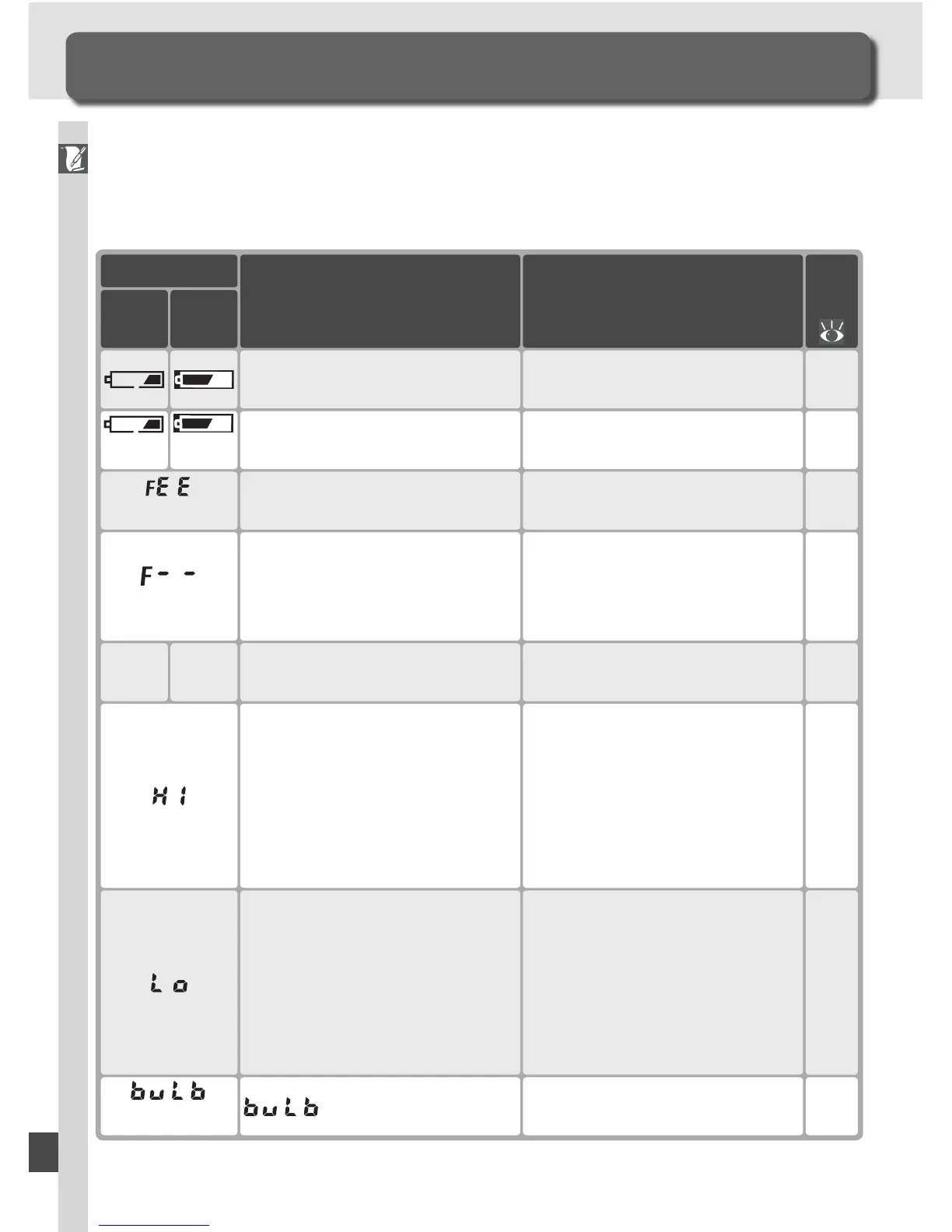198
Technical Notes—Troubleshooting
Troubleshooting
Understanding Error Messages and Displays
This section lists the indicators and error messages that appear in the view-
fi nder, control panel, and monitor when there is a problem with the camera.
Con sult the list below before contacting your retailer or Nikon representa-
tive.
Indicator
Problem
Control
panel
View-
fi nder Solution
18
Lens aperture ring is not set to
minimum aperture.(blinks)
Set ring to minimum aperture
(largest f/-number).
14Low battery.
Ready a fully-charged spare
bat tery.
14Battery exhausted.
(blinks) (blinks)
Replace battery.
74
Camera unable to focus using
autofocus.
●
(blinks)
Focus manually.
46
191
79
81
Subject too bright; photo will
be overexposed.
• If sensitivity (ISO equivalency)
is over 200, lower sensitivity.
• Use ND fi lter
• In mode:
S Increase shutter speed
A Choose a smaller ap er ture
(larg er f/-number)
46
94
79
81
Subject too dark; photo will be
underexposed.
• If sensitivity (ISO equivalency)
is under 1600, raise sensitivity.
• Use built-in Speedlight.
• In mode:
S Lower shutter speed
A Choose a larger ap er ture
(smaller f/-number)
79,
82
selected in mode S.
(blinks)
Change shutter speed or se-
lect mode M.
18,
82
No lens attached, or non-CPU
lens attached.(blinks)
Attach CPU lens (IX Nikkor ex-
cluded), or rotate mode dial to
M and use lens aperture ring
to set aperture.
