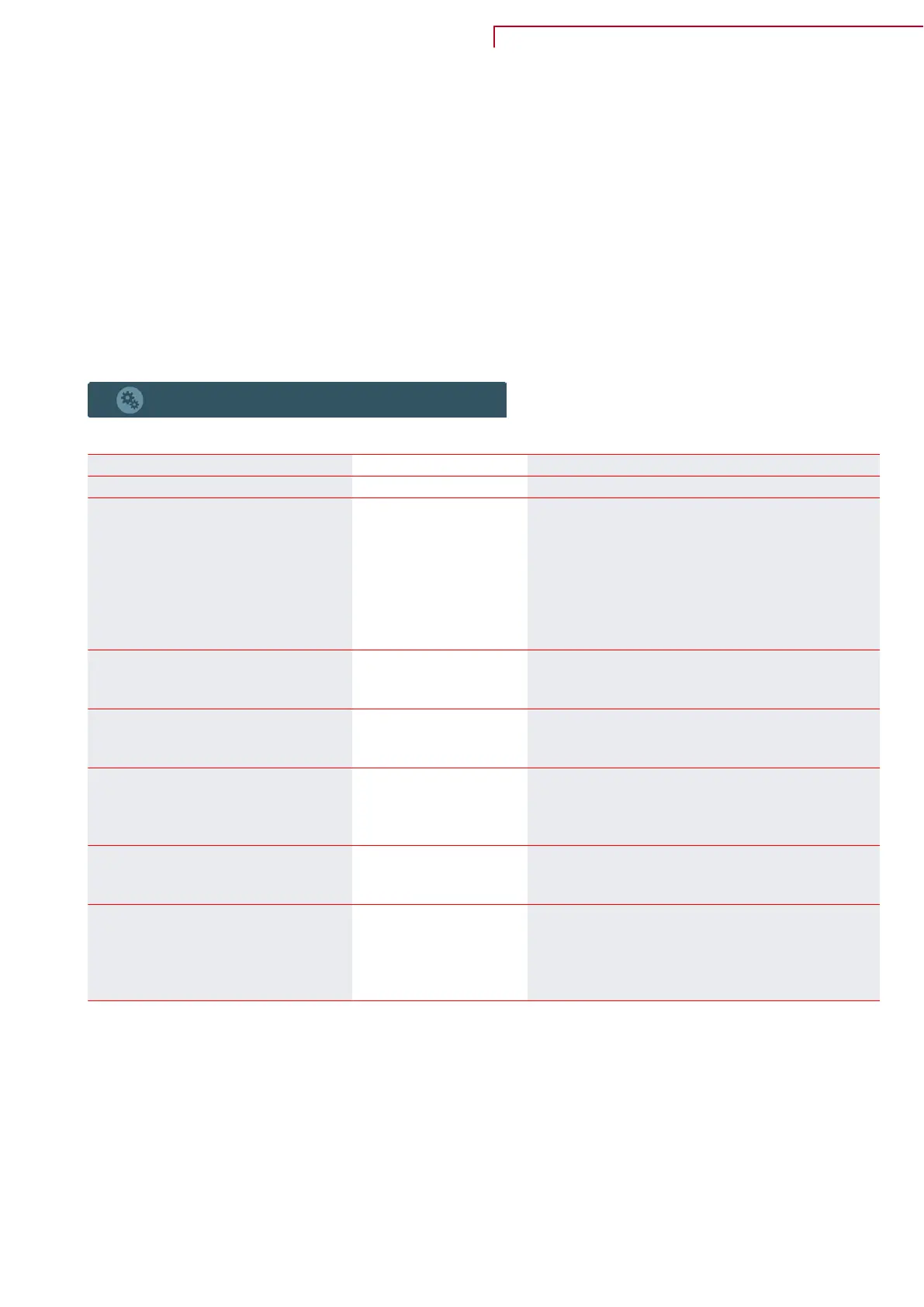User selection programmes
I
t is possible to set two user selection programmes with special settings which override the settings in
Compact P. The user selection programmes are activated via an external signal.
The user selection programmes are used, for instance, for connecting cooker hoods in which the
ventilation runs at a high speed when the cooker hood is in operation. It can also be used if, for example,
there is an open fire or wood-burning stove, and overpressure is desired in the dwelling when lighting
them to avoid smoke in the living room.
There are 2 user selection programmes:
• User program 1
• User program 2 - User program 2 has the higher priority and can simultaneously provide an output
signal.
General settings
User programmes
↳
User program 1
↳
Running time (min) Settings:
Standard setting:
Description:
0 ↔ 480 minutes
0 minutes
Here it is set how long the program is to run after the
external signal has stopped.
Hence, when connecting a cooker hood, it is
recommended to set it to 0 minutes, so the unit returns
to normal operation when the cooker hood is turned
off and the external signal is removed.
↳
Program setting Settings:
Standard setting:
Description:
Auto/ Night setback/ Fans only
Auto
Here the program is selected which it is wished to run.
↳ Set point room temperature (°C) Settings:
Standard setting:
Description:
5 ↔ 40 °C
20 °C
Here the desired room temperature is set.
↳ Set point, hot water (°C) Settings:
Standard setting:
Description:
10 ↔ 60 °C
36 °C
Here the desired temperature for the domestic hot
water is set.
↳
Fan speed level Settings:
Standard setting:
Description:
Level 1/ Level 2/ Level 3 / Level 4
Level 1
Here the desired fan speed level is selected.
↳
High priority fan speed Settings:
Standard setting:
Description:
On / Off
Off
Here it is selected whether the fan settings should
override other settings, such as humidity low, humidity
high and winter low.
Compact P / Compact P Polar (English)
BY NILAN
37