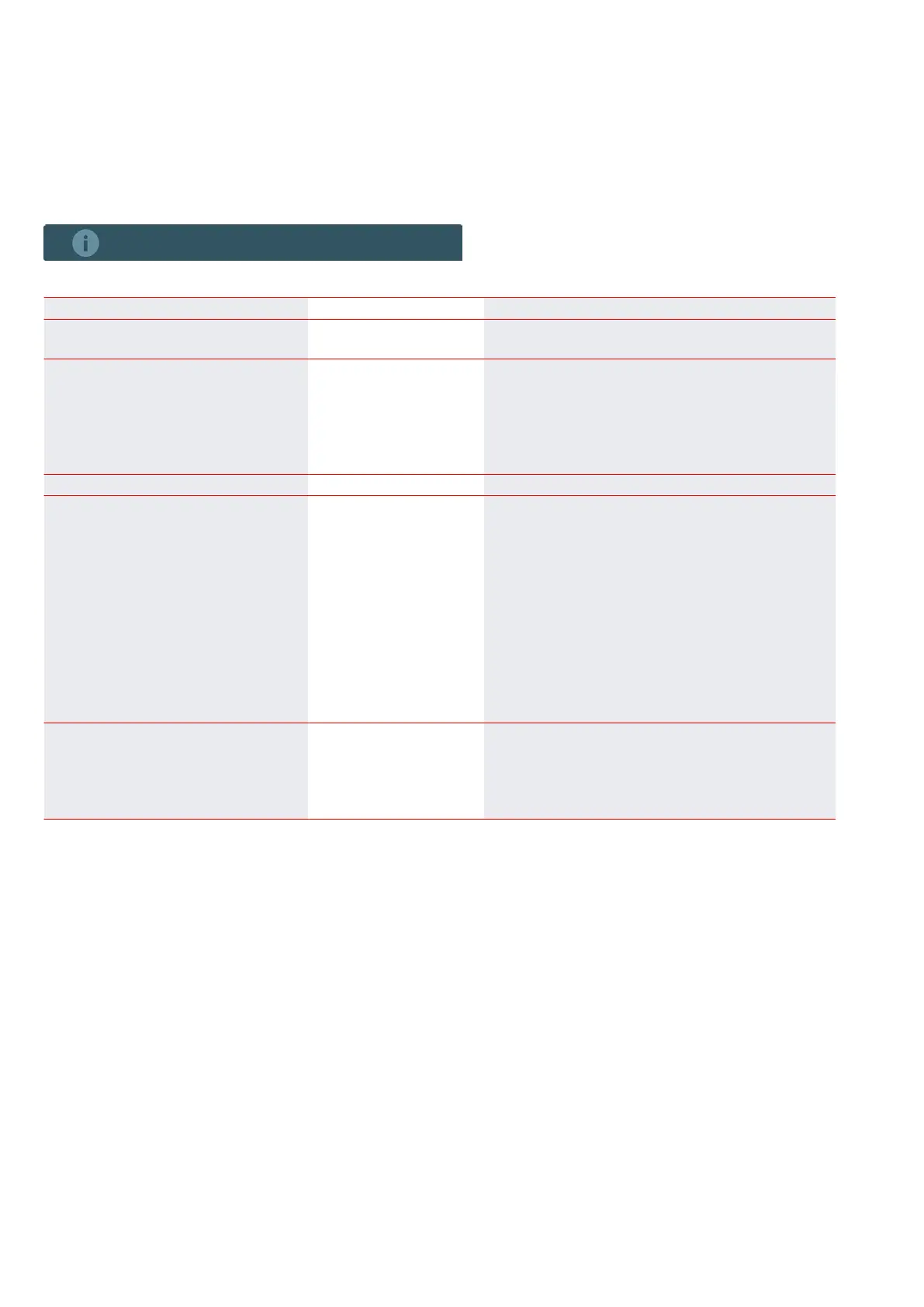Information
E
vent log
Warnings, alarms or changes to settings can all be read off in the event log. It is also possible to reset
warnings and alarms in this menu.
Information
Event log
↳
See events Description: Pressing this shows a list of events, warnings and
alarms.
↳
Information about event Description: Press on an event and further information about it will
appear.
It is possible to approve the event by pressing
"Approve event".
It is possible to read off the unit's status and settings
at the time of the event by pressing "Log data".
↳
Approve all events Description: Pressing this approves all alarms and warnings.
↳
Sort event log Settings:
Standard setting:
Description:
Latest / Oldest / Master / Slave / > ID / < ID
Latest
Here it is possible to change the sequence in the event
log.
Latest: This shows the latest first.
Oldest: This shows the oldest first.
Master: This shows the events for the Master circuit
board.
Slave: This shows the events for the Slave circuit
board.
ID ˃: Sorted by ID rising
ID ˂: Sorted by ID falling.
↳
Show only non-approved events Settings:
Standard setting:
Description:
On/Off
Off
When this function is activated, only non-approved
events are shown under the menu item "Review
events".
40