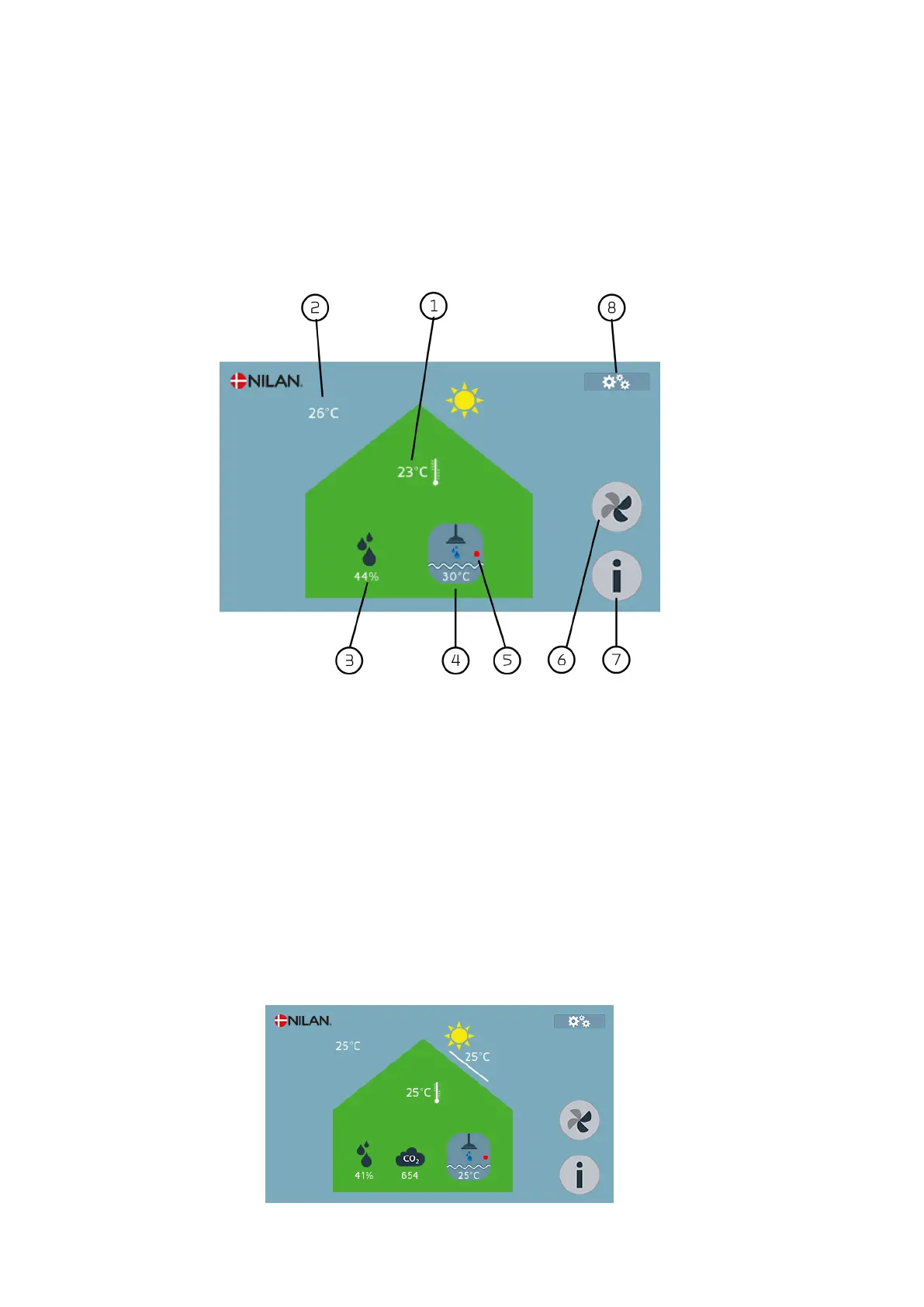Software
Functions touch-panel
Front page controls
T
he front page of the touch panel contains the setting options and the information the user needs most
frequently.
1. Displays the current room temperature in the house, measured via the extract air or via an external
t
emperature sensor
2. Displays the current outdoor temperature measured in the outdoor air intake
3. Displays the current air humidity measured in the dwelling
4. Displays the current temperature in the hot water tank
5. Displays whether supplementary electric heating in the hot water tank is active
6. Fan speed level: The number of dark segments indicates the desired fan speed level.
7. Information button: Press this to see the unit's current operating status
8. Access to the settings menu, where several settings options are available
If the unit is equipped with a CO
2
sensor, the CO
2
level in the building will also be displayed on the front
page, and if a solar panel is installed, the panel temperature will also be displayed.
4