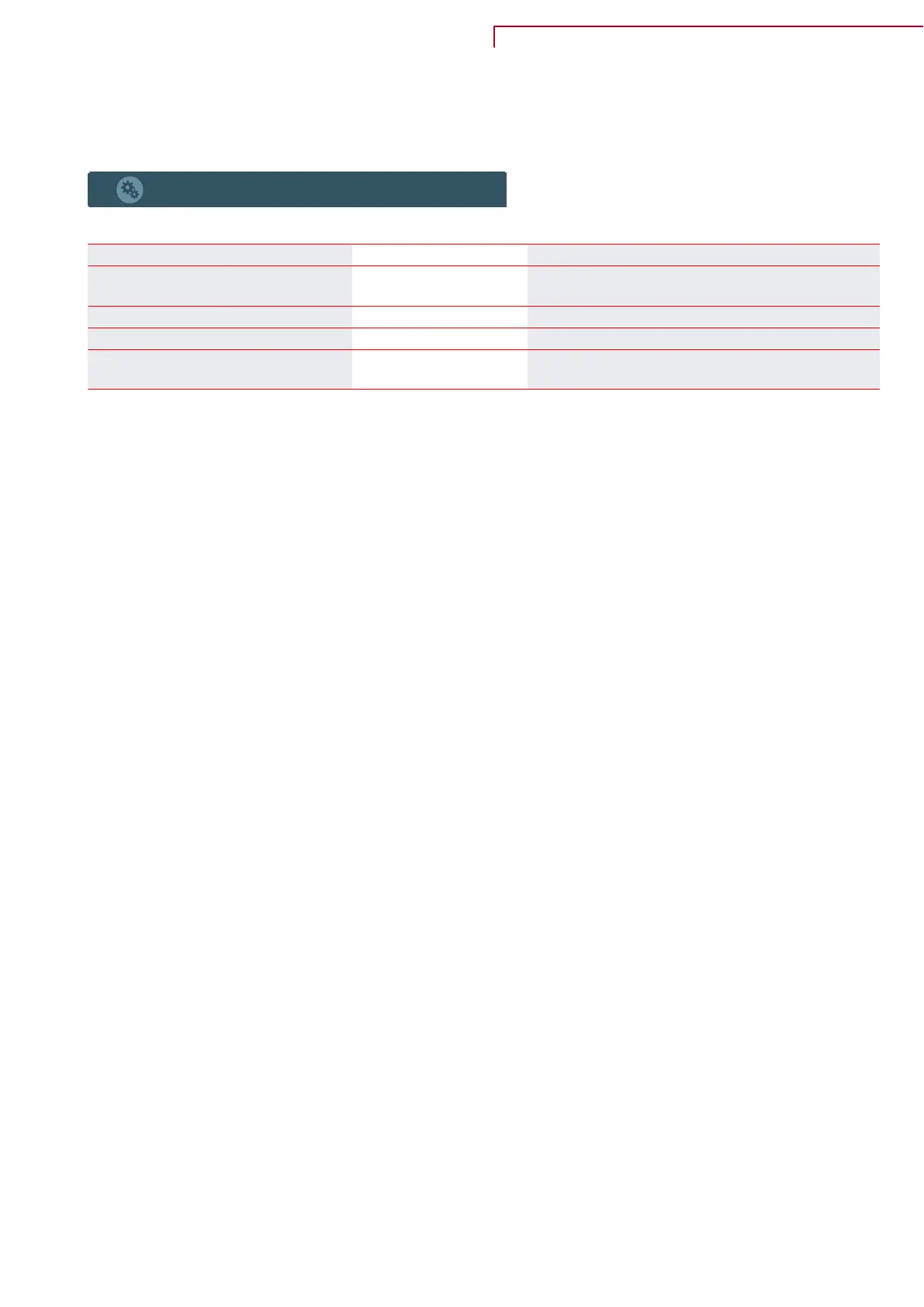Network settings
T
he unit can be accessed via a local network or via a Modbus connection. Here, it is possible to adjust
the network settings so that they are compatible with the local network.
General settings
Network settings
↳
IP address Description: Enter the permanent IP address for the local network
here.
↳
Network mask Description: Enter the standard address for the network here.
↳
Network gateway Description: Enter the router’s network address here.
↳
MAC address Description: The physical address for the network interface is
displayed here.
Compact P / Compact P Polar (English)
BY NILAN
39