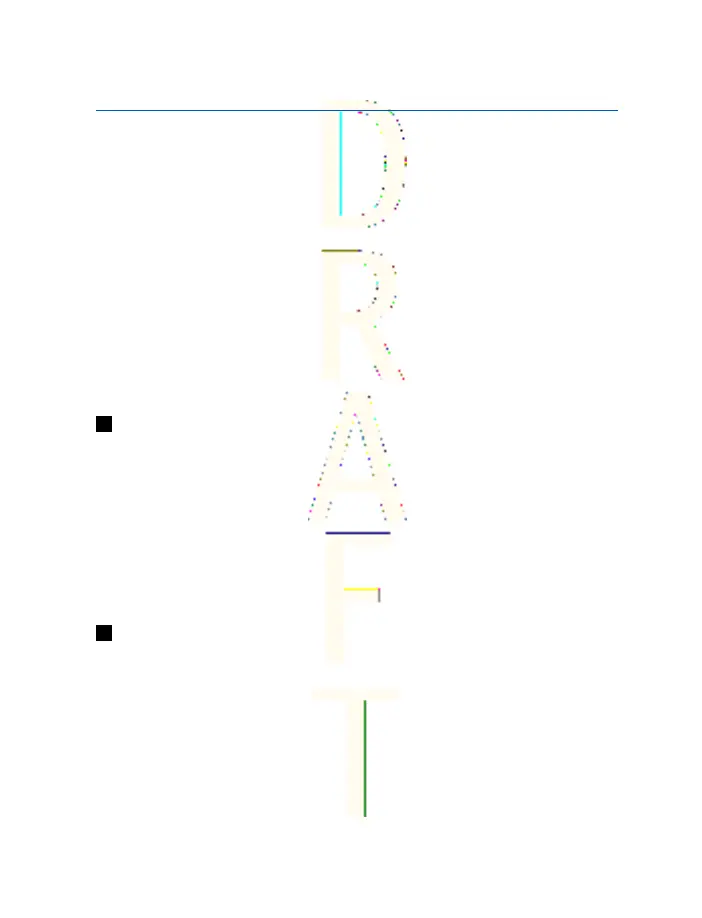15. Services
You can access various services with the browser. These services may
include, for example, weather reports, news, flight times, and
financial information.
Check the availability of these services, pricing, and tariffs with your
network operator and the service provider whose service you wish
to use. Service providers will also give you instructions on how to
use their services.
With your phone browser you can view services that use wireless
markup language (WML) or extensible hypertext markup language
(XHTML) on their pages. The appearance of the pages may vary due
to the limited size of the phone display. Note that you may not be
able to view all page details.
Basic steps for accessing and using services
1. Save the service settings that are required to access the service
that you want to use.
2. Make a connection to the service.
3. Start browsing the pages of the service.
4. Once you have finished browsing, end the connection to the
service.
Saving service settings
You may receive service settings as an over the air message from the
network operator or service provider that offers the service that you
want to use. You can also key in the settings manually or add and
edit the settings with PC Suite.
101
Antenna House XSL Formatter (Evaluation) http://www.antennahouse.com/
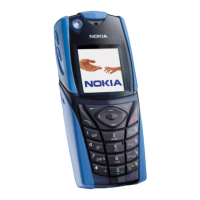