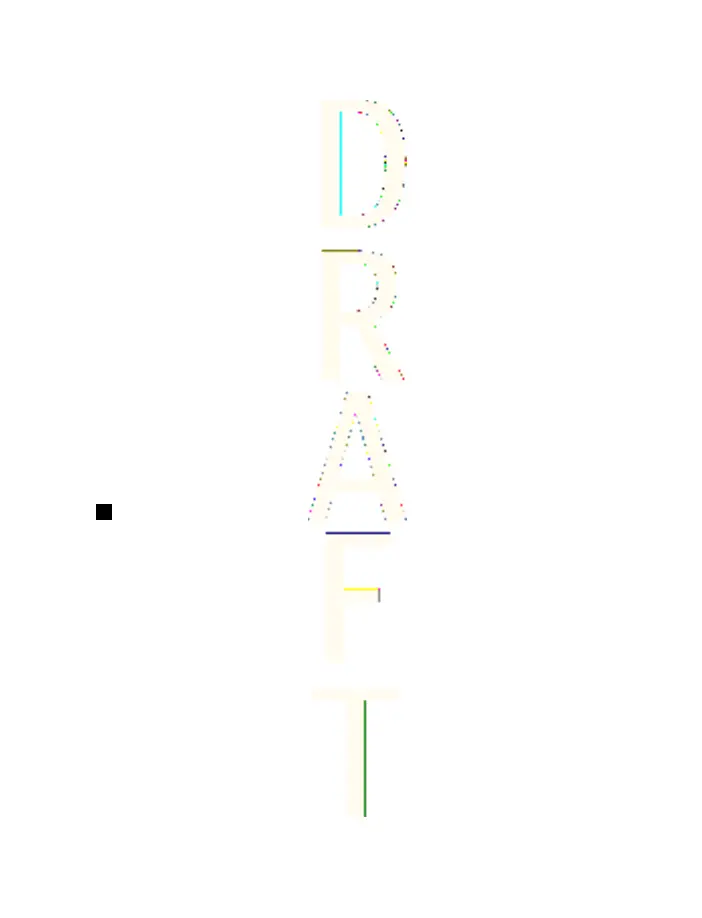•
My current presence
—Select, for example, to view your current
private or public status, to change your presence status, or to
select groups with whom you want to share your presence status
information.
•
Viewers
—Select to view all the persons who are subscribed to,
who are allowed to view, or who are blocked from viewing your
presence information.
•
Settings
—Select
Show current presence in idle
to show the
current status indicator in standby mode.
Select
Synchronise with profiles
to select whether you want to
update
My presence message
and
My availability
manually or
automatically by linking them to the currently active profile. See
{No generated text before found for '#on_page'}68. Note that you
cannot link a personalized status logo to a profile.
Select
Connection type
to select how the phone connects to the
presence service when it is switched on.
Select
Connect. settings
. See{No generated text before found for
'#on_page'}74.
Subscribed names
You can create a list of contacts whose presence status information
you want to be available. You can view this information only if it is
allowed by your contacts or the network.
Ensure that the memory in use is
Phone
or
Phone and SIM
.
SeeSettings for contacts{No generated text before found for
'#on_page'}59.
To connect to the presence service, press Menu, and select
Contacts
→
My presence
→
Connect to 'My presence' service
. You can view the
subscribed contacts even when you are not connected to the
presence service, but you cannot see the presence status information
about the contact.
Contacts
63
Antenna House XSL Formatter (Evaluation) http://www.antennahouse.com/
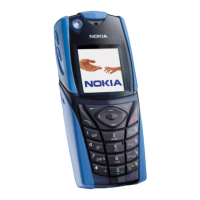