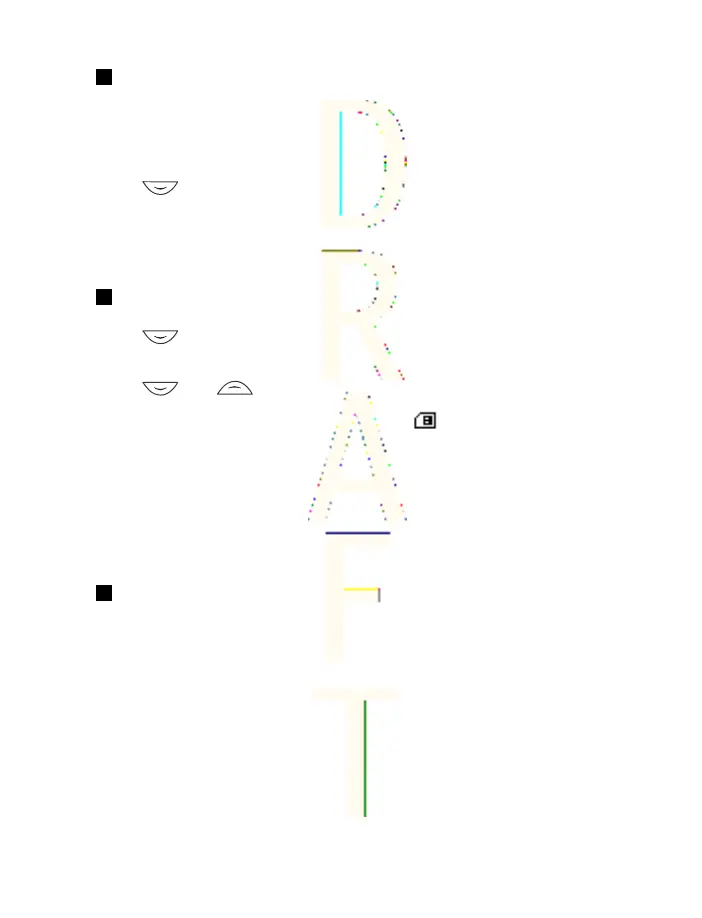Adding an image
You can add an image in a supported format to a certain number of
contact saved in the phone memory. You cannot add images to all of
the contacts.
Press
in standby mode, scroll to the desired contact, press
Details, and select
Add image
. Open the desired folder in the
Gallery
,
scroll to the image that you want to add, press Options, and select
Save to contacts
.
Searching for a contact
Press in standby mode, or press Menu, and select
Contacts
→
Search
.
Press
and to scroll to the name that you want. If the
contact is saved in the SIM card memory,
is shown on the top of
the display. Press Details, and scroll to view the details of the
selected contact.
Subscribed names are shown differently, depending on the
Contacts
view
selection. SeeSettings for contacts{No generated text before
found for '#on_page'}59.
Editing or deleting contact details
Search for the contact, and press Details. Scroll to the name,
number, text item, or image that you want to edit or delete.
• To edit, press Edit or Change, or press Options, and select
Edit
name
,
Edit number
,
Edit detail
, or
Change image
. You cannot edit
or delete an ID when it is in the
Chat contacts
or
Subscribed
names
list.
• To delete a number, text item, or an image, press Options, and
select
Delete number
,
Delete detail
, or
Delete image
.
Contacts
61
Antenna House XSL Formatter (Evaluation) http://www.antennahouse.com/
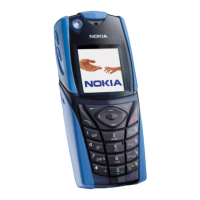